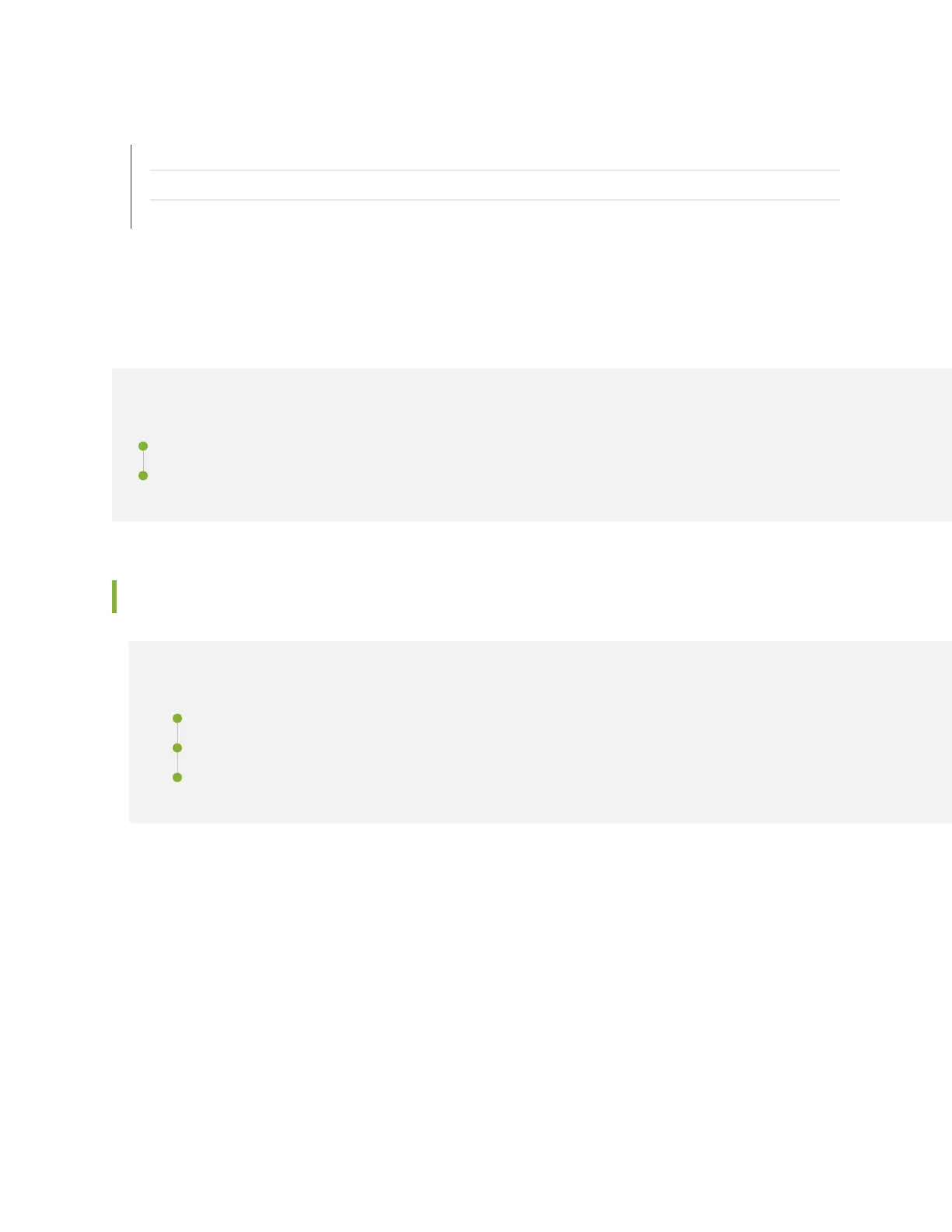RELATED DOCUMENTATION
Installing and Removing QFX5200 Hardware Components
QFX5200 Cooling System | 29
QFX5200 Power System | 39
QFX5200 Port Panels
IN THIS SECTION
QFX5200-32C and QFX5200-32C-L Port Panel | 9
QFX5200-48Y Port Panel | 13
QFX5200-32C and QFX5200-32C-L Port Panel
IN THIS SECTION
Network Ports | 10
Channelizing Interfaces | 11
Network Port LEDs | 11
The port panel of the QFX5200-32C and QFX5200-32C-L supports port conguraon speeds of 100,
50, 40, 25, or 10 Gigabit Ethernet. The QFX5200-32C and QFX500-32C-L uses 28-Gbps quad small-
form factor pluggable plus (QSFP28) sockets that are congured as 100 Gigabit Ethernet ports by
default. Any of the 32 ports 0 through 31 can be congured as uplinks or as access ports.
9