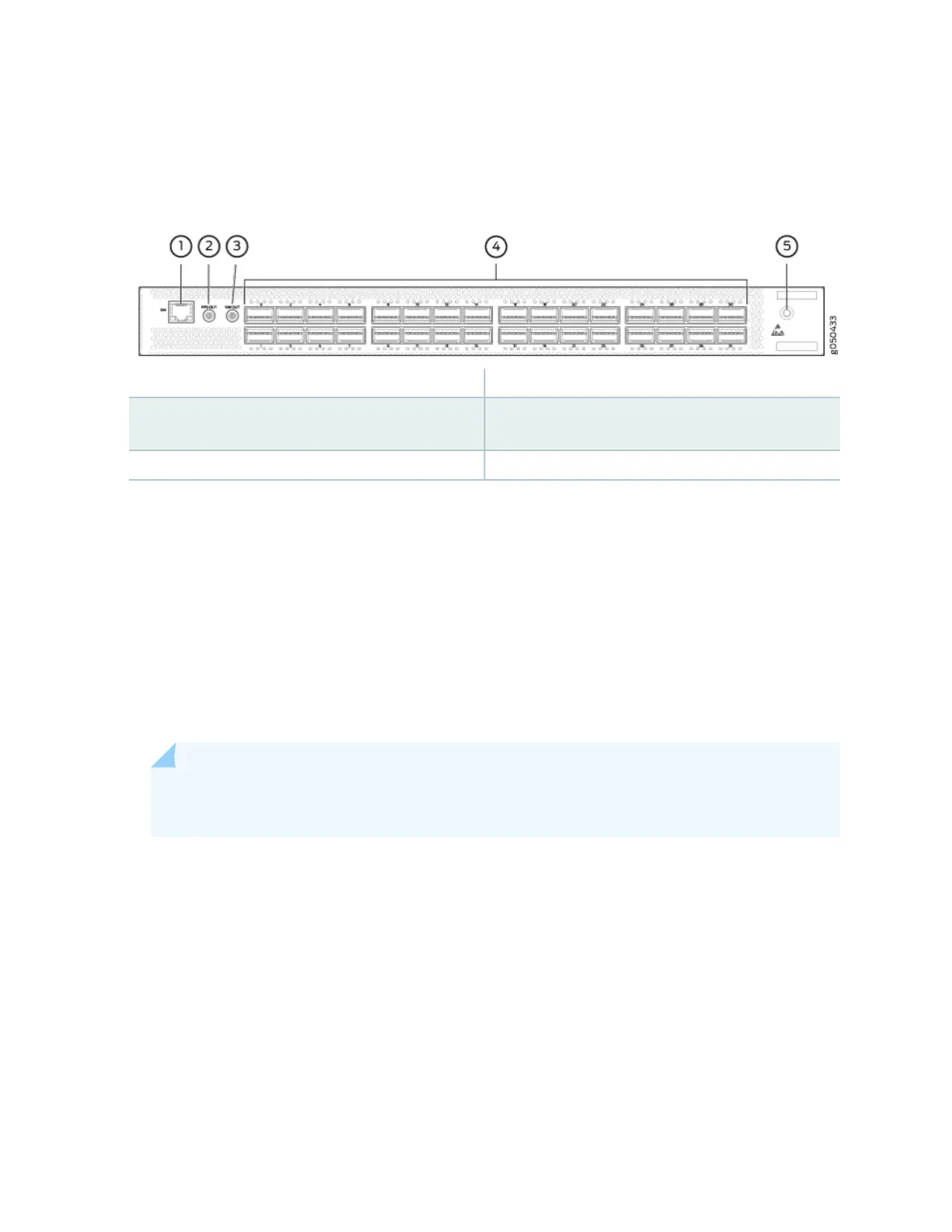Figure 3 on page 10 shows the port panel of the QFX5200-32C and QFX5200-32C-L.
Figure 3: QFX5200-32C and QFX5200-32C-L Port Panel
1—
RJ45 connecon to grand master clock
4—
32 QSFP28 ports
2—
1 pulse per second (PPS) output connecon
for clocking messages
5—
Electrostac discharge (ESD) terminal
3—
Output clock at 10 Mhz
This topic describes:
Network Ports
The QFX5200-32C and QFX5200-32C-L network ports, ( 0 to 31) support:
• 100 Gbps QSFP28 transceivers
• 40 Gbps QSFP+ transceivers
• 100 Gbps acve opcal cables (AOC)
NOTE: For interoperability with other QFX Series switches, ensure auto-negoaon on the
QFX5200-32C is disabled.
• 40 Gbps AOC
• QSFP28 direct aach copper (DAC) cables
• QSFP+ DAC cables
• (QFX5200-32C only) QSFP+ to QSFP+ direct aach copper break out (DACBO) cables (100 Gbps
breaks out to 50 Gbps or 25 Gbps)
• (QFX5200-32C only) QSFP+ to SFP+ DACBO cables (40 Gbps breaks out to 10 Gbps)
Starng in Junos OS Release 19.3R1, you can also use a QSFP+ to SFP+ adapter (QSA) in the QSFP+
ports to provide either 40 Gigabit Ethernet or 4x10 Gigabit Ethernet speeds.
10