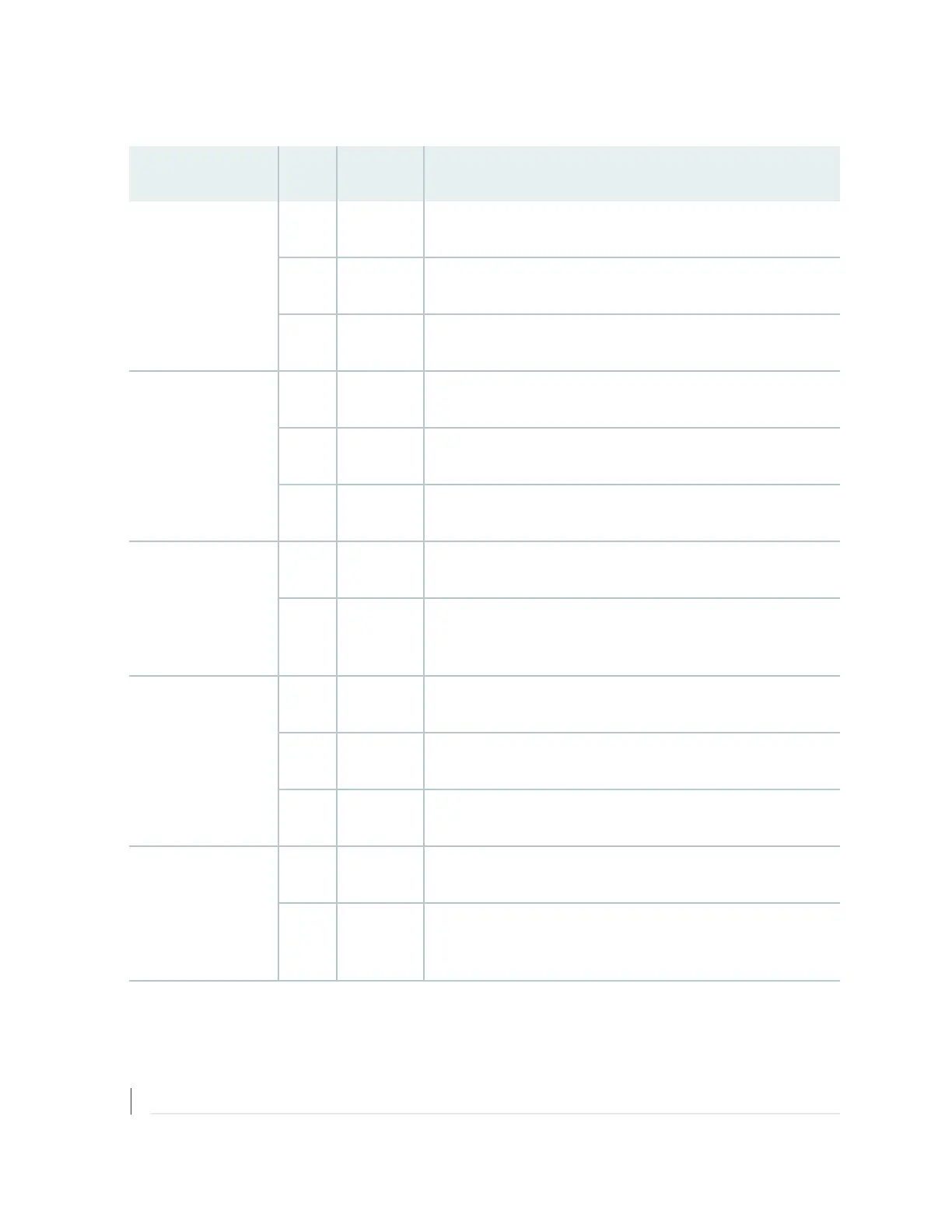Table 14: Interpreng Chassis Status LEDs on a QFX5200-48Y
Name Color State Descripon
PS1
(Power Supply Status)
Unlit O Power supply not present.
Green On steadily Power supply is working correctly.
Amber On steadily Power supply is faulty
PS2
(Power Supply Status)
Unlit O Power supply not present.
Green On steadily Power supply is working correctly.
Amber On steadily Power supply present but faulty.
Diag
(Diagnosc)
Green On steadily System self-diagnosc test successfully completed.
Amber On steadily System self-diagnosc test has detected a fault. (Fan, thermal or
any interface fault.)
FAN Unlit O The switch is powered o.
Green On steadily Fan operang normally.
Amber On steadily Fan present but faulty.
LOC Unlit O Not a switch to trace its locaon.
Amber Flashing Flashing by remote management command. Assists the
technician in nding the right device for service in the rack.
RELATED DOCUMENTATION
show chassis alarms
28