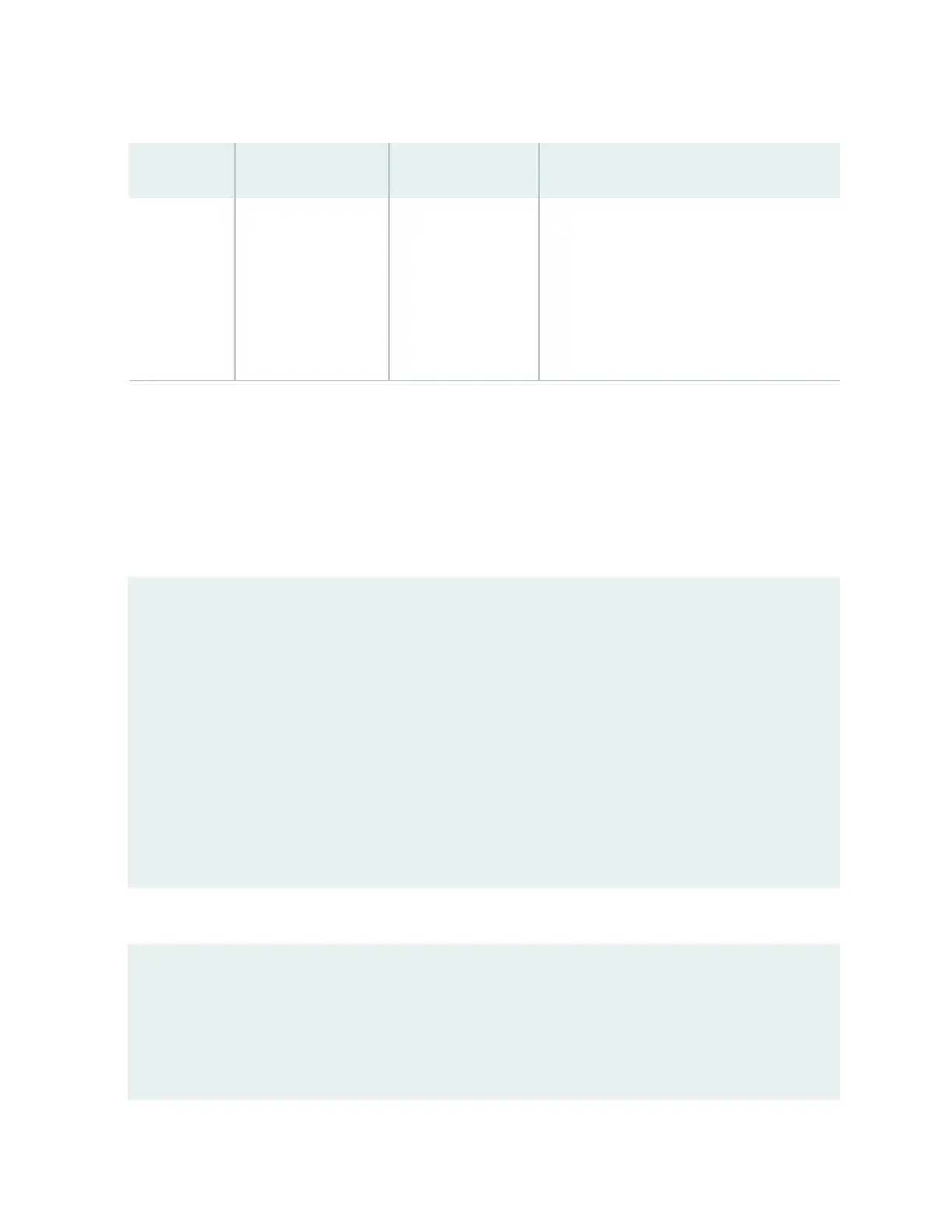Table 16: Fan Tray LED in a QFX5200-32C or QFX5200-32C-L Switch
(Connued)
Name Color State Descripon
Amber Blinking An error has been detected in the fan module.
Replace the fan module as soon as possible.
Either the fan has failed or it is seated
incorrectly. To maintain proper airow
through the chassis, leave the fan module
installed in the chassis unl you are ready to
replace it.
Under normal operang condions, the fan modules operate at a moderate speed. Temperature sensors
in the chassis monitor the temperature within the chassis.
The system raises an alarm if a fan module fails or if the ambient temperature inside the chassis rises
above the acceptable range. If the temperature inside the chassis rises above the threshold temperature,
the system shuts down automacally. Use the show chassis fan and on Junos OS Evolved systems the show
system alarms operaonal CLI command. For example:
user@host> show chassis fan
Item Status % RPM Measurement
Fan Tray 0 Fan 1 Ok 104% 19081 RPM
Fan Tray 0 Fan 2 Ok 107% 22500 RPM
Fan Tray 1 Fan 1 Ok 105% 19217 RPM
Fan Tray 1 Fan 2 Ok 103% 21686 RPM
Fan Tray 2 Fan 1 Ok 104% 19014 RPM
Fan Tray 2 Fan 2 Ok 104% 21951 RPM
Fan Tray 3 Fan 1 Ok 104% 18947 RPM
Fan Tray 3 Fan 2 Ok 102% 21428 RPM
Fan Tray 4 Fan 1 Ok 101% 18556 RPM
Fan Tray 4 Fan 2 Ok 101% 21259 RPM
For Junos OS Evolved systems only:
user@host> show system alarms
8 alarms currently active
Alarm time Class Description
2018-10-11 15:55:58 UTC Major Fan Tray 0 Failure
2018-10-11 15:55:58 UTC Major Fan Tray 1 Failure
2018-10-11 15:55:58 UTC Major Fan Tray 2 Failure
38