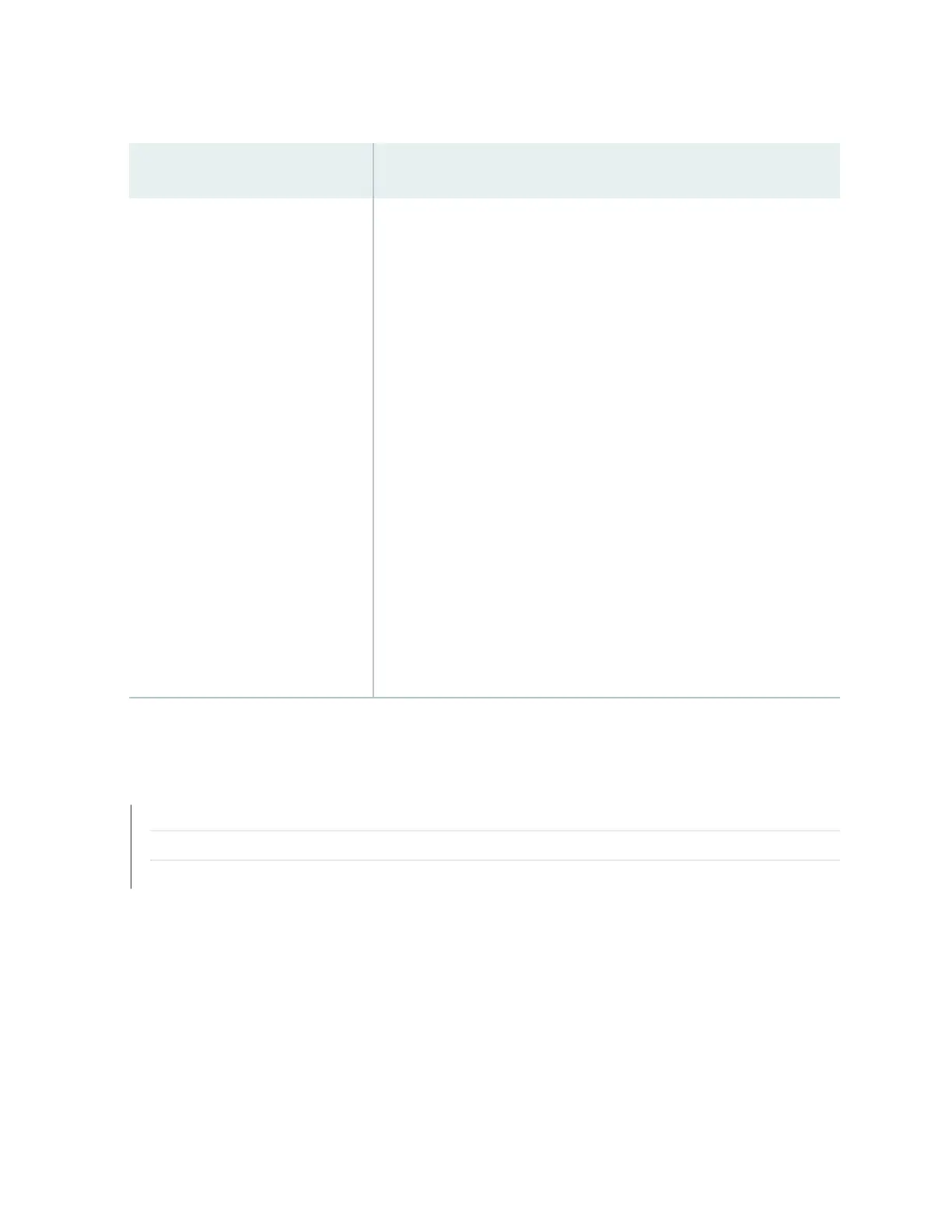Table 31: Cabinet Requirements for the QFX5200
(Connued)
Cabinet Requirement Guidelines
Cabinet airow requirements When you mount the switch in a cabinet, ensure that venlaon through
the cabinet is sucient to prevent overheang.
• Ensure that the cool air supply you provide through the cabinet
adequately dissipates the thermal output of the switch (or switches).
• Ensure that the cabinet allows the chassis hot exhaust air to exit the
cabinet without recirculang into the switch. An open cabinet
(without a top or doors) that employs hot air exhaust extracon from
the top allows the best airow through the chassis. If the cabinet
contains a top or doors, perforaons in these elements assist with
removing the hot air exhaust.
•
The QFX5200 fans exhaust hot air either through the vents on the
port panel or through the fans and power supplies. Install the switch
in the cabinet in a way that maximizes the open space on the FRU
side of the chassis. This maximizes the clearance for crical airow.
•
Route and dress all cables to minimize the blockage of airow to and
from the chassis.
• Ensure that the spacing of rails and adjacent cabinets allows for the
proper clearance around the switch and cabinet.
RELATED DOCUMENTATION
QFX5200 Installaon Overview | 95
Connect the QFX5200 to Earth Ground | 109
QFX5200 Cooling System Descripon | 29
75