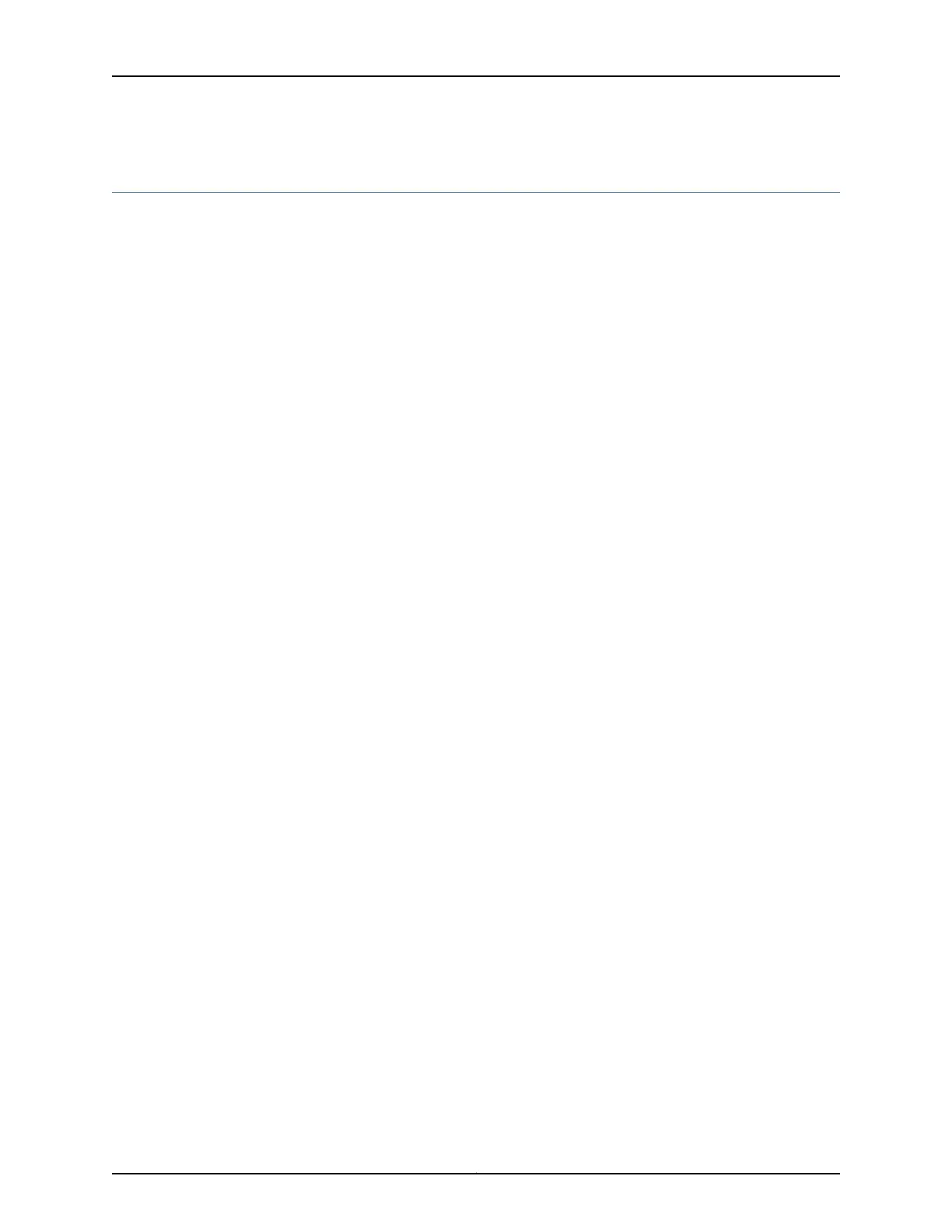Resetting the SRX220 Services Gateway
The Reset Config button located at the front panel of the services gateway resets the
device configuration in either of two ways:
•
Pressing the Reset Config button briefly reverts the device configuration to the
configuration in use when the device was last started.
•
Pressing and holding the Reset Config button for 15 seconds or more deletes all
configurations on the device and loads and commits the factory configuration.
The button is recessed in the front panel to prevent it from being pressed accidentally.
Related
Documentation
• Connecting the SRX220 Services Gateway to the Power Supply on page 91
• Grounding the SRX220 Services Gateway on page 93
• SRX220 Services Gateway Front Panel and Back Panel Views on page 9
• Using the Reset Config Button on the SRX220 Services Gateway on page 135
97Copyright © 2012, Juniper Networks, Inc.
Chapter 13: Connecting, Grounding, and Powering On the Services Gateway