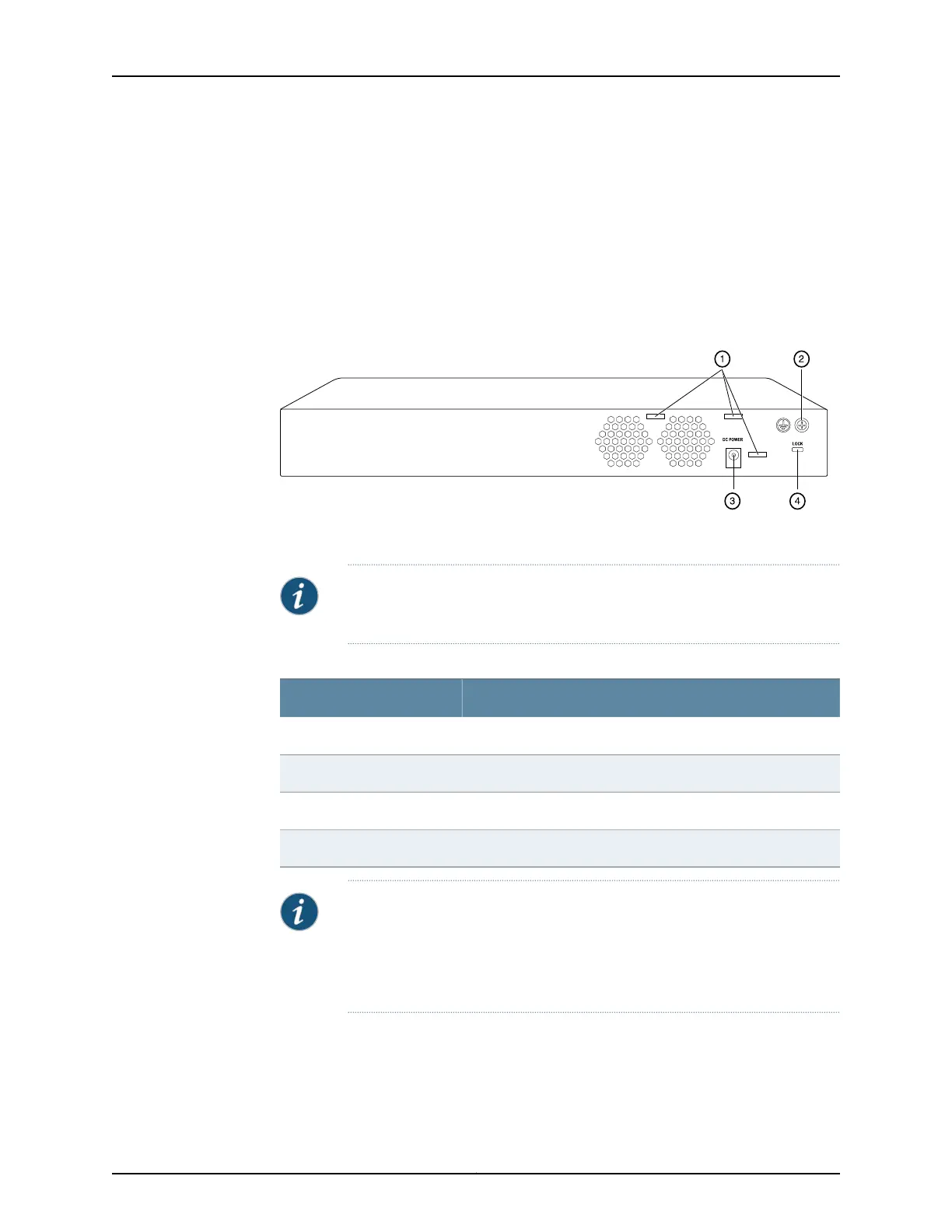•
SRX220 Services Gateway Built-In Interfaces on page 14
•
SRX220 Services Gateway LEDs on page 11
•
SRX220 Services Gateway Boot Devices and Dual-Root Partitioning Scheme on page 16
SRX220 Services Gateway Back Panel
Figure 3 on page 10 shows the back panel of the SRX220 Services Gateway.
Figure 3: SRX220 Services Gateway Back Panel
Table 7 on page 10 lists the back panel components of the SRX220 Services Gateway.
NOTE: The numbers in Figure 3 on page 10 correspond to the numbers in
Table 7 on page 10.
Table 7: SRX220 Services Gateway Back Panel Components
ComponentNumber
Cable tie holder1
Grounding point2
Power supply point3
Lock slot for security cable4
NOTE: The cable tie holders provide support to hold the power cord onto the
power supply point.
The lock slot provides the ability to lock and secure the device to the
installation site.
Related
Documentation
SRX220 Services Gateway Specifications on page 7•
• SRX220 Services Gateway Built-In Interfaces on page 14
• SRX220 Services Gateway LEDs on page 11
Copyright © 2012, Juniper Networks, Inc.10
SRX220 Services Gateway Hardware