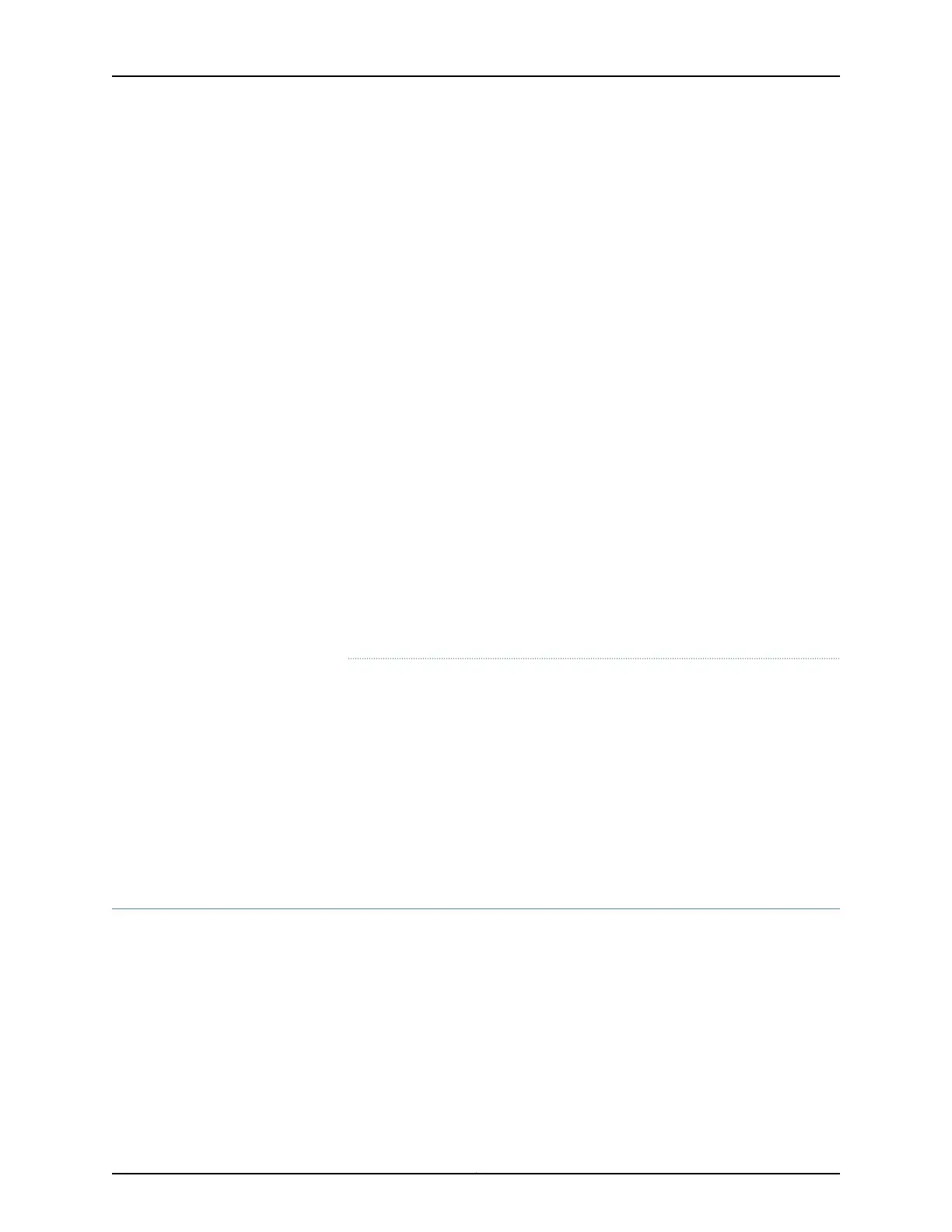Avvertenza Questo simbolo di avvertenza indica un pericolo. La situazione
potrebbe causare infortuni alle persone. Prima di lavorare su qualsiasi
apparecchiatura, occorre conoscere i pericoli relativi ai circuiti elettrici ed
essere al corrente delle pratiche standard per la prevenzione di incidenti.
Advarsel Dette varselsymbolet betyr fare. Du befinner deg i en situasjon som
kan føre til personskade. Før du utfører arbeid på utstyr, må du vare
oppmerksom på de faremomentene som elektriske kretser innebærer, samt
gjøre deg kjent med vanlig praksis når det gjelder å unngå ulykker.
Aviso Este símbolo de aviso indica perigo. Encontra-se numa situação que
lhe poderá causar danos físicos. Antes de começar a trabalhar com qualquer
equipamento, familiarize-se com os perigos relacionados com circuitos
eléctricos, e com quaisquer práticas comuns que possam prevenir possíveis
acidentes.
¡Atención! Este símbolo de aviso significa peligro. Existe riesgo para su
integridad física. Antes de manipular cualquier equipo, considerar los riesgos
que entraña la corriente eléctrica y familiarizarse con los procedimientos
estándar de prevención de accidentes.
Varning! Denna varningssymbol signalerar fara. Du befinner dig i en situation
som kan leda till personskada. Innan du utför arbete på någon utrustning
måste du vara medveten om farorna med elkretsar och känna till vanligt
förfarande för att förebygga skador.
Related
Documentation
SRX220 Services Gateway General Safety Guidelines and Warnings on page 51•
• SRX220 Services Gateway Fire Safety Requirements on page 55
• SRX220 Services Gateway Installation Safety Guidelines and Warnings on page 45
• SRX220 Services Gateway Laser and LED Safety Guidelines and Warnings on page 56
• SRX220 Services Gateway Electrical Safety Guidelines and Warnings on page 65
• SRX220 Services Gateway Maintenance and Operational Safety Guidelines and
Warnings on page 60
SRX220 Services Gateway General Safety Guidelines and Warnings
General Safety Guidelines and Warnings
The following guidelines help ensure your safety and protect the services gateway from
damage. The list of guidelines might not address all potentially hazardous situations in
your working environment, so be alert and exercise good judgment at all times.
51Copyright © 2012, Juniper Networks, Inc.
Chapter 8: Safety and Regulatory Compliance Information
