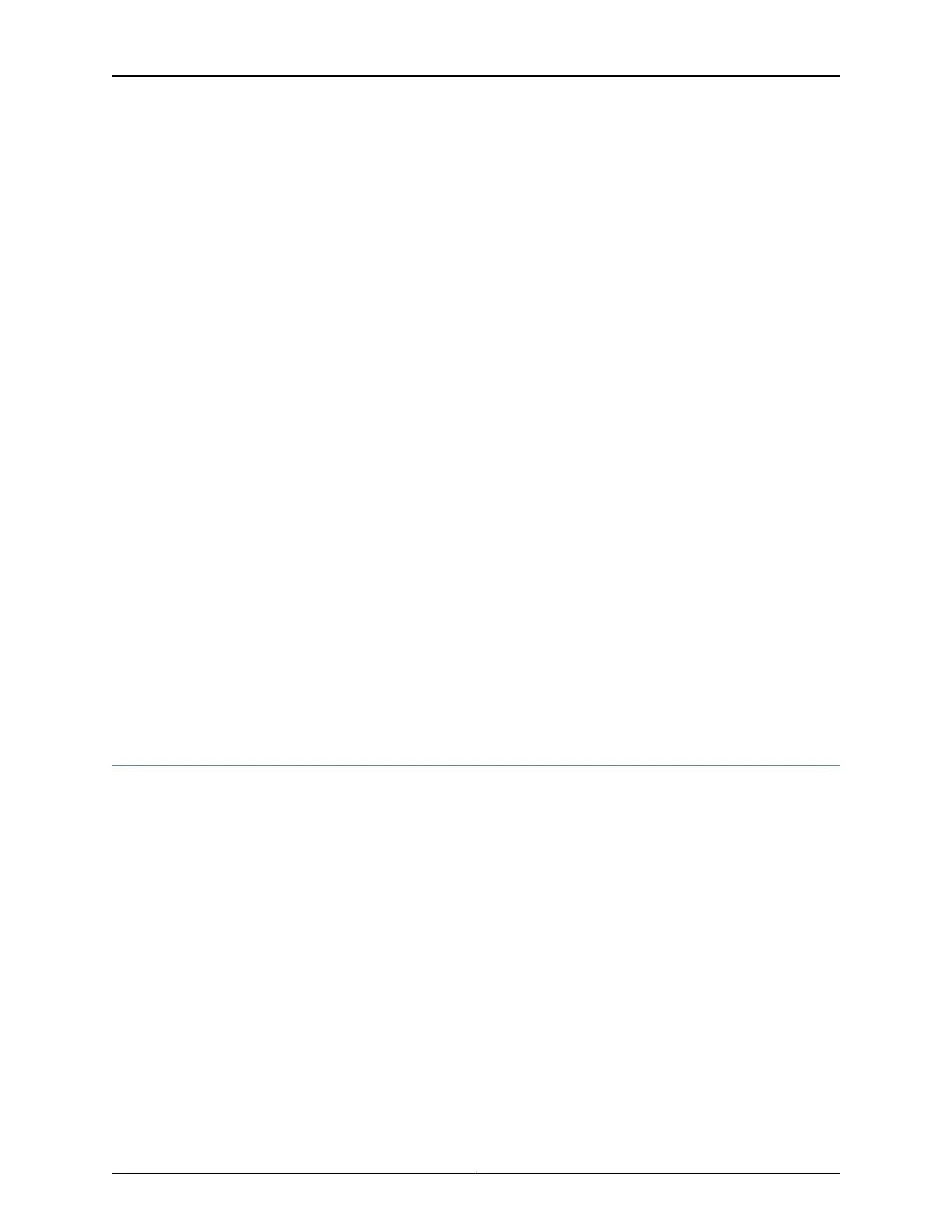Class Item Status Measurement
Temp Routing Engine OK 39 degrees C / 102 degrees F
Routing Engine CPU Absent
Fans SRX220 Chassis fan 0 OK Spinning at normal speed
SRX220 Chassis fan 1 OK Spinning at normal speed
Power Power Supply 0 OK
show chassis fpc
admin@host > show chassis fpc
Temp CPU Utilization (%) Memory Utilization (%)
Slot State (C) Total Interrupt DRAM (MB) Heap Buffer
0 Online -------------------- CPU less FPC --------------------
1 Empty
2 Empty
show chassis alarms
admin@host > show chassis alarms
Alarm time Class Description
2009-05-11 10:47:47 UTC Major SRX220 Chassis Fan Failure
Related
Documentation
Monitoring the SRX220 Services Gateway Components Using LEDs on page 128•
• Monitoring the SRX220 Services Gateway Using Chassis Alarm Conditions on page 131
• Monitoring the SRX220 Services Gateway Power System on page 132
• Maintaining the SRX220 Services Gateway Hardware Components on page 125
• Juniper Networks Technical Assistance Center on page 139
Monitoring the SRX220 Services Gateway Components Using LEDs
The LEDs available on the services gateway display the status of various components.
Table 40 on page 129 describes the LEDs.
Copyright © 2012, Juniper Networks, Inc.128
SRX220 Services Gateway Hardware
