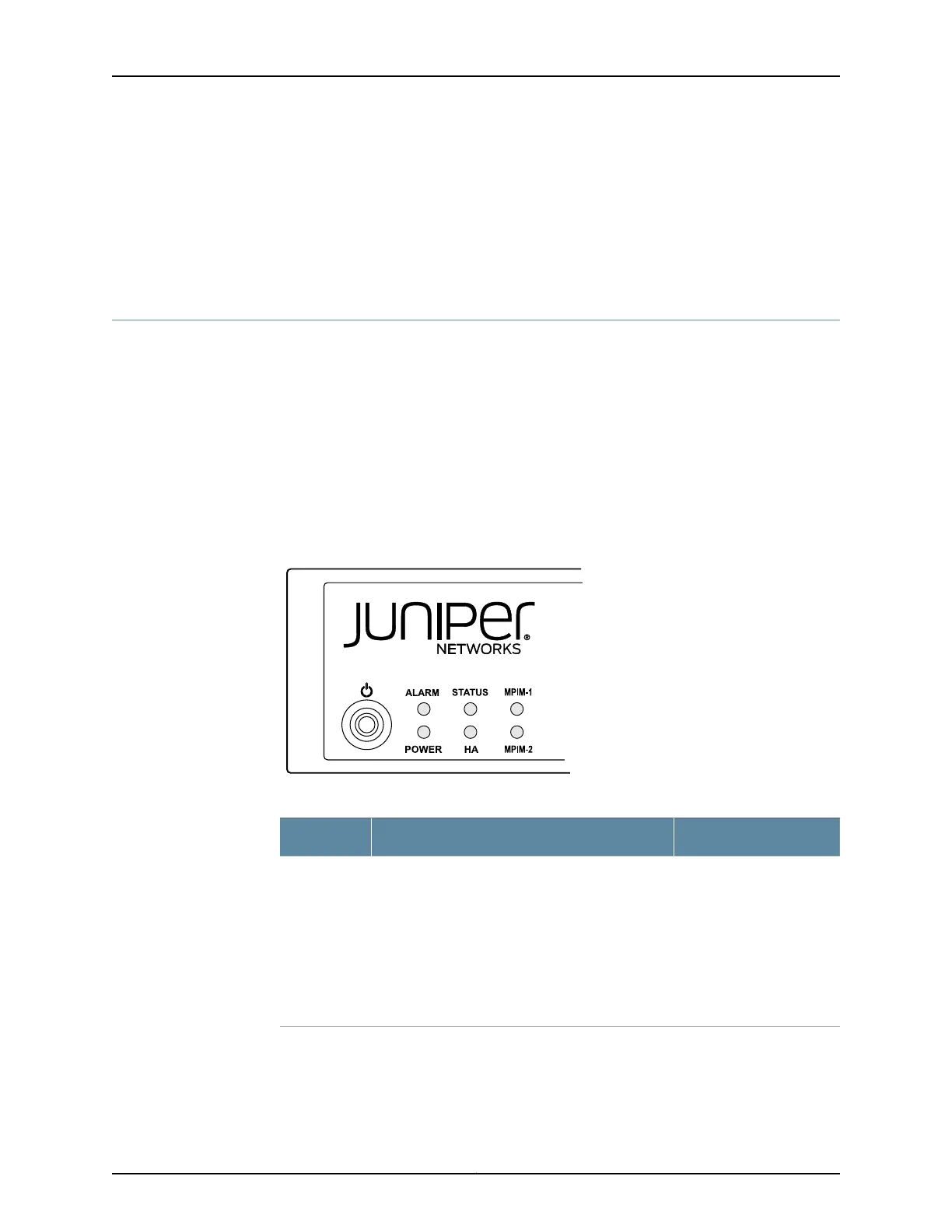• SRX220 Services Gateway Boot Devices and Dual-Root Partitioning Scheme on page 16
• SRX220 Services Gateway Cooling System on page 17
• SRX220 Services Gateway Power Supply on page 17
• SRX220 Services Gateway PoE Overview on page 19
SRX220 Services Gateway LEDs
This topic includes the following sections:
•
Front Panel LEDs on page 11
•
Ethernet Port LEDs on page 12
Front Panel LEDs
Figure 4 on page 11 shows the SRX220 Services Gateway front panel LEDs.
Table 8 on page 11 lists the LED indicators on the SRX220 Services Gateway front panel.
Figure 4: SRX220 Services Gateway Front Panel LEDs
Table 8: SRX220 Services Gateway Front Panel Component LEDs
UsageDescriptionComponent
The Alarm LED shows
major or minor alarms and
whether the device is
functioning normally.
The Alarm LED has the following indicator colors:
•
Red indicates a major alarm.
•
Amber indicates a minor alarm.
•
Off indicates that the device is starting up.
NOTE: When the system is up and running, if the
Alarm LED is off, it indicates that no alarms are
present on the device.
Alarm LED
11Copyright © 2012, Juniper Networks, Inc.
Chapter 2: Hardware Components and Specifications