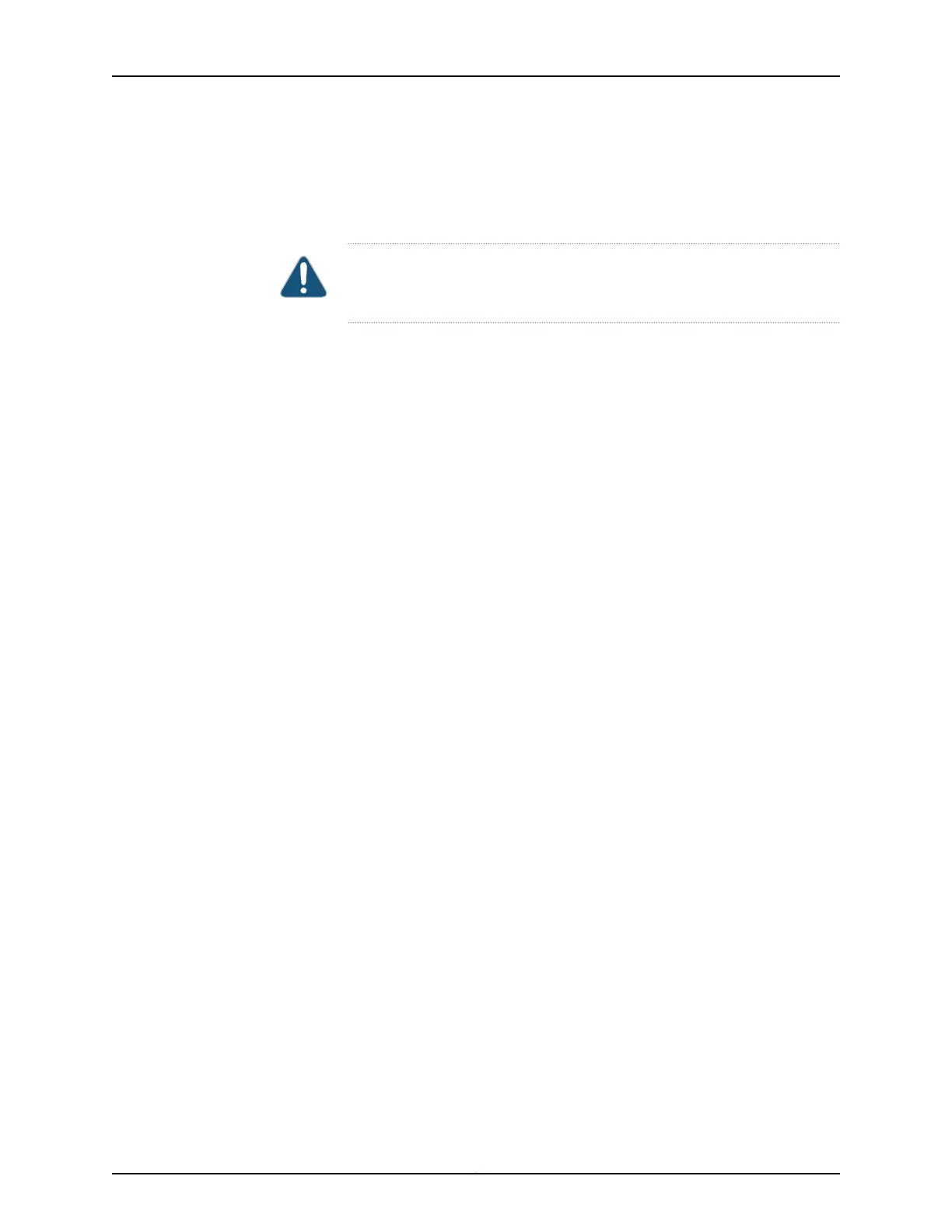•
Place individual Mini-PIMs in electrostatic bags.
•
Write the Return Materials Authorization (RMA) number on the exterior of the box to
ensure proper tracking.
CAUTION: Do not stack any of the services gateway components during
packing.
Related
Documentation
• Required Tools and Parts for Installing and Maintaining the SRX220 Services Gateway
on page 72
• Locating the SRX220 Services Gateway Serial Number and Agency Labels on page 142
• Information You Might Need to Supply to Juniper Networks Technical Assistance Center
on page 143
• Return Procedure for the SRX220 Services Gateway on page 141
• Contacting Customer Support on page 144
Copyright © 2012, Juniper Networks, Inc.146
SRX220 Services Gateway Hardware
