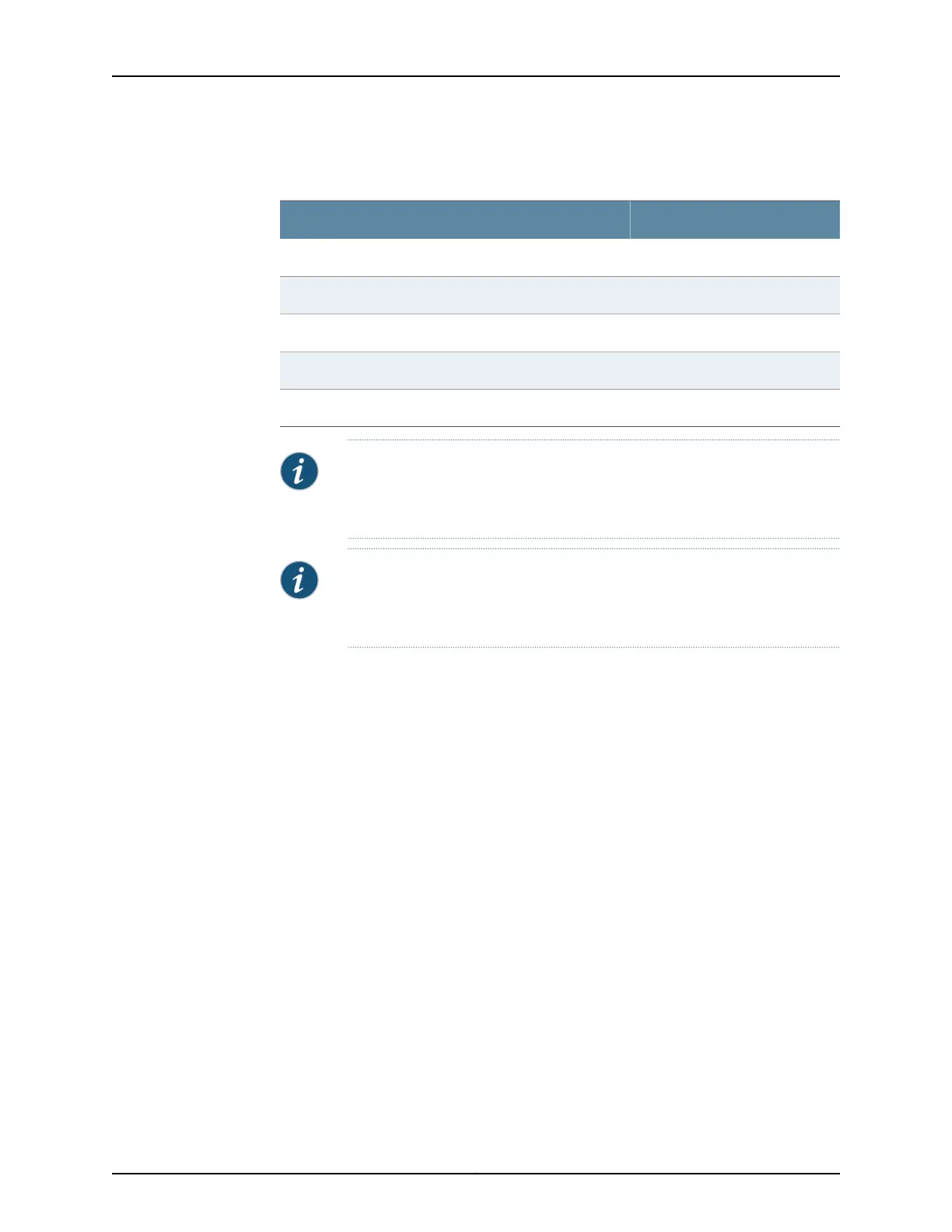Table 27: Accessory Parts List for the SRX220 Services
Gateway (continued)
QuantityPart
1One-Touch Configuration and Security Setup
1Security Products Safety Guide
1Juniper Compliance Form Letter
1Product Registration
6Cable tie
NOTE: The mounting kits available for rack and wall installation of the
SRX220 Services Gateway must be ordered separately. Contact your Juniper
Networks customer service representative for more information.
NOTE: TheMini-PhysicalInterface Modules (Mini-PIMs) arenot shipped with
the device. You must order them separately. Contact your Juniper Networks
customer service representative for more information.
Related
Documentation
• Required Tools and Parts for Installing and Maintaining the SRX220 Services Gateway
on page 72
• Unpacking the SRX220 Services Gateway on page 75
• Preparing the SRX220 Services Gateway for Rack-Mount and Wall-Mount Installation
on page 79
77Copyright © 2012, Juniper Networks, Inc.
Chapter 10: Unpacking the Services Gateway