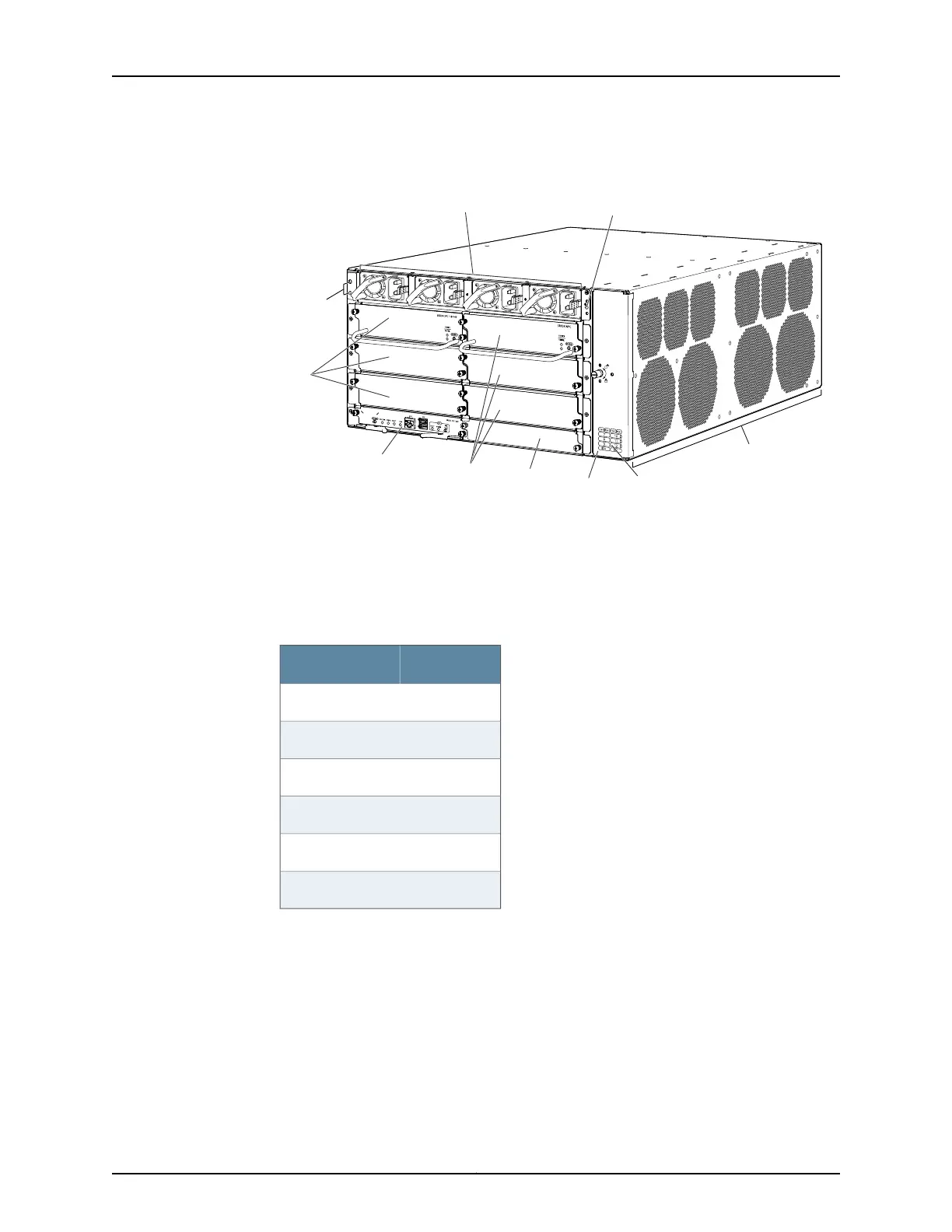Figure 2: Rear View of the SRX3600 Services Gateway
g036105
ESD
point
Chassis
grounding
point
Fan tray
door
CFM
slots for
SPCs
Cooling
air inlets
Routing Engine
in slot RE0
Power
supplies
Slot
number
guide
CFM slots
for NPCs
and SPCs
Slot RE1
for SCM
By installing different combinations of IOCs and SPCs, you can tailor both the number
of network ports and the maximum security processing capacity to suit your network.
Table 1 on page 4 describes the minimum system configuration for the SRX3600 Services
Gateway.
Table 1: Minimum System Configuration
MinimumComponent
1SFB
1SPC
1NPC
1Routing Engine
2Power supply
1Fan tray
Three types of IOC interface cards are available:
•
16-port copper Ethernet/Fast Ethernet/Gigabit Ethernet (10/100/1000 Mbps) card
•
16-port small form-factor pluggable (SFP) Gigabit Ethernet card
•
2-port 10-gigabit small form-factor pluggable (XFP) Ethernet card
You can install any combination of IOC types in the services gateway.
Copyright © 2011, Juniper Networks, Inc.4
SRX3600 Services Gateway Getting Started Guide