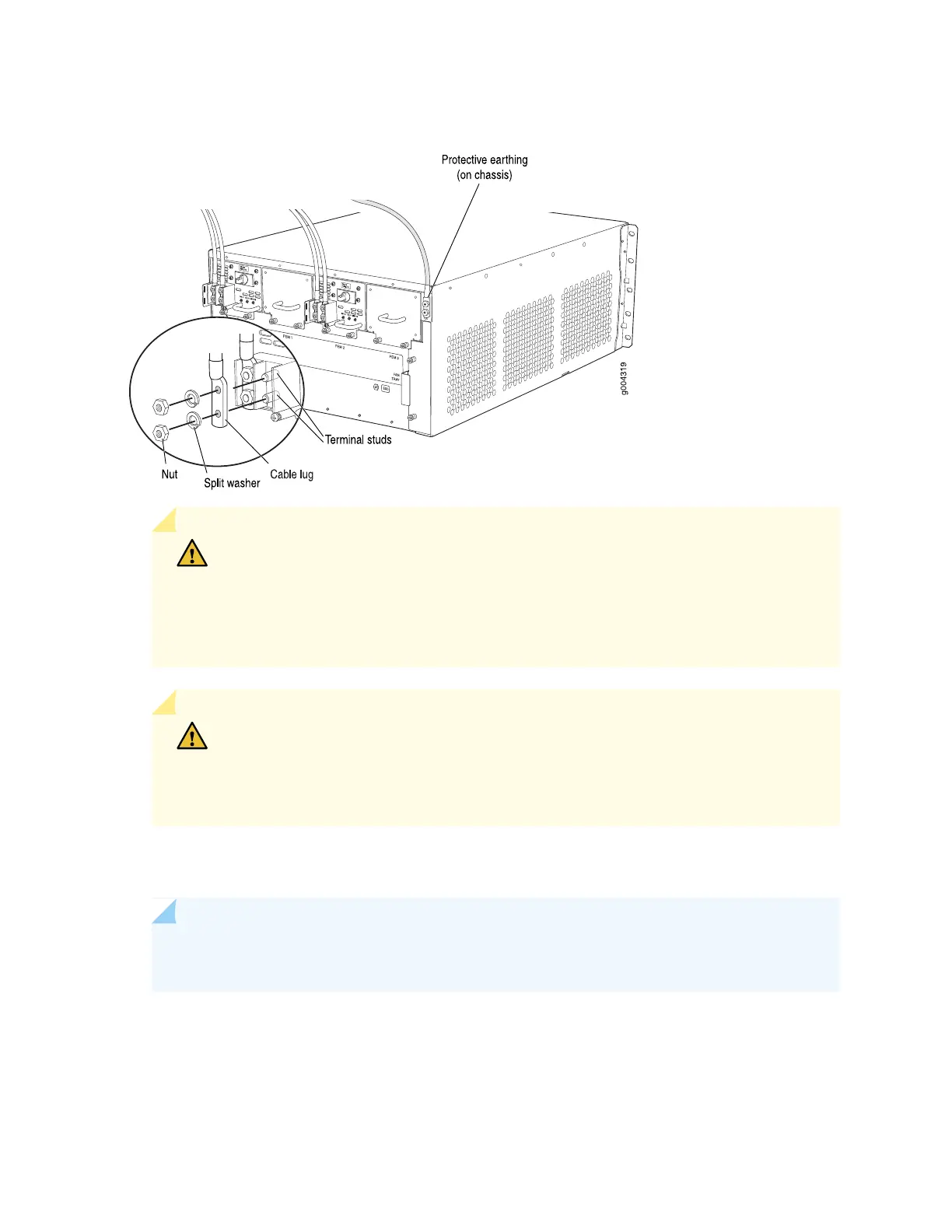Figure 12: Connect DC Power Cables
CAUTION: Ensure that each power cable lug seats flush against the surface of the
terminal block as you are tightening the nuts. Ensure that each nut is properly threaded
onto the terminal stud. The nut should be able to spin freely with your fingers when
it is first placed onto the terminal stud. Applying installation torque to the nut when
it is improperly threaded might result in damage to the terminal stud.
CAUTION: The maximum torque rating of the terminal studs on the DC power supply
is 36 lb-in. (4.0 Nm). The terminal studs might be damaged if excessive torque is
applied. Use only a torque-controlled driver or socket wrench to tighten nuts on the
DC power supply terminal studs.
4. Connect each DC power cable to the appropriate external DC power source.
NOTE: For information about connecting to external DC power sources, see the SRX5400
Services Gateway hardware documentation at www.juniper.net/documentation/.
5. Switch on the power supply breakers to provide voltage to the DC power source cable leads.
Proceed to “Step 7: Perform the Initial Software Configuration” on page 23.
22
