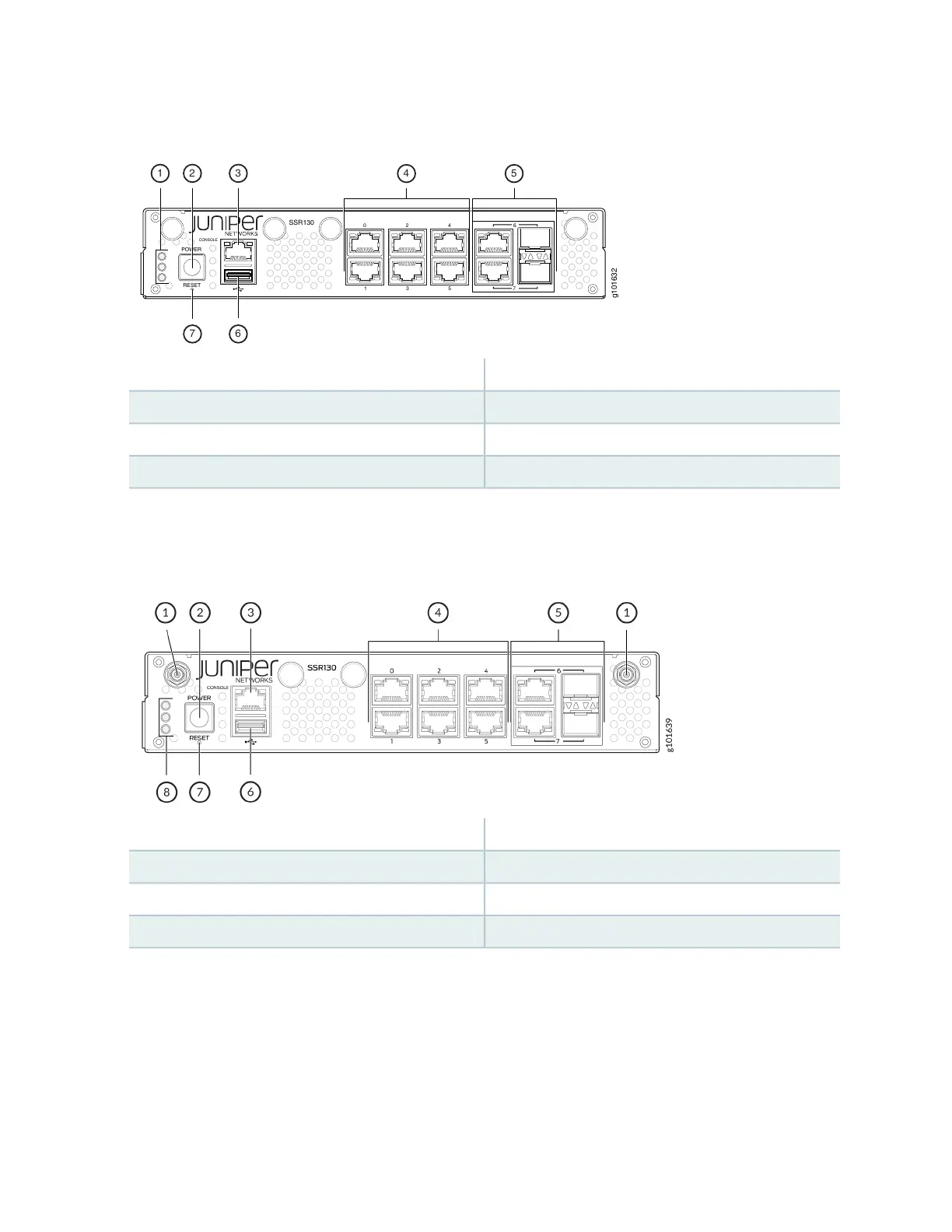Figure 1: Front Panel Components of SSR130
CONSOLE
POWER
SSR130
RESET
0
1
2
3
g101632
5
4
6
7
21 3
7 6
4 5
5—1— 1 GbE RJ-45/SFP combo portsChassis LEDs
6—2— USB 3.0 portPower button
7—3— Reset buttonConsole Port
4—1 GbE Ethernet ports
Figure 2 on page 11 shows the front panel components of SSR130-AA and SSR130-AE.
Figure 2: Front Panel Components of SSR130-AA and SSR130-AE
5—1— 1 GbE RJ-45/SFP Combo PortsAntenna connectors
6—2— USB 3.0 portPower button
7—3— Reset buttonConsole Port
8—4— Chassis LEDs1 GbE Ethernet Ports
The SSR130 supports two 1 GbE RJ-45/SFP combo ports for WAN connectivity. You can connect either
an SFP (fiber) or RJ-45 (copper) cable on the 1 GbE RJ-45/SFP combo port. The SSR130 automatically
detects the media that is connected on the combo port.
If you connect both copper and fiber cables, then the media that establishes the link first becomes active
and the other media is automatically disabled to save power. If the link goes down, then the disabled media
is powered up and both media tries to establish the link again.
11
