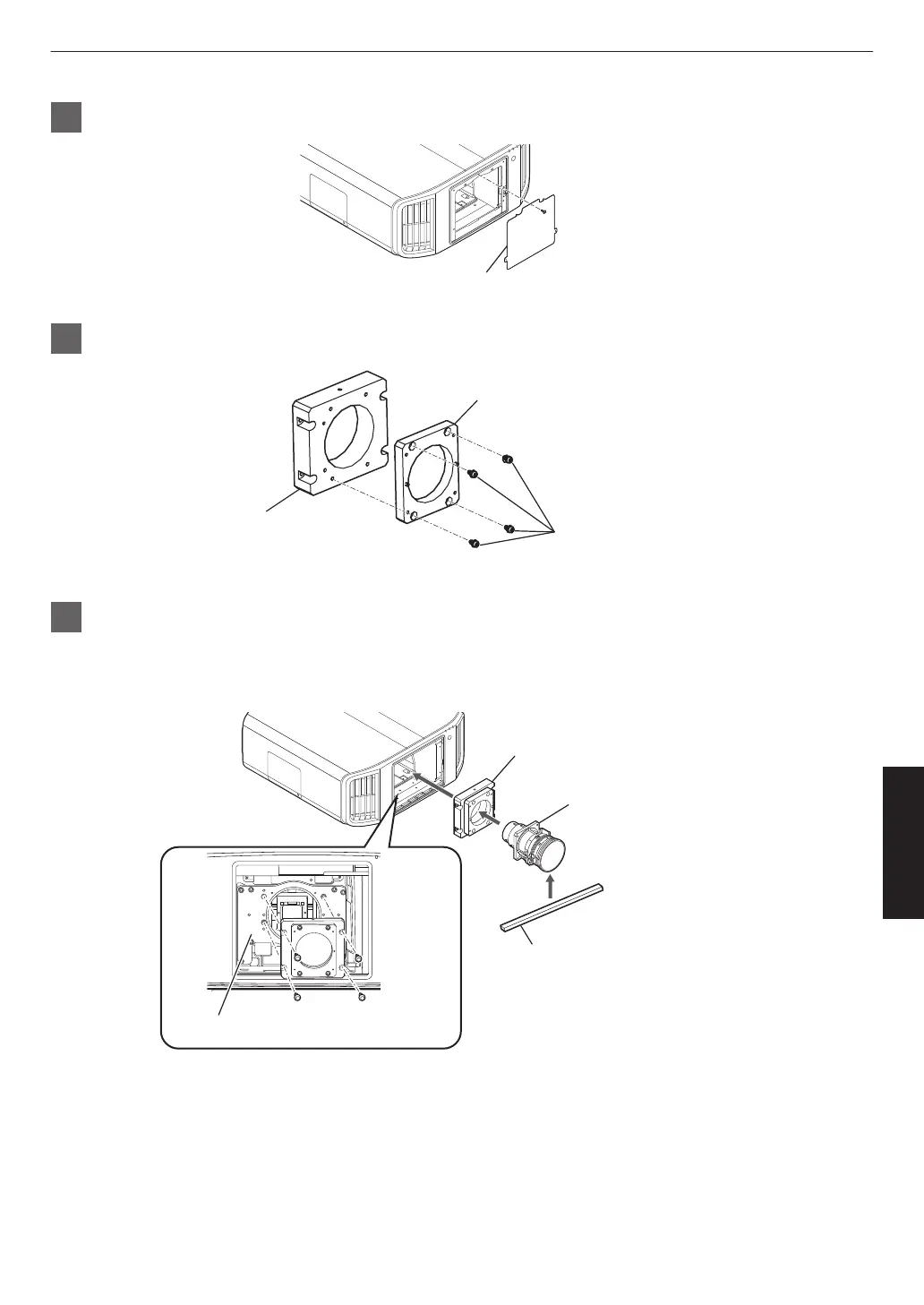2
Unscrew the screw using a Phillips screwdriver to remove the front plate
3
Secure the lens spacer to the shift plate using the supplied screws
Shift Plate
(optional)
Lens Spacer
(This part is bundled in
the Accessory BOX)
Screw×4
(Please use the screws
packed with Lens Spacer)
4
Attach the spacer and insert lens
0
Attach the Lens Spacer and Shift Plate to the Lens Holder and fasten using the 4 screws packed with Lens
Spacer using a Phillips screwdriver.
0
Insert the lens with the connector rightward.
Sponge
(Wrap the supplied sponge around
the front end of the lens.)
Shift Plate + Lens Spacer
Lens
Lens Holder
Screw×4
(optional)
49
Maintenance
