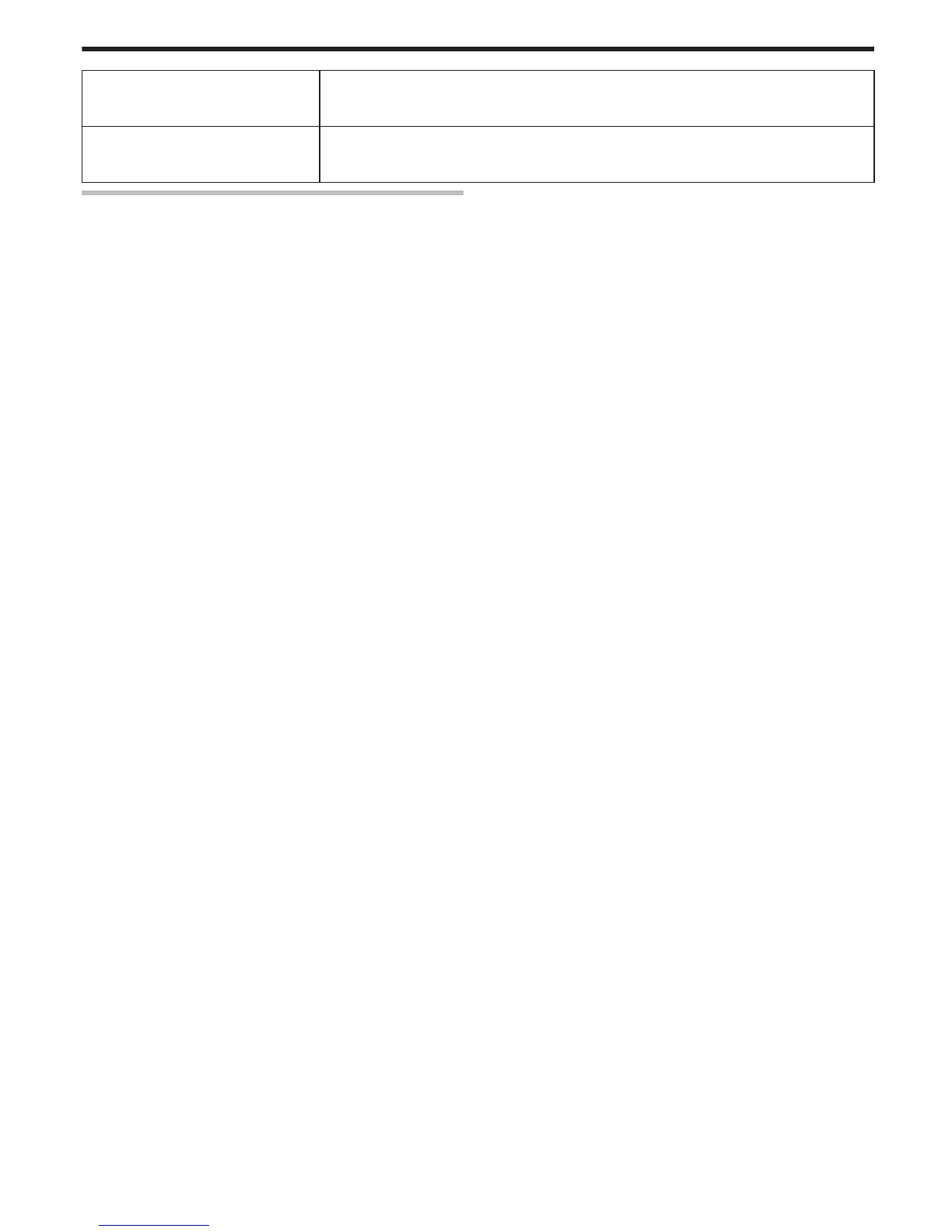SEAMLESS REC CTRL
(GZ-EX250)
Videos that are recorded on two separate media and with “SEAMLESS RECORDING” in the video recording
menu enabled can be combined into a single video.
“Combining Videos Recorded by Seamless Recording (GZ-EX250)” (A p. 125
)
K2 TECHNOLOGY Reproduces small or high-pitched sounds that cannot be recorded during recording, and plays back with a
sound quality close to the original.
“ K2 TECHNOLOGY ” (A p. 185
)
SEARCH DATE
Narrows down the video index screen according to recording dates.
Operating Details
“Searching for a Specific Video/Still Image by Date” (A p.
118)
Menu Settings
183
