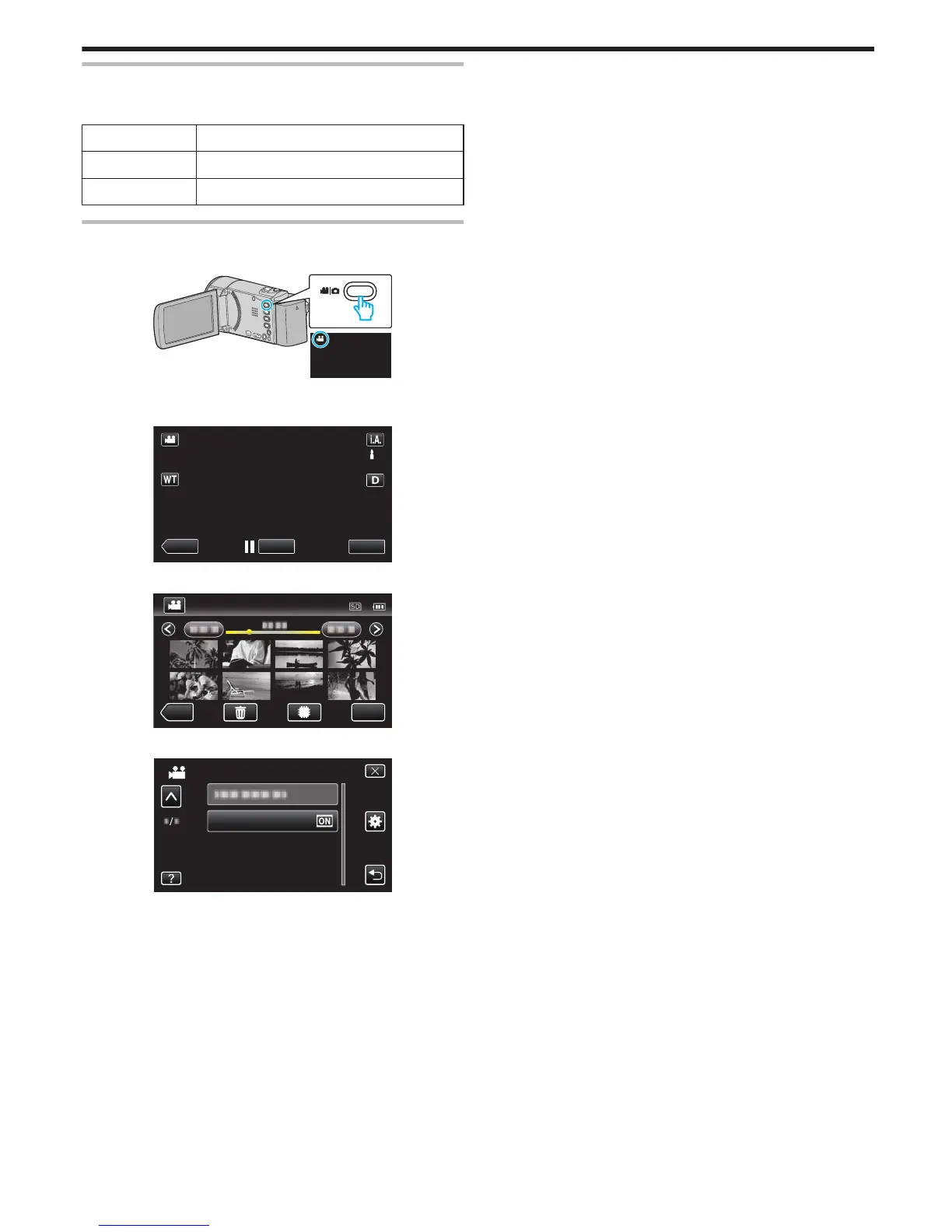K2 TECHNOLOGY
Reproduces small or high-pitched sounds that cannot be recorded during
recording, and plays back with a sound quality close to the original.
Setting Details
OFF Deactivates K2 TECHNOLOGY.
ON Activates K2 TECHNOLOGY.
Displaying the Item
1
Open the LCD monitor.
.
0
Check if the recording mode is A.
2
Tap “<<PLAY” to select the playback mode.
.
