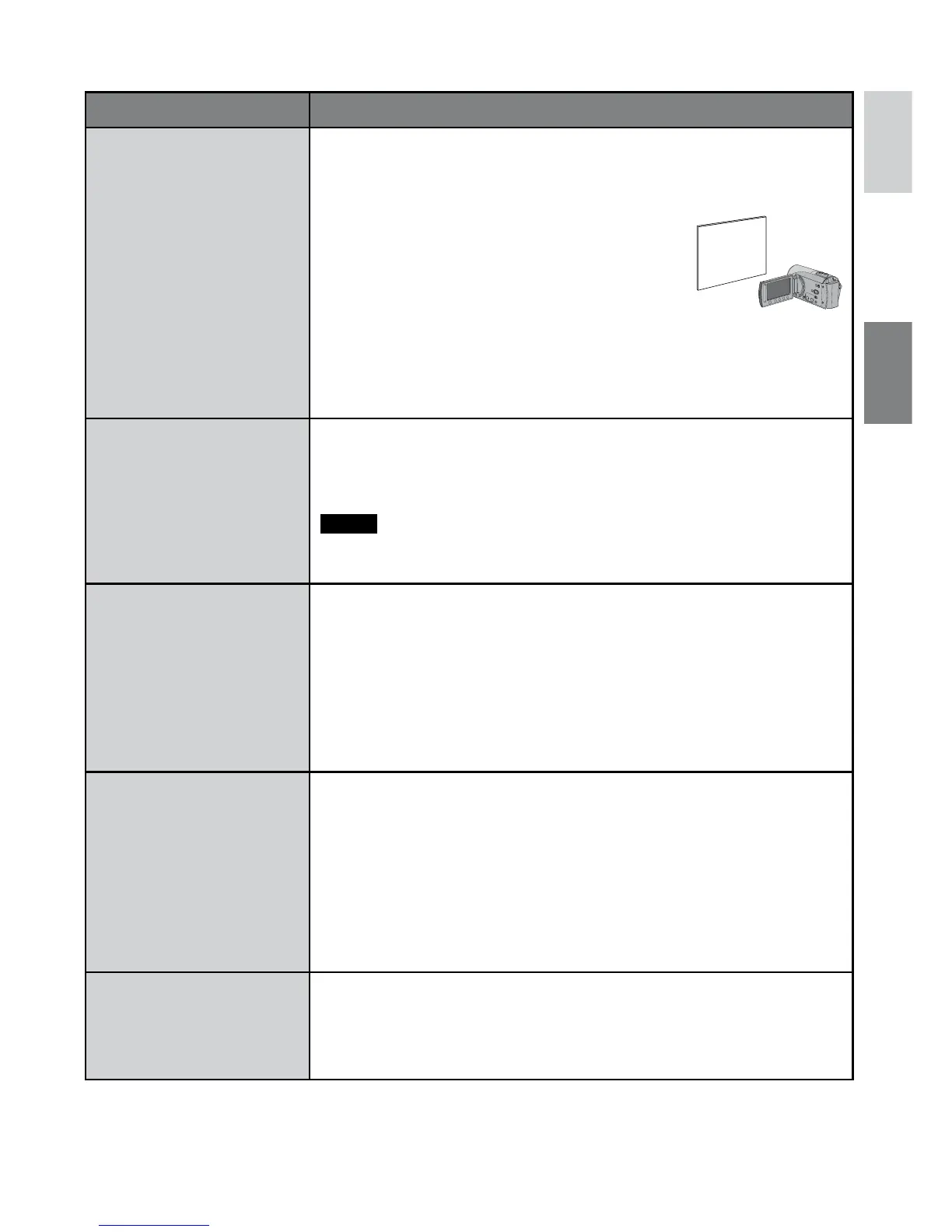27
ENGLISH
Menus Settings: [ ] = Factory-preset
WB
Adjusts the white balance
to achieve the optimum
colors for the amount of
light in your surroundings
during recording.
@
[AUTO]: White balance is adjusted automatically.
B MWB: Adjusts the white balance manually depending on the
light source.
1) Hold a sheet of plain white paper in front
of the subject so that the white paper fills
the screen.
2) Keep touching the
OK button until the
B indicator starts blinking then stops
blinking.
D FINE: When shooting outdoors on a sunny day.
E CLOUD: When shooting outdoors on a cloudy day.
F HALOGEN: When a video light or similar type of lighting is
used.
SHUTTER SPEED
A fast shutter speed can
freeze the motion of a
fast-moving subject, and
a slow shutter speed can
blur the subject to give the
impression of motion.
[AUTO]: The shutter speed is adjusted automatically.
1/2 to 1/4000 (For ! mode)/
1/2 to 1/500 (For # mode): The smaller the value, the faster the
shutter speed.
NOTE
It is recommended to use the tripod (Z pg. 19) when recording
with a slow shutter speed.
PHOTOMETRY AREA
Enables you to adjust the
brightness in the desired
spot when backlight
compensation does not
work well.
6 [WHOLE SCREEN]: Brightness is adjusted automatically for
whole screen.
7 SPOT: Brightness for the specified spot is adjusted
automatically. Furthermore, brightness in the specified spot
can be locked by selecting [LOCK]. The C indicator appears.
L To cancel spot exposure control
Select [WHOLE SCREEN] again so that the C indicator
disappears.
EFFECT
Enables you to record
videos or still images with
special effects.
1
[OFF]: No effect is used.
J SEPIA: The image has a brownish tint like old photos.
K MONOTONE: The image becomes black and white like old
movies.
L CLASSIC FILM*: This effect skips frames to give images of an
old movie atmosphere.
M STROBE*: The image looks like a series of consecutive
snapshots.
* Not available in # mode.
TELE MACRO
Enables you to shoot
a subject as large as
possible at a distance of
approx. 50 cm (1.64 ft).
1
[OFF]: Disables the function.
0
ON: Activates the function.
