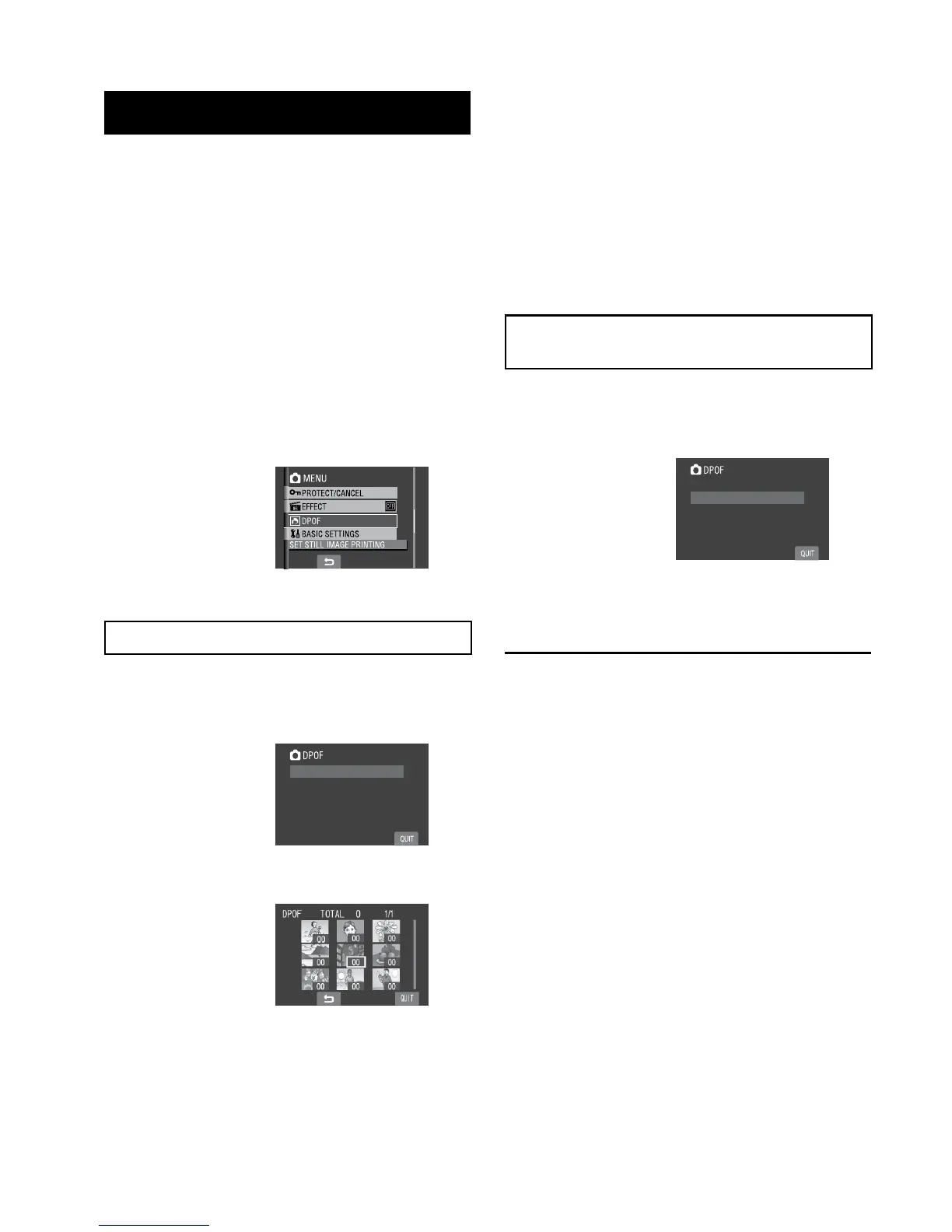DPOF Print Setting
This camcorder is compatible with DPOF
(Digital Print Order Format). You can set
which images to be printed and the number
of prints with this camcorder. This feature is
useful to print with a DPOF-compatible printer
or take the SD card to a photo lab for printing.
Preparation:
•
Slide the mode switch to # mode.
•
Press the SELECT PLAY/REC button to
select playback mode.
1
Touch the MENU button.
2
Select [DPOF].
Setting Files Individually
After performing steps 1-2
3
Select [SET PRINT QUANTITY].
SET ALL 1
SET PRINT QUANTITY
RESET
CHECK QUANTITY
4
Select the desired file.
If you slide and hold the zoom lever
towards T, the preview screen of the still
image is displayed.
5
Select the number of prints. (max. 15
prints)
•
To set print information for other images,
repeat steps 4 and 5. (You can set up to
999 files.)
•
To cancel the selection
Set the number of prints to “00” in step
5.
Setting All Files Together (One Print for
Each File)
After performing steps 1-2 (Z left column)
3
Select [SET ALL 1].
SET ALL 1
SET PRINT QUANTITY
RESET
CHECK QUANTITY
4
When [SET ALL TO 1?] appears,
select [YES].
L To quit the screen
Select [QUIT].
L To confirm DPOF settings
In step 3, select [CHECK QUANTITY].
•
If necessary, change the number of prints
for the desired file by following steps 4
and 5. (“Setting Files Individually”, left
column)
L To reset DPOF settings
1) In step
3, select [RESET].
2) When [RESET?] appears, select [YES].
Print Setting
#
