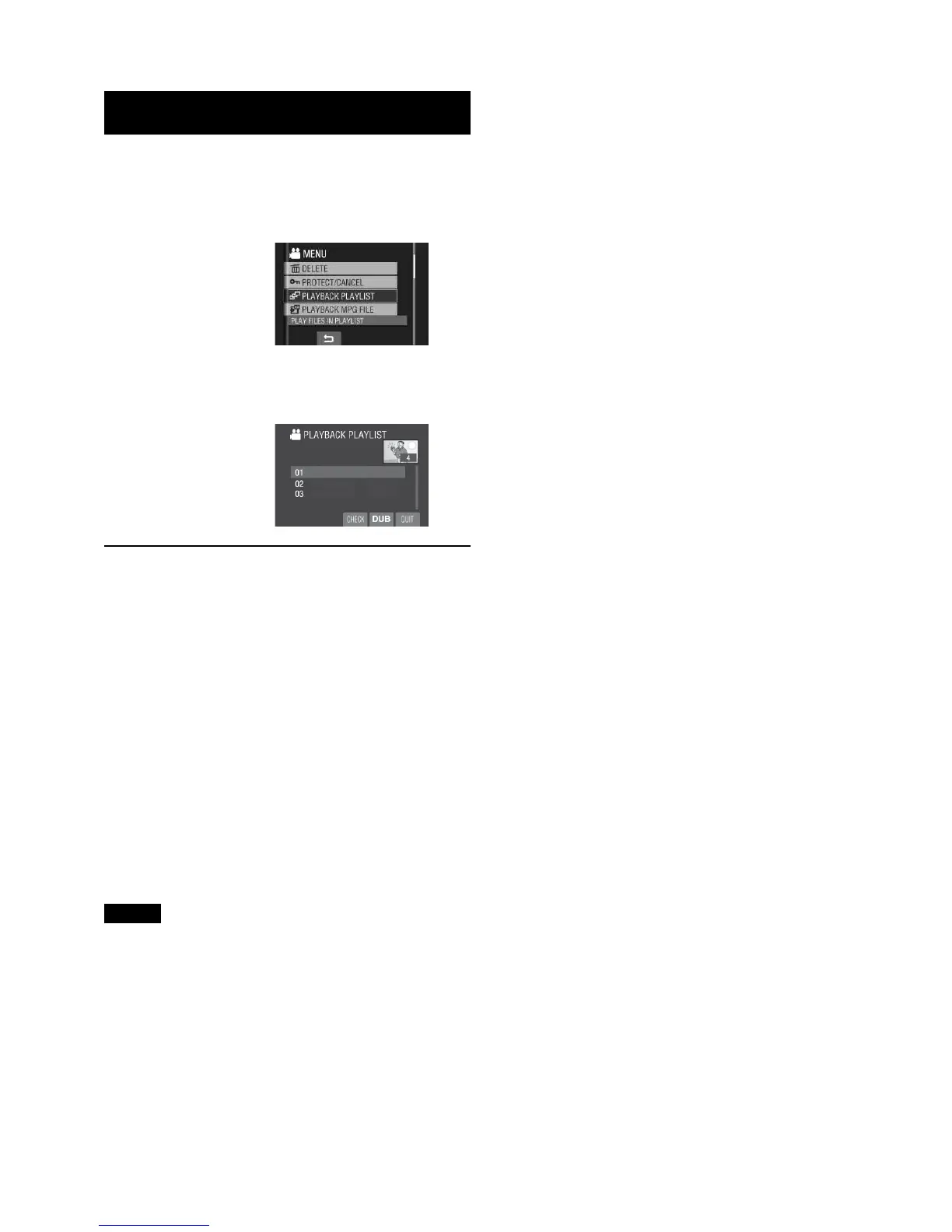L To stop playback
Select L.
L To quit the screen
Select [QUIT].
L To play back from the desired scene
1) In step
3, select [CHECK]. (The index
screen for playlist appears.)
2) Select the desired scene.
L To dub playlists using a VCR/DVD
recorder (Z pg. 47)
Play back playlists by performing the
following operations.
1) After performing steps
1-2 shown
above, select [DUB].
2) Select [YES].
NOTE
A black screen is displayed at the first and the
last scene for 5 seconds.
