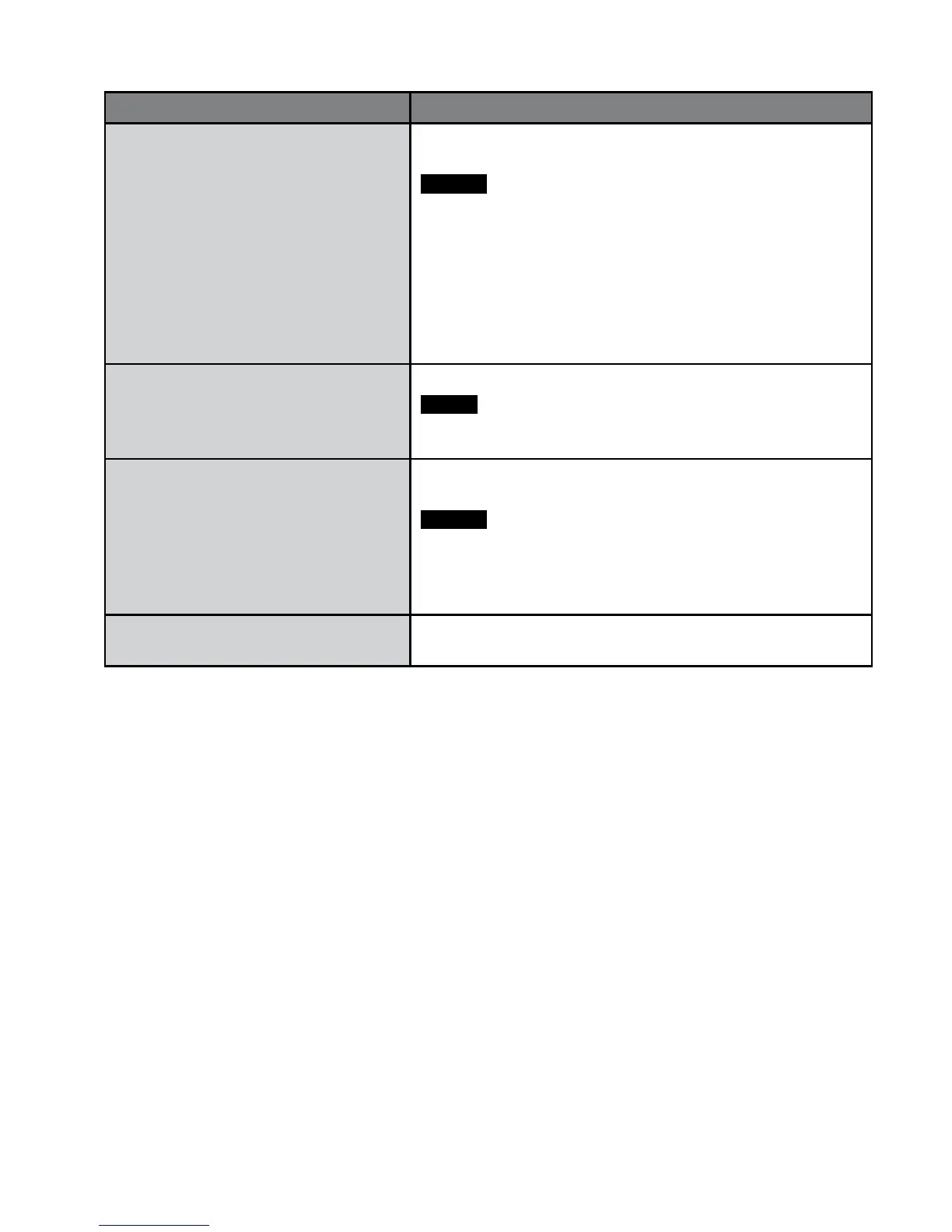Changing the Menu Settings (Continued)
Menus Settings: [ ] = Factory-preset
! SELECT ASPECT RATIO
Enables you to select the aspect ratio
for videos.
[16:9]: Records videos in 16:9 size.
4:3
: Records videos in 4:3 size.
NOTES
•
If the [VIDEO QUALITY] is set to [ECONOMY], you
cannot record in 16:9 size.
•
If you want to copy the recorded videos onto DVD discs,
it is recommended not to mix 16:9 size videos and 4:3
size videos.
•
If you record videos in 16:9 size, the aspect ratio of the
video may be incorrect when watching the videos on TV.
If this occurs, change the settings in [SELECT TV TYPE].
(Z pg. 63)
@ ZOOMZOOM
Enables you to set the maximum zoom
ratio.
35X / [70X] / 800X
NOTE
Optical zoom is used up to 35X. Digital zoom is used from
more than 35X up to the selected zoom ratio.
q DISDIS
Compensates for hand shake.
OFF: Disables the function.
[ON]
: Activates the function.
NOTES
•
Accurate stabilization may not be possible if hand shake
is excessive, or depending on the shooting conditions.
•
Set this mode to [OFF] when recording with the
camcorder on a tripod.
o WIND CUT
Reduces noise caused by wind.
[OFF]: Disables the function.
ON
: Activates the function.
