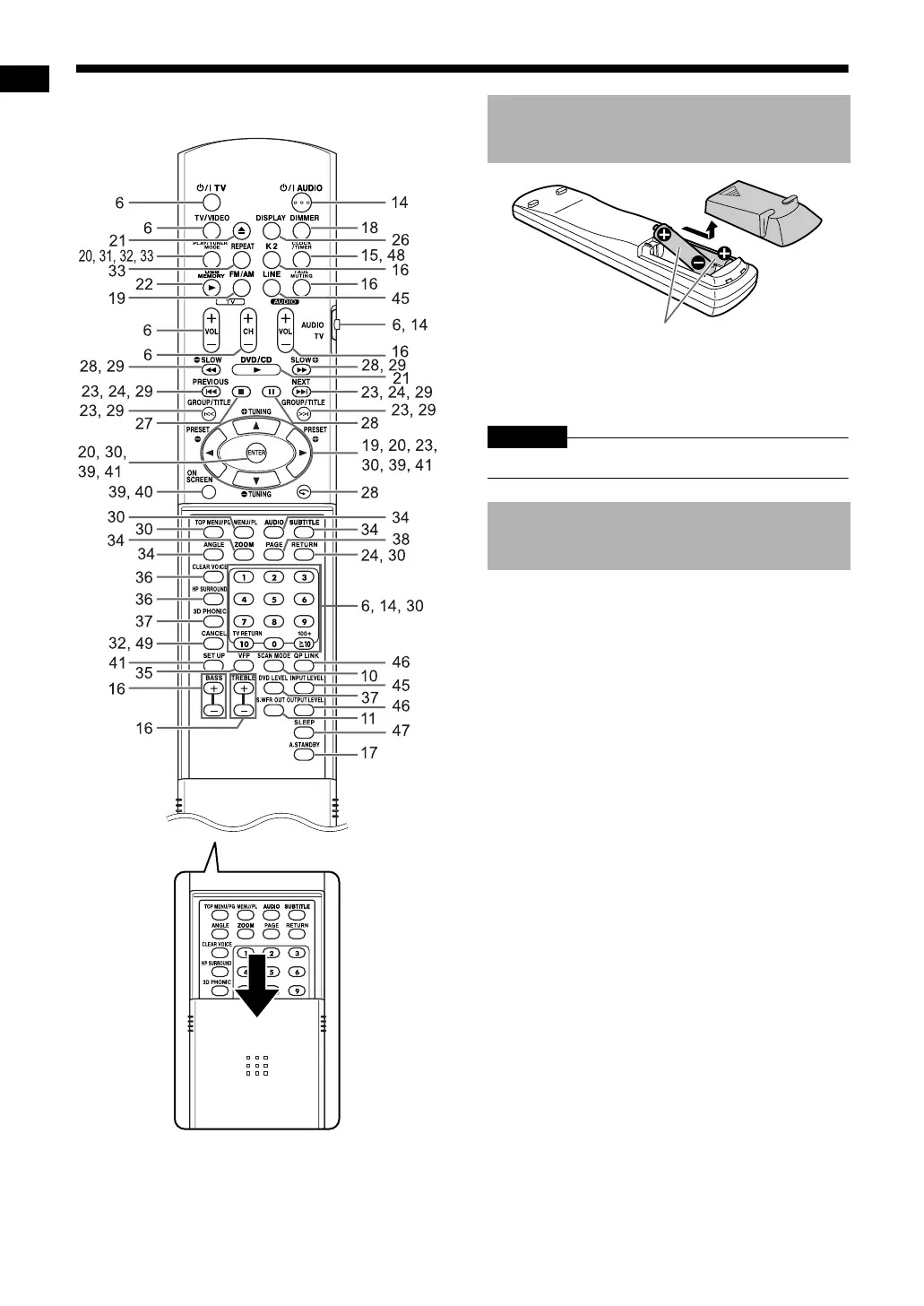5
Introduction
The numbers refer to the pages in which the parts
are explained.
• If the effective range of the remote control
decreases, replace both batteries.
CAUTION
• Do not expose batteries to heat or flame.
Point the remote control directly at the
front of the main unit.
• Do not block the remote control sensor on the
main unit.
Inserting the batteries into
the remote control
Operating the system from
the remote control
R6P (SUM-3)/AA (15F) type dry-cell
batteries (supplied)
Using the remote control
EX-A3[J_C].book Page 5 Wednesday, December 27, 2006 3:53 PM
