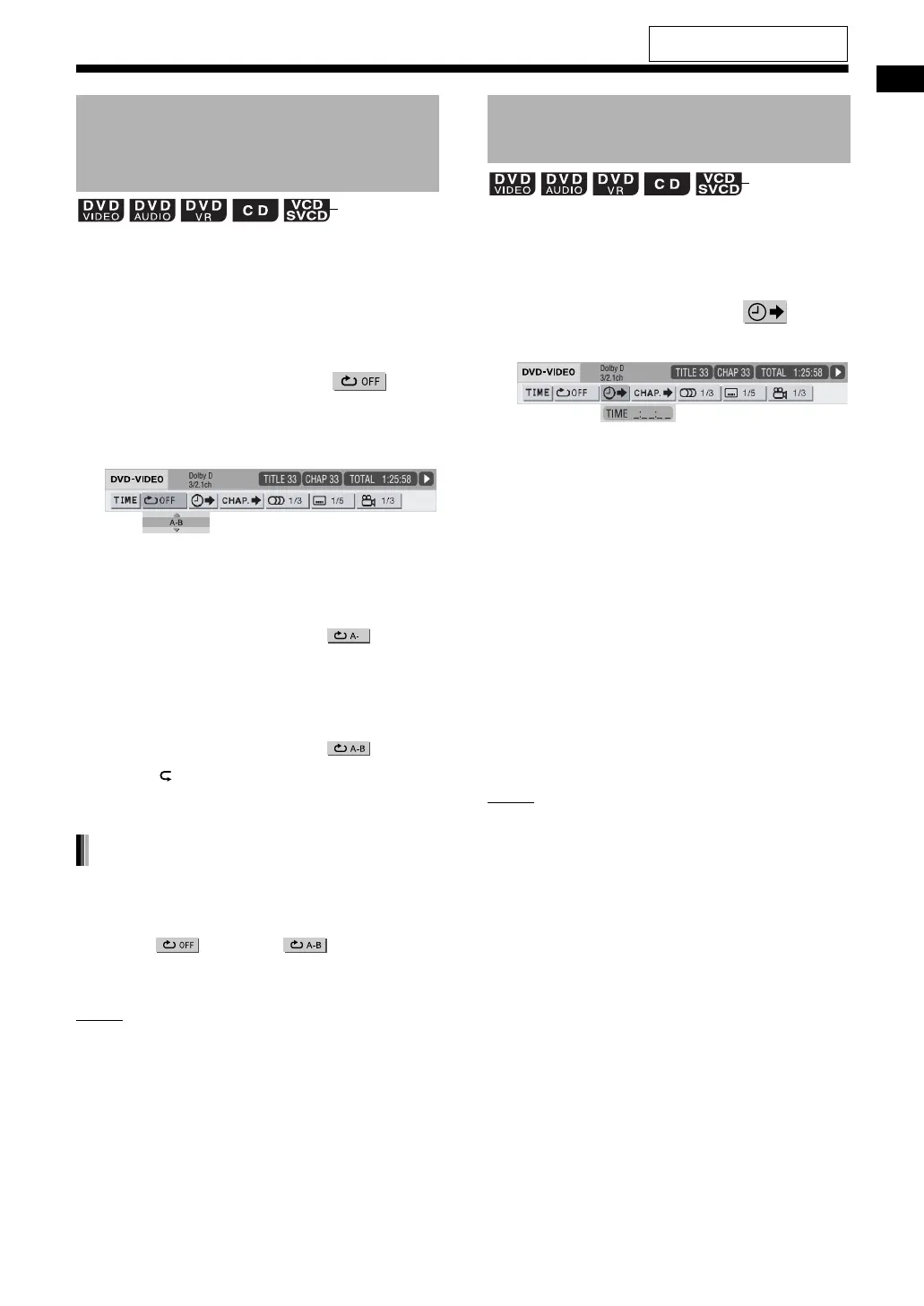40
Convenient functions of disc/file playback
You can play back a desired part repeatedly by
specifying a start point (A) and an end point (B).
■ When a disc is played back
1 Press [ON SCREEN] twice.
• The menu bar appears. (Refer to page 39.)
2 Press 2 or 3 to select .
3 Press [ENTER].
4 Press 5 or / to select “A-B”.
5 Press [ENTER] at the start point of
the part to be repeated (specifying
point A).
• The icon on the menu bar is .
6 Press [ENTER] at the end point of
the part to be repeated (specifying
point B).
• The icon on the menu bar is .
• The “ ” and “A-B” indicators light up in the
display window and the part between points
A and B is played back repeatedly.
There are two methods.
• Press 7.
• Select . (Select and press
[ENTER] twice.)
NOTE
• You can use A-B repeat playback only within the
same title or track.
• You cannot use A-B repeat playback during pro-
gram playback, random playback or repeat play-
back.
■ When a disc is played back
1 Press [ON SCREEN] twice.
• The menu bar appears. (Refer to page 39.)
2 Press 2 or 3 to select .
3 Press [ENTER].
4 Enter the time using the number
buttons.
Example:
When you want to play back a DVD VIDEO from
the position of (0 hour) 23 minutes 45 seconds,
press the number buttons in the order of [ 0 ], [ 2 ],
[ 3 ], [ 4 ] and [ 5 ].
• You can skip entering the minute and sec-
ond settings.
• If the incorrect value is entered, press 2 to
delete the values and enter values again.
5 Press [ENTER].
• To turn off the menu bar, press [ON
SCREEN].
NOTE
• This function does not work during program
playback or random playback.
• For a CD, you can use this function any time.
• Time search for a DVD VIDEO is from the begin-
ning of the title.
• Time search for a DVD AUDIO is from the begin-
ning of the track being played back.
• Time search for a VCD, an SVCD and a CD is as
follows:
- When the disc is stopped, time search is from
the beginning of the disc.
- When the disc is played back, time search is
within the track currently being played back.
Playing back a specified part
repeatedly (A-B repeat
playback)
(PBC off)
Canceling A-B repeat playback
Designating the time (Time
search)
(PBC off)
For the locations of the remote
control buttons, refer to page 31.
EX-A3[J_C].book Page 40 Wednesday, December 27, 2006 3:53 PM