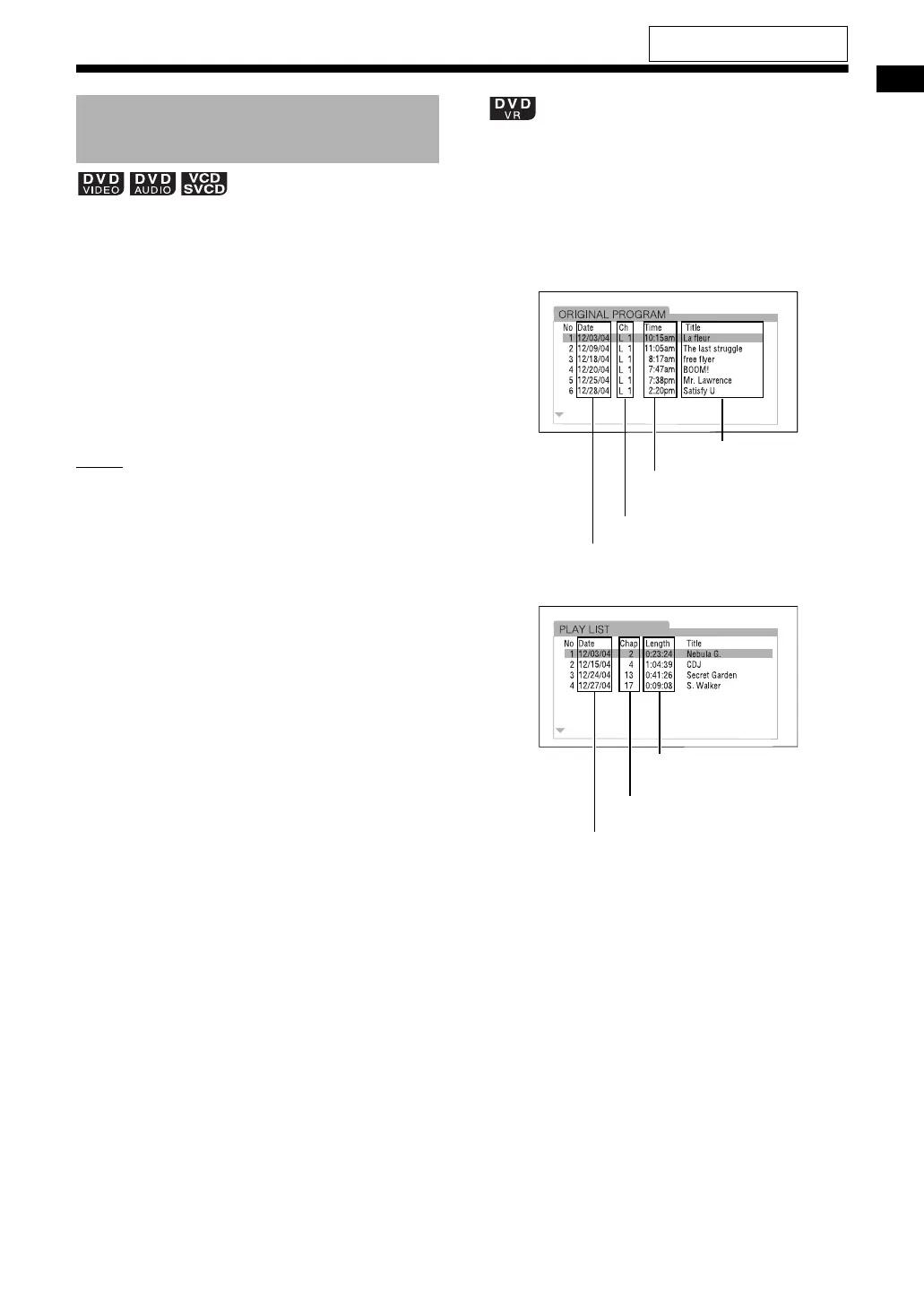Basic operations of disc/file playback
30
■ When a disc is stopped or played back
1 Press [MENU/PL] or [TOP MENU/
PG].
• The menu screen is displayed.
2 Press 5, /, 2, 3 or the number
buttons to select the desired
track.
3 Press [ENTER].
NOTE
• You can use this function only when a menu
screen is recorded on the disc.
• For a VCD/SVCD, [MENU/PL] and [TOP MENU/
PG] may be unavailable in step 1. In this case,
press [RETURN] once or more.
• For a VCD/SVCD, you cannot use 5, /, 2
and 3 in step 2.
• For a VCD/SVCD whose menu screen has a
couple of pages, you can change the page by
pressing [PREVIOUS 4] or [NEXT ¢] in
step 2.
• Playback may start for some discs without
pressing [ENTER] in step 3.
■ When a disc is stopped or played back
1 Press [TOP MENU/PG] to display
the original program or press
[MENU/PL] to display the play list.
Original program
Play list
• The play list does not appear when a play
list has not been recorded to the disc.
2 Press 5 or / to select the desired
title.
3 Press [ENTER].
• When you have selected the original pro-
gram by pressing [TOP MENU/PG] in step
1, playback starts from the selected title to
the following titles.
• When you have selected the play list by
pressing [MENU/PL] in step 1, only the
selected title is played back.
Selecting a track from the
menu screen
Recording date
Channel information
Starting time for the title
recording
Title name
Recording date
Number of chapters
included in the title
Total playback time for
the title
For the locations of the remote
control buttons, refer to page 21.
EX-A3[J_C]-06.fm Page 30 Thursday, February 1, 2007 1:57 PM