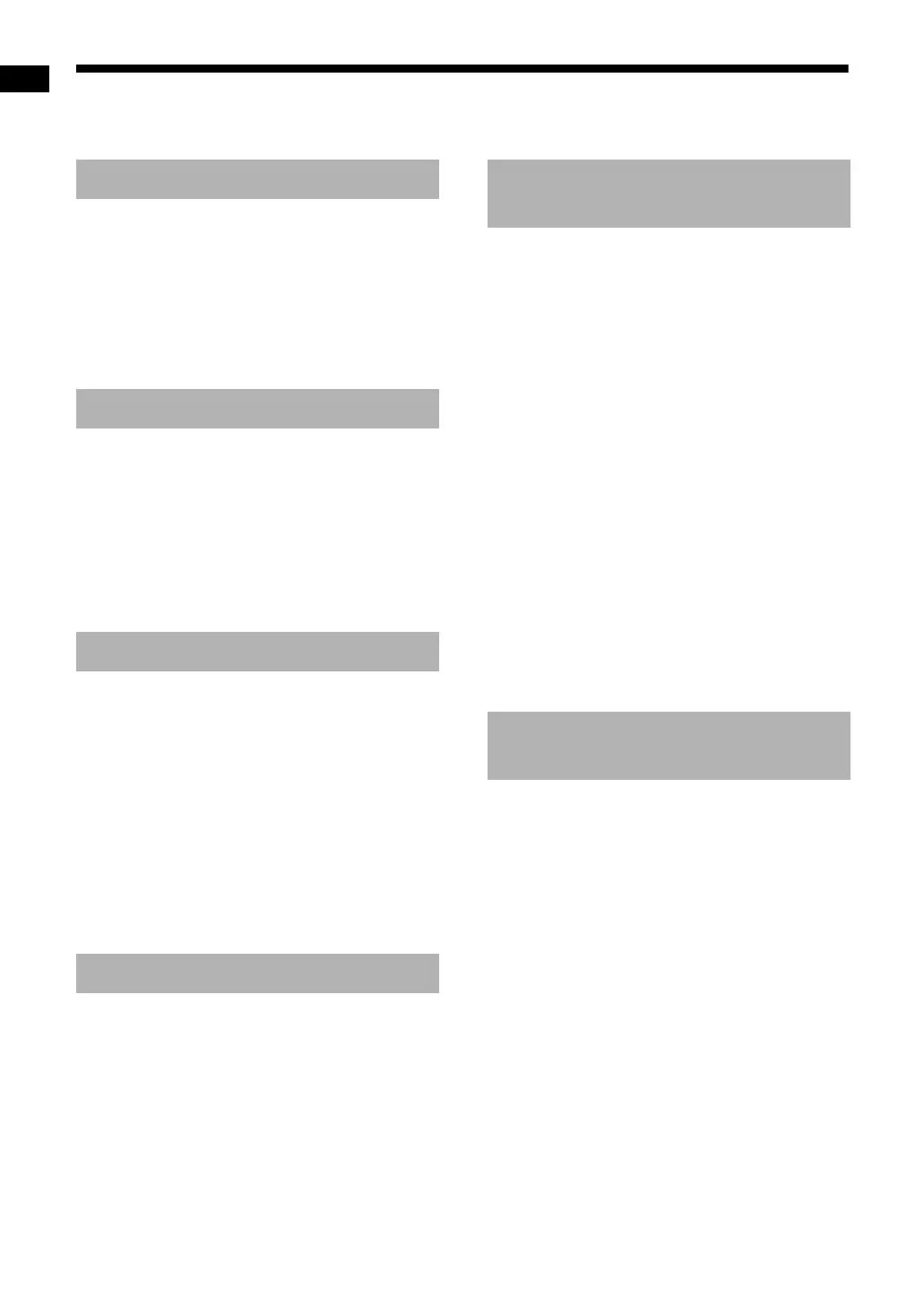1
Introduction
Thank you for purchasing a JVC product.
Please read all instructions carefully before operation, to ensure your complete understanding and to obtain
the best possible performance from the unit.
Part description .............................3
Features of the main feet and studs ...............4
Using the remote control ..............5
Inserting the batteries into the remote
control...........................................................5
Operating the system from the remote
control...........................................................5
Operating a TV using the remote control........6
Preparation.....................................7
Connecting the antennas................................7
Connecting the speakers ................................8
Connecting a TV .............................................9
Connecting a portable digital audio player....11
Connecting a subwoofer ...............................11
Connecting other digital audio devices .........12
Connecting other analog audio devices........12
Connecting the power cable .........................13
Basic operations..........................14
Using the number buttons.............................14
Turning on the main unit ...............................14
Setting the clock............................................15
Adjusting the volume.....................................16
Turning off the sound temporarily ................. 16
Adjusting the bass/treble...............................16
Enhancing the playback sound (K2) .............16
Auto standby function ...................................17
Changing the brightness of the display
window........................................................18
Turning off the display window......................18
Locking disc ejection.....................................18
Listening to radio broadcasts ....19
Selecting a radio station................................19
Tuning in to a preset radio station.................20
Basic operations of disc/file
playback .......................................21
Playing back a disc .......................................21
Playing back a file .........................................22
Display window on the main unit for
disc/file types ..............................................23
Changing the display in the display
window........................................................26
Stopping playback.........................................27
Resuming playback.......................................27
Pausing playback..........................................28
Advancing the picture frame by frame ..........28
Fast reverse/fast forward search ..................28
Playing back from a position 10 seconds
before..........................................................28
Slow motion playback ...................................29
Skipping to the beginning of a
chapter/track/file .........................................29
Selecting a chapter/track using the number
buttons........................................................29
Skipping at approximately 5 minute
intervals ......................................................29
Selecting a track from the menu screen .......30
Convenient functions of disc/file
playback .......................................31
Playing back a disc/file in the desired order
(Program playback) ....................................31
Playing back a disc/file in a random order
(Random playback).....................................33
Playing back a disc/file repeatedly
(Repeat playback).......................................33
Selecting the audio language, subtitle
language and view angle............................34
Magnifying the picture...................................34
Adjusting the picture quality (VFP)................35
Sharpening the voice sound .........................36
Selecting the headphone surround mode .....36
Creating realistic sound (3D PHONIC) .........37
Selecting the audio volume level of
the DVD ......................................................37
Functions unique to a DVD AUDIO...............38
Introduction
Preparation
Basic operations
Listening to radio broadcasts
Basic operations of disc/file
playback
Convenient functions of
disc/file playback
Table of contents
EX-A3[J_C].book Page 1 Wednesday, December 27, 2006 3:53 PM