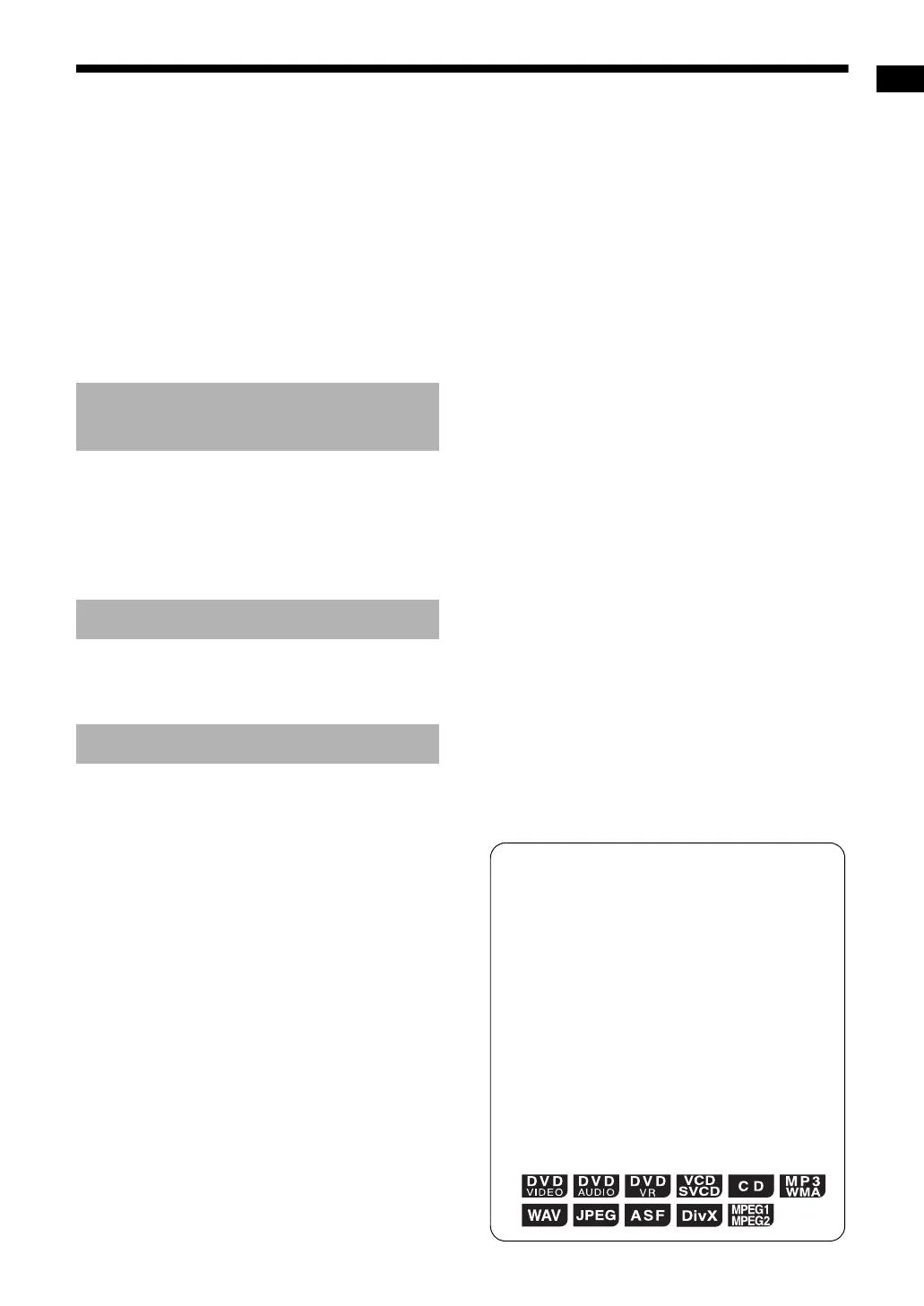Introduction
2
Using the status bar and the
menu bar.......................................39
Playing back a specified part repeatedly
(A-B repeat playback).................................40
Designating the time (Time search) ..............40
Changing the initial settings with
the preference screen .................41
Basic operations ...........................................41
LANGUAGE..................................................41
PICTURE ......................................................42
AUDIO...........................................................43
OTHERS....................................................... 43
Language codes ..........................44
Playing back sources from other
devices..........................................45
Playing back sources from other devices .....45
Selecting the signal gain...............................45
Selecting the output level..............................46
QP LINK........................................................46
Timer .............................................47
Using the sleep timer ....................................47
Using the playback timer...............................48
Using the AV COMPU LINK
function.........................................50
Preparation for the AV COMPU LINK
function .......................................................50
Operating the AV COMPU LINK function .....50
Notes on operation ......................51
Suitable locations for the main unit...............51
Condensation................................................51
Cleaning the main unit ..................................51
License and trademark ................................. 51
Notes on handling ......................................... 52
Notes on discs/files .....................53
Playable disc/file types..................................53
Data hierarchy...............................................56
Handling discs...............................................56
Troubleshooting ..........................57
Specifications ..............................60
Main unit (CA-EXA3).....................................60
Speaker (SP-EXA3)......................................60
Supplied accessories....................................60
Playing back sources from
other devices
Timer
Reference
How to read this manual
• This manual explains the operations assum-
ing that you will use the remote control.
Some buttons on the main unit are the same
as those on the remote control. You can use
either button in this case.
• Some diagrams in this manual are simplified
or exaggerated for the purpose of explana-
tion.
• You can operate some functions differently
from the explanation given in this manual.
• Depending on the disc/file, you may not
obtain the explained result even after follow-
ing the operation in this manual.
• The following marks refer to the usable
discs/files for the explained function.
EX-A3[J_C].book Page 2 Wednesday, December 27, 2006 3:53 PM