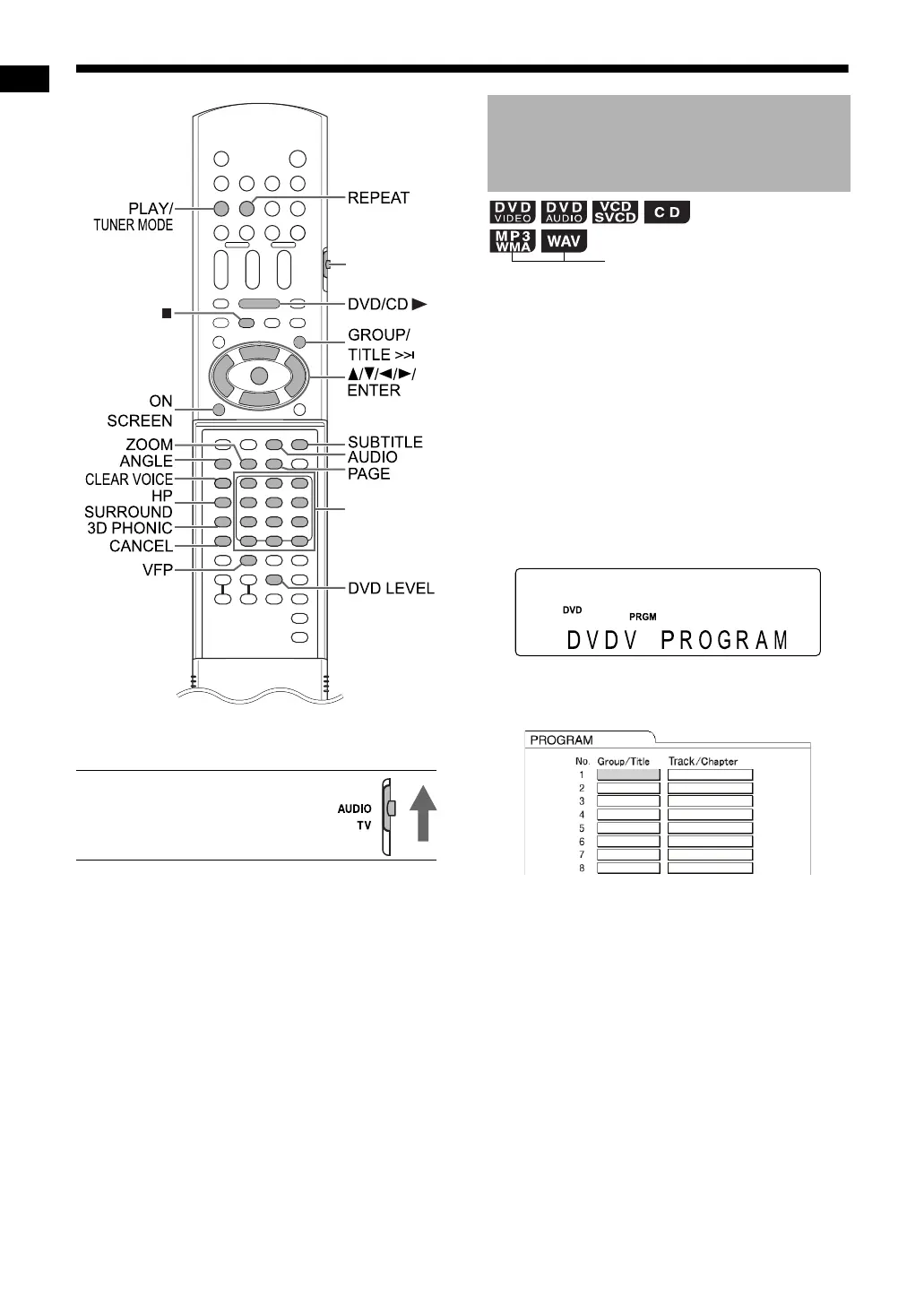31
Convenient functions of disc/file playback
* For the number button usage, refer to “Using the
number buttons” on page 14.
■ IMPORTANT
• Slide the remote control mode
selector to [AUDIO].
You can program a maximum of 99 chapters or
tracks. The same chapter or track can be pro-
grammed more than once.
■ When a disc/file is stopped
1 Press [PLAY/TUNER MODE] to dis-
play “PROGRAM” in the display
window.
• If you accidentally pressed [PLAY/TUNER
MODE] twice or more, press [PLAY/TUNER
MODE] repeatedly until “PROGRAM” is dis-
played.
Example: Display for a DVD VIDEO
Example: TV screen for a DVD VIDEO (Pro-
gram screen)
Number
buttons*
Remote control
mode selector
Playing back a disc/file in the
desired order (Program
playback)
(only on a loaded disc)
Convenient functions of disc/file playback
EX-A3[J_C].book Page 31 Wednesday, December 27, 2006 3:53 PM
