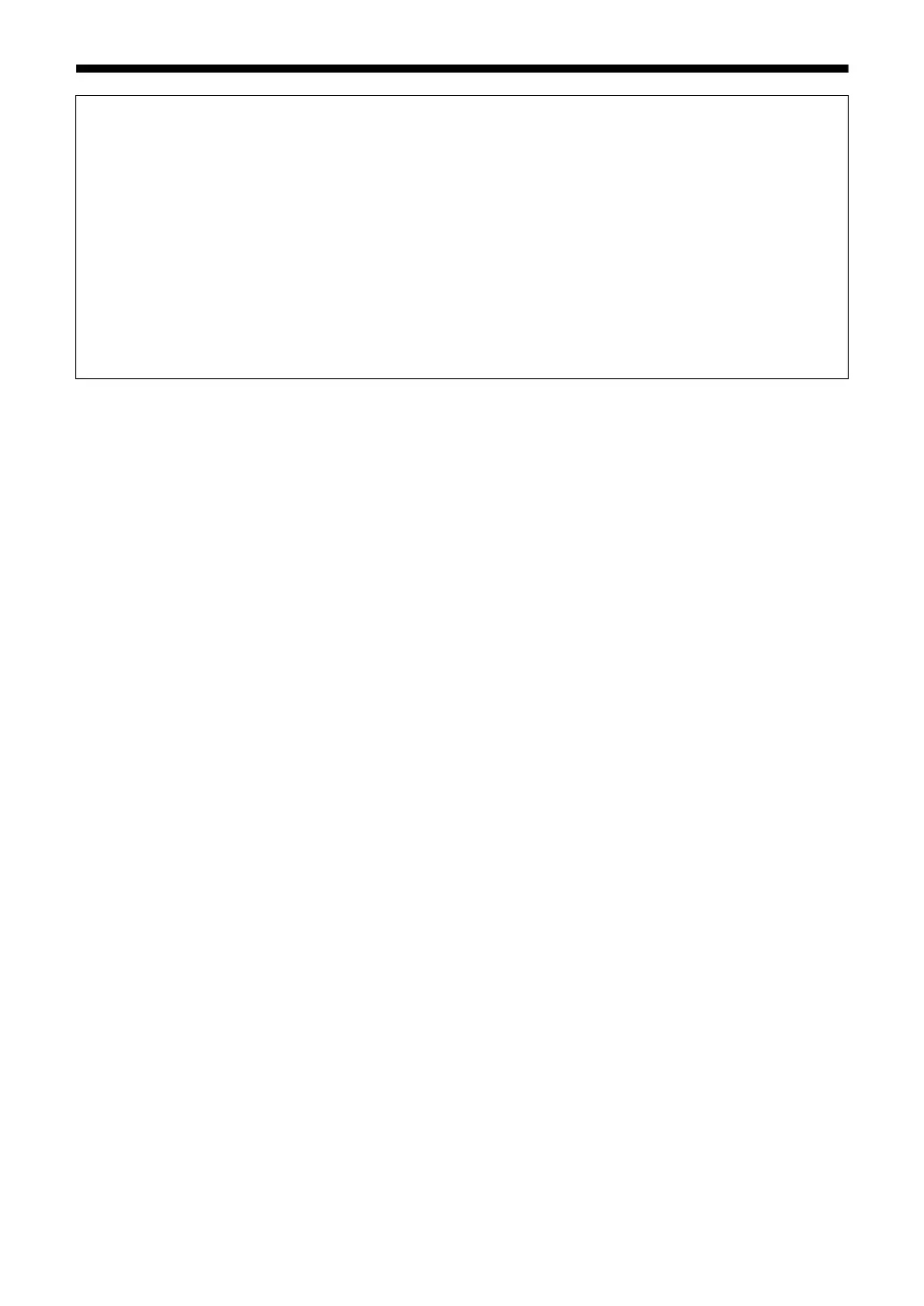G-3
CAUTION — F button!
Disconnect the mains plug to shut the power off completely (the STANDBY lamp goes off). When installing
the apparatus, ensure that the plug is easily accessible.
The F button in any position does not disconnect the mains line.
• When the system is on standby, the STANDBY lamp lights red.
• When the system is turned on, the STANDBY lamp goes off.
The power can be remote controlled.
ATTENTION — Touche F !
Déconnectez la fiche secteur pour mettre l’appareil complètement hors tension (le témoin STANDBY
s’éteint). Lors de l’installation de l’appareil, assurez-vous que la fiche soit facilement accessible.
La touche F, dans n’importe quelle position, ne déconnecte pas le système du secteur.
• Quand le système est en attente, le témoin STANDBY est allumé en rouge.
• Quand le système est sous tension, le témoin STANDBY s’éteint.
L’alimentation peut être télécommandée.
Warnings, cautions and others (continued)
EX-A3[J_C]-gpage.fm Page 3 Friday, January 12, 2007 9:34 AM