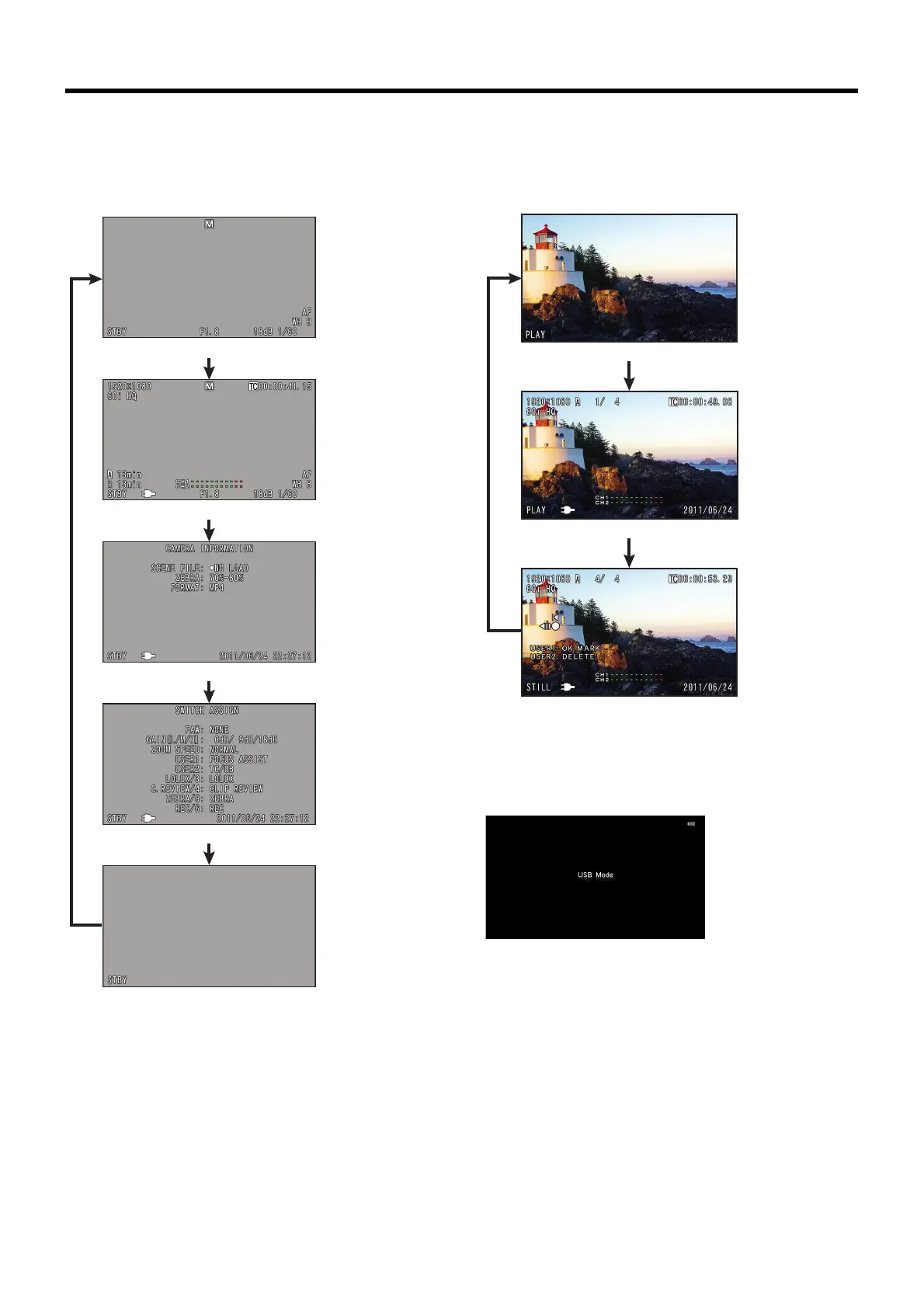23
Status Screen in Camera Mode
(Viewfinder/LCD Monitor) (A Page 80)
The display switches between the 5 screen types with every
press of the [DISPLAY] button.
(STATUS 0 B 1 B 2 B 3 B 4 B 0)
Status Screen (Viewfinder/LCD Monitor)
During Clip Playback in Media Mode
(A Page 85)
The display switches between the 3 screen types with every
press of the [DISPLAY] button. (STATUS 0 B 1 B 2 B 0)
Status Screen in USB Mode
This screen displays the USB mode.
STATUS 0 Screen
STATUS 1 Screen
STATUS 4 Screen
STATUS 2 Screen
STATUS 3 Screen
STATUS 0 Screen
STATUS 1 Screen
STATUS 2 Screen
GY-HM150U.book Page 23 Monday, September 5, 2011 1:48 AM
