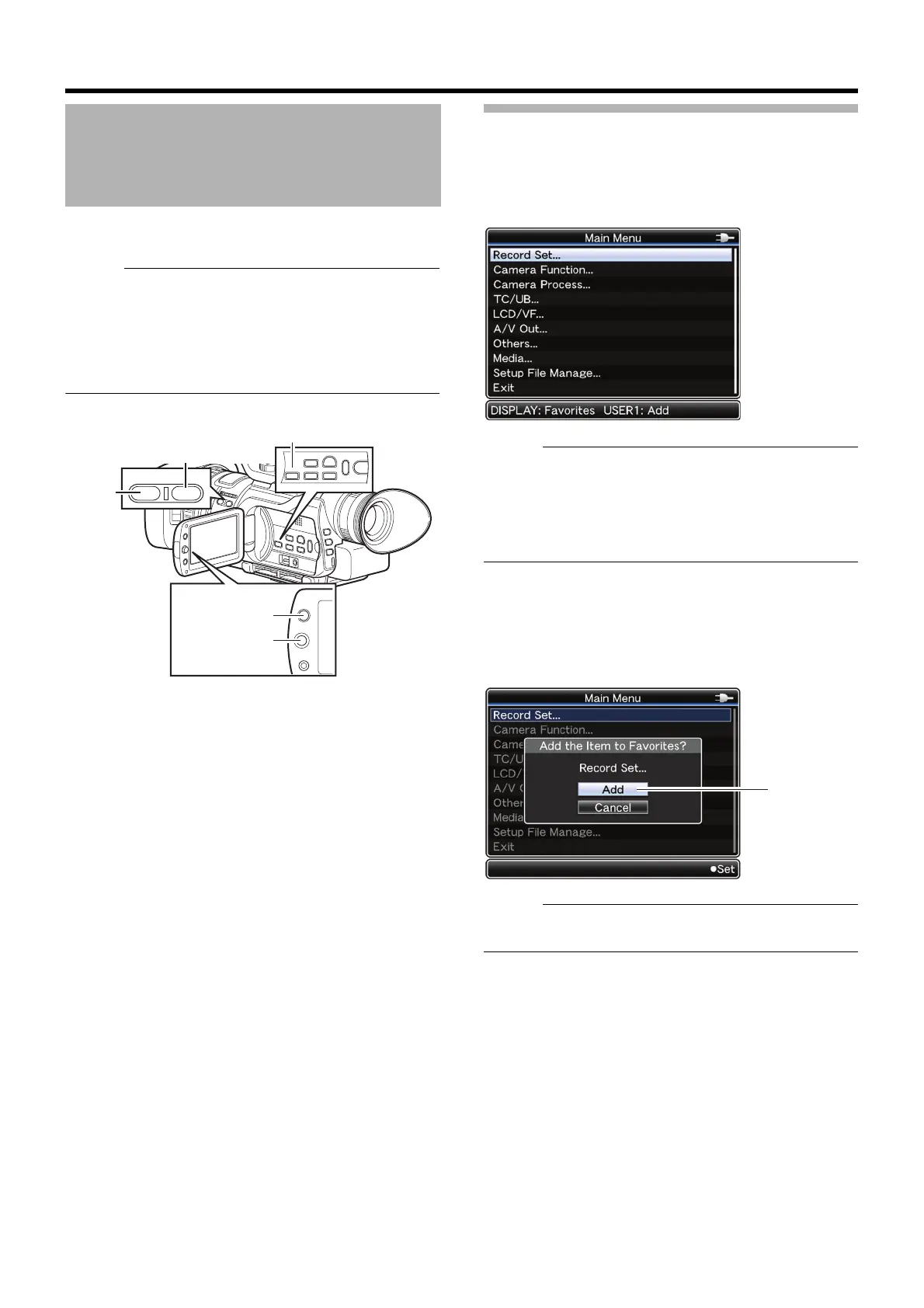76
Menu Display and Detailed Settings
You can select and add/edit frequently used menu items freely
to create a personal menu screen (Favorites Menu).
Memo :
● [Favorites Menu] is only enabled in the Camera mode.
[Favorites Menu] remains unchanged even when the
recording format changes.
● Up to 20 menu items can be added (two pages on the
screen).
● Added items in [Favorites Menu] will not be reset even
when [Reset All] in the main menu is executed.
Adding Menu Items to Favorites Menu
1
Press the [MENU/THUMB] button to open the [Main
Menu] screen.
2 Select the menu or submenu item to add.
Memo :
● Adding items to [Favorites Menu] cannot be performed in
the following cases. [USER1 Add] is displayed in gray in
the operation guide.
• Selected item is already added to [Favorites Menu].
• Number of menu items that can be added (20 items) is
exceeded.
3 Press the [USER1] button.
A screen to confirm the addition appears.
4 Select [Add] and press the center of the set lever.
The selected menu item is added to [Favorites Menu].
Memo :
● Long descriptive names may be displayed for the menu
items in [Favorites Menu] to enable better understanding.
Adding/Editing Frequently
Used Menu Items
(Favorites Menu)
USER1 USER2
MENU/
THUMB
T
W
P
R
O
G
R
A
M
A
E
C.REVIEW/4 ZEBRA/5
SLOT SEL
DISPLAY
LOLUX/3
[USER1]
Button
[MENU/THUMB]
Button
Set Lever
(
JKH I)
[USER2] Button
[DISPLAY] Button
4
GY-HM150U.book Page 76 Monday, September 5, 2011 1:48 AM
