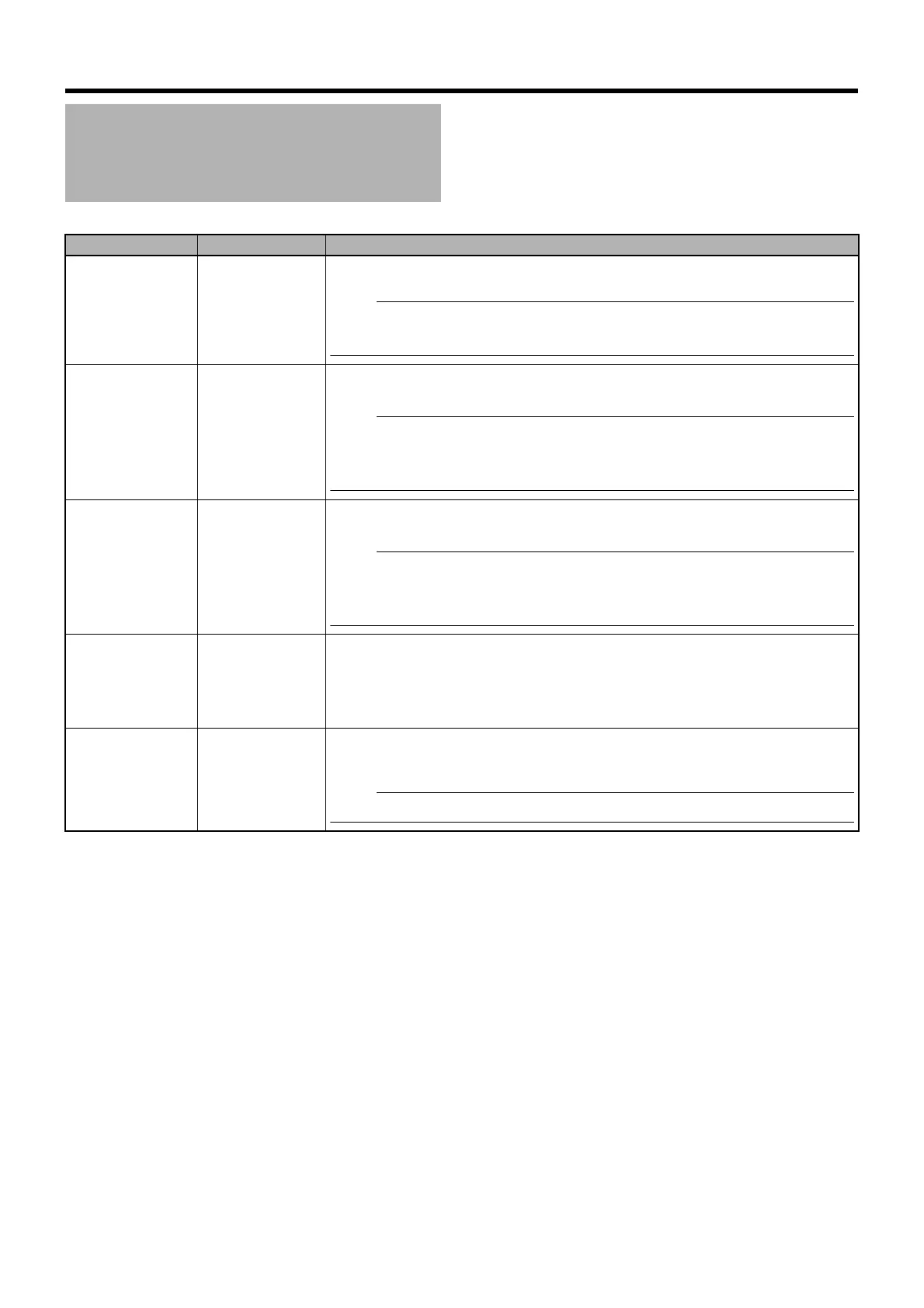68
Menu Display and Detailed Settings
* Default values are indicated in bold characters.
Camera Process Menu
(continued)
Item Setting Values Function
Preset Temp.
5600K
3200K
For setting the color temperature when the [WHT.BAL] selection switch of the camera recorder
is set to APRST(PRESET)B.
Memo :
● This item is selectable only when the [WHT.BAL] switch is set to the APRST(PRESET)B
position in the Manual shooting mode. Otherwise, this item appears as A---B and cannot be
selected.
White Paint R
Max, 14 to 1,
Normal,
-14 to -1, Min
For adjusting the R (red) component in the AWB (Auto White Balance) mode.
Increase the number : Strengthens the red.
Decrease the number : Weakens the red.
Memo :
● This item is selectable when the [WHT.BAL] selection switch on the camera recorder is set to
AAB or ABB. When APRST(PRESET)B or the position assigned with the AFAWB function is
set, this item appears as A---B and cannot be selected.
● Different values can be specified for AAB and ABB.
White Paint B
Max, 14 to 1,
Normal,
-14 to -1, Min
For adjusting the B (blue) component in the AWB (Auto White Balance) mode.
Increase the number : Strengthens the blue.
Decrease the number : Weakens the blue.
Memo :
● This item is selectable when the [WHT.BAL] selection switch on the camera recorder is set to
AAB or ABB. When APRST(PRESET)B or the position assigned with the AFAWB function is
set, this item appears as A---B and cannot be selected.
● Different values can be specified for AAB and ABB.
Color Matrix
Cinema Subdued
Cinema Vivid
Standard
Off
For setting the color matrix.
Cinema Subdued : Sets to a subdued color matrix that is similar to the screen characteristics
of movies.
Cinema Vivid : Sets to a vivid color matrix that is similar to the screen characteristics of
movies.
Standard : Sets to a standard color matrix.
Off : Sets the color matrix function to Off.
Color Gain
Max, 4 to1,
Normal
-1 to -4, Min, Off
For adjusting the video signal color level.
Off : Sets the video to black-and-white.
Increase the number : Makes the colors more dense.
Decrease the number : Makes the colors less dense.
Memo :
● Images are displayed in black-and-white when this is set to AOffB.
GY-HM150U.book Page 68 Monday, September 5, 2011 1:48 AM
