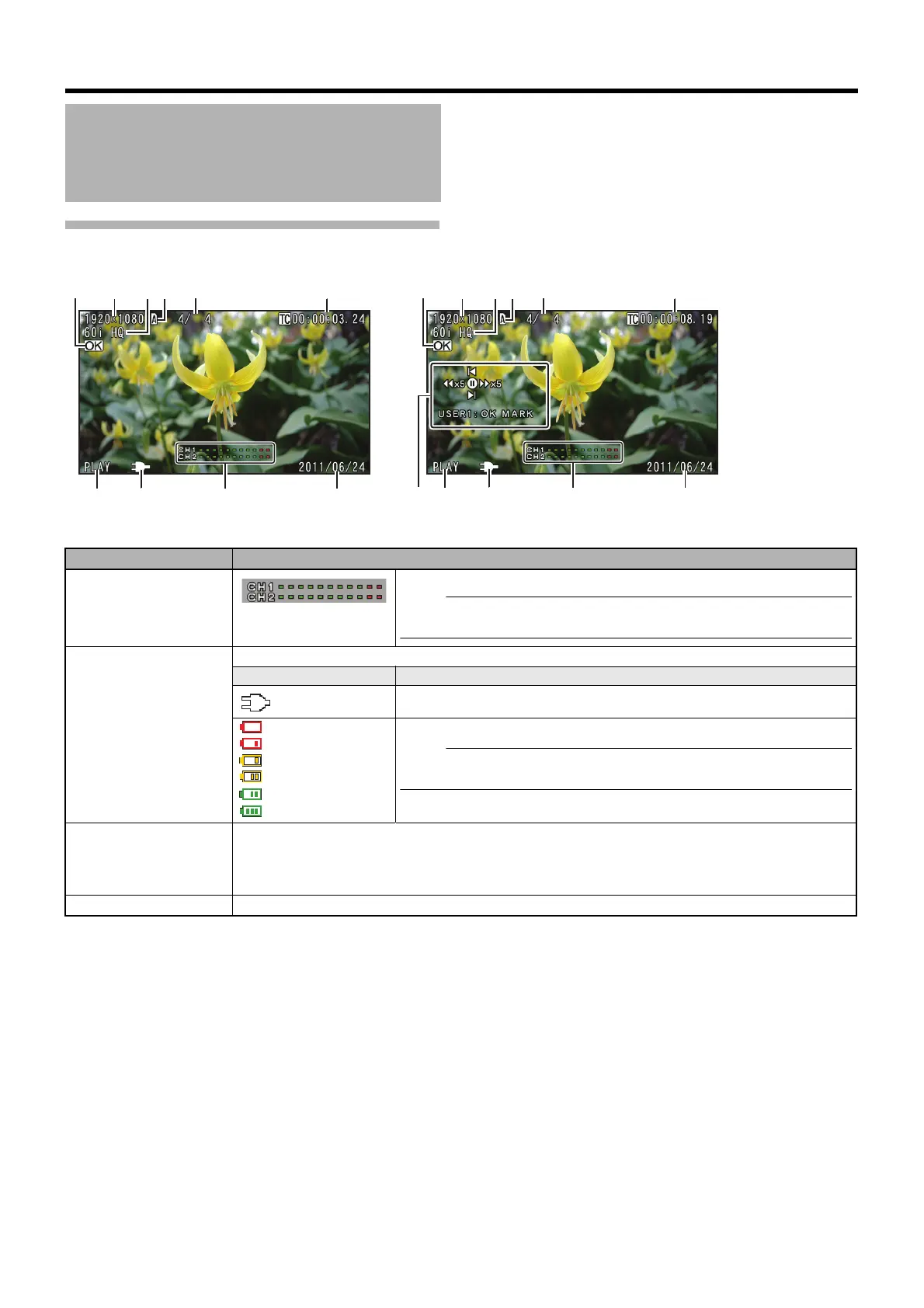86
Status Screen
STATUS 1 and STATUS 2 Screens
(continued)
Status Screen in Media
Mode (continued)
OK OK
BAC
G
F
J
D
E
IH
K GJ IH
BAC FD E
STATUS 1 Screen STATUS 2 Screen
Item Description
H Audio Level Meter
Displays the audio level for CH-1 and CH-2.
Memo :
● You can turn ON/OFF the display using [Audio Meter] of [Status Display] in the
[LCD/VF] menu. (A Page 72)
I Voltage/Battery
Power
Displays the current status of the power supply in use.
Display Description
Currently powered by an AC adapter.
(red): Less than 1 %
(red): 1 % to 20 %
(yellow): 21 % to 30 %
(yellow): 31 % to 40 %
(green): 41 % to 70 %
(green): 71 % to 100 %
Currently powered by a battery.
Memo :
● The display can be set using [Battery Info] of [Status Display] in the [LCD/VF]
menu. (A Page 72)
J Media Status
PLAY : Playing
STILL : Pause
FWD : Forward searching
REV : Reverse searching
POFF : Power switching OFF
K Operation Guide
Displays a guide for the current operation buttons.
GY-HM150U.book Page 86 Monday, September 5, 2011 1:48 AM
