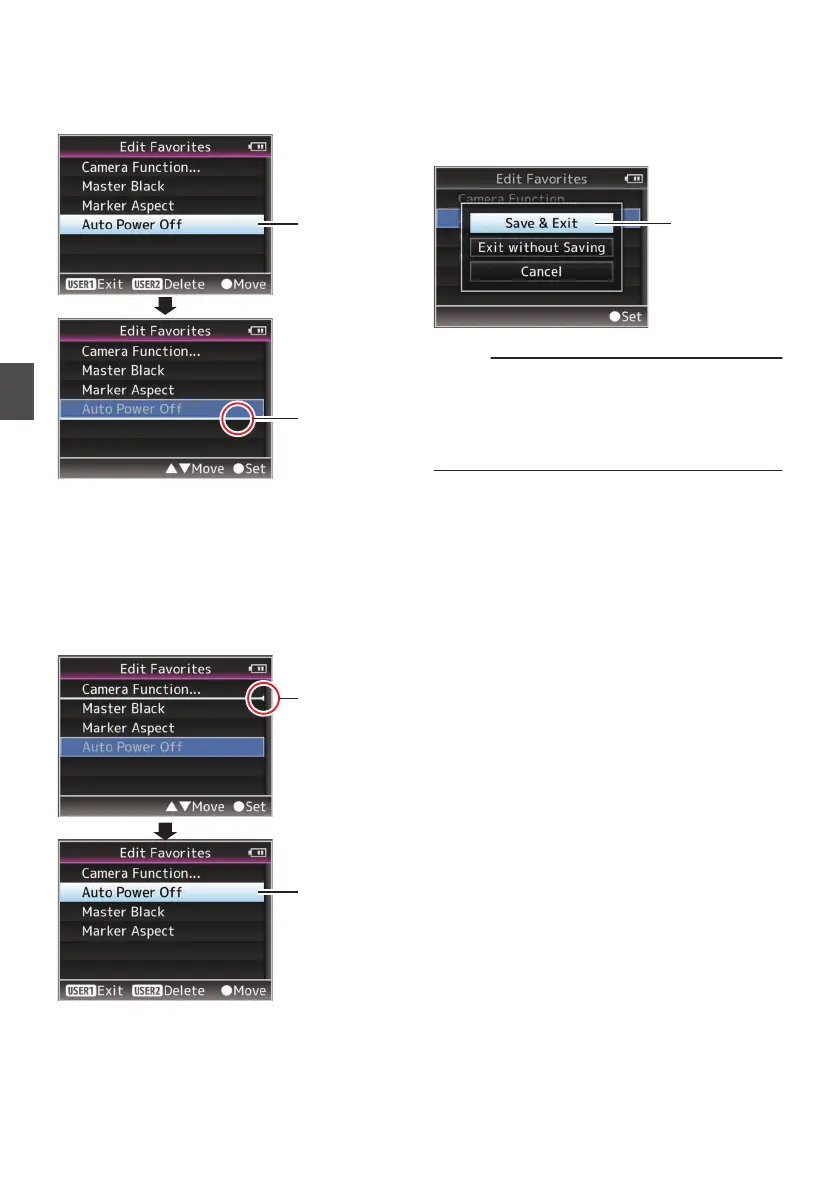3
Select the menu or submenu item to move
and press the Set button (R).
The moving mode is activated and a position
selection bar for the move appears.
.
4
Select the position to move to with the
cross-shaped button (JK).
Move the position selection bar with the cross-
shaped button (JK) and select a position to
move to.
5
Press the Set button (R).
The selected item moves to the new position.
.
6
Press the [FOCUS ASSIST/1] button.
The option menu to exit the [Favorites Menu]
editing mode appears.
7
Select [Save & Exit] and press the Set
button (R).
.
Memo :
0
Moving is not complete until the changes are
saved with [Save & Exit
].
0
To exit the editing mode without saving any
changes, select [Exit without Saving]
.
0
To return to the editing mode, select [Cancel].
130
Menu Display and Detailed Settings
