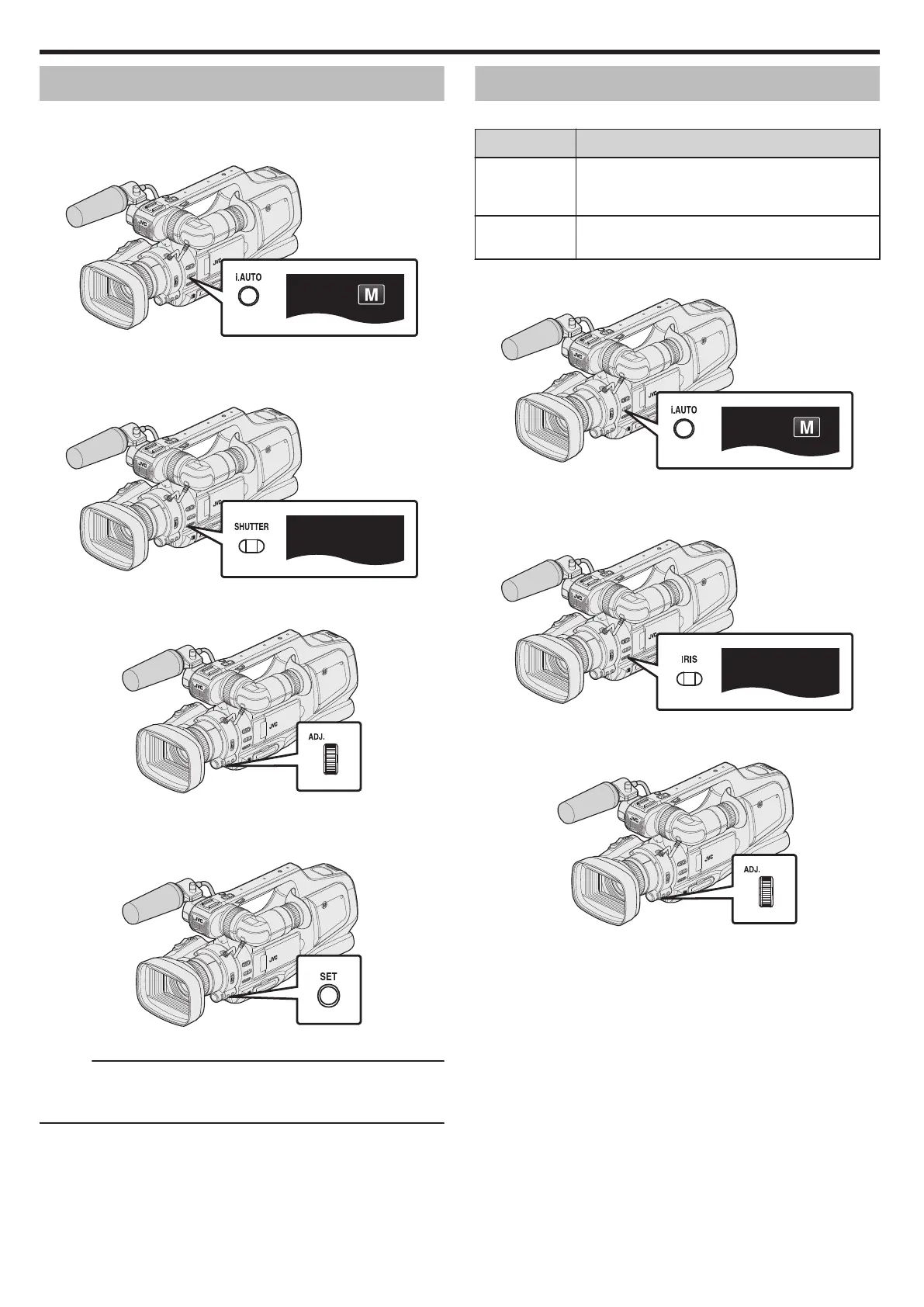Adjusting Shutter Speed
The shutter
speed can be set to a value according to the user’s preference.
When this is set to Auto, the shutter speed is automatically controlled.
1
Select the Manual recording mode.
.
0
If Intelligent Auto (P) is activated, switch to Manual (H).
“Selecting Intelligent Auto/Manual Recording Mode” (A p. 18)
2
Press the “SHUTTER” button.
.
0
The current value is displayed.
3
Turn the “ADJ.” dial.
.
0
Turning upwards increases the value.
0
Turning downwards decreases the value.
4
Press the “SET” button.
.
0
Confirm the setting and exit the adjustment mode.
Memo :
0
Settings can be adjusted separately for videos and still images.
0
Brightness, shutter speed and aperture cannot be manually set at the
same time.
o
Setting shutter speed to Auto
1
Press the
“SHUTTER” button several times until the shutter speed value
display disappears.
Adjusting Aperture
The aperture value (F-number) of the lens can be set as follows.
F-number Details
Decrease The subject appears brighter.
The focused range becomes sharper, while the
background is blurred to produce a soft image.
Increase The subject appears darker.
Background of image becomes focused as well.
1
Select the Manual recording mode.
.
0
If Intelligent Auto (P) is activated, switch to Manual (H).
“Selecting Intelligent Auto/Manual Recording Mode” (A p. 18)
2
Press the “IRIS” button.
.
0
The current F-number is displayed.
3
Turn the “ADJ.” dial.
.
0
Turning upwards increases the value.
0
Turning downwards decreases the value.
Recording
30