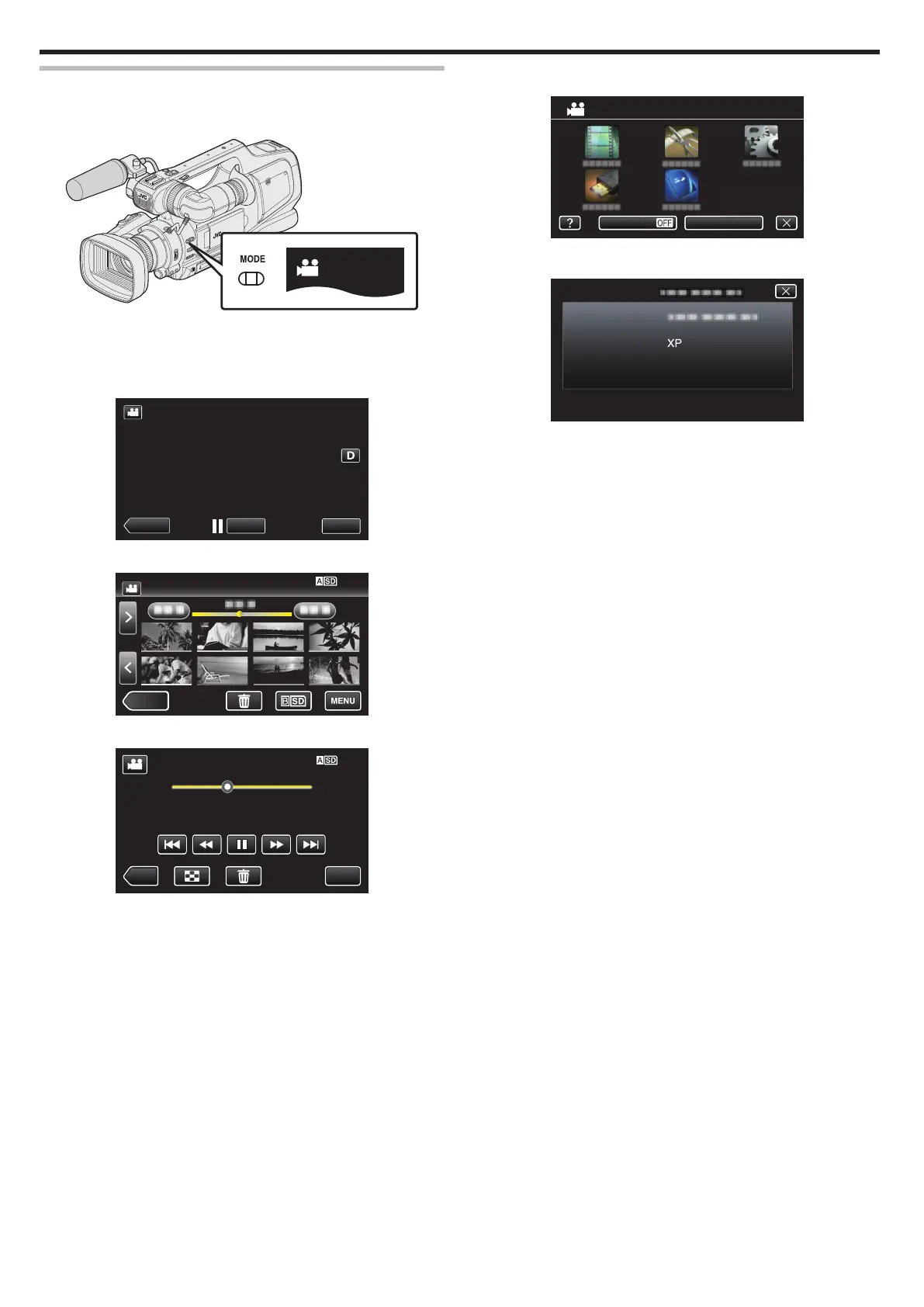Checking the Recording Date and Other Information
You can display the recording date and duration of the selected file.
1
Check that the unit is in the video mode.
.
0
Check if video mode A is activated.
0
If still image mode (B) is activated, switch to video mode (A).
“Selecting Video/Still Image Recording Mode” (A p. 19)
2
Tap <<MEDIA to select the playback mode.
.
3
Tap on the file to start playback.
.
4
Tap “MENU”.
.
5
Tap “INFO.”.
.
0
Tap L to exit the menu.
You can display the recording date and duration of the selected file.
.
00:10:00
:
:
:
:
PROTECT
QUALITY
PB TIME
DATE/TIME
OFF
Playback
48