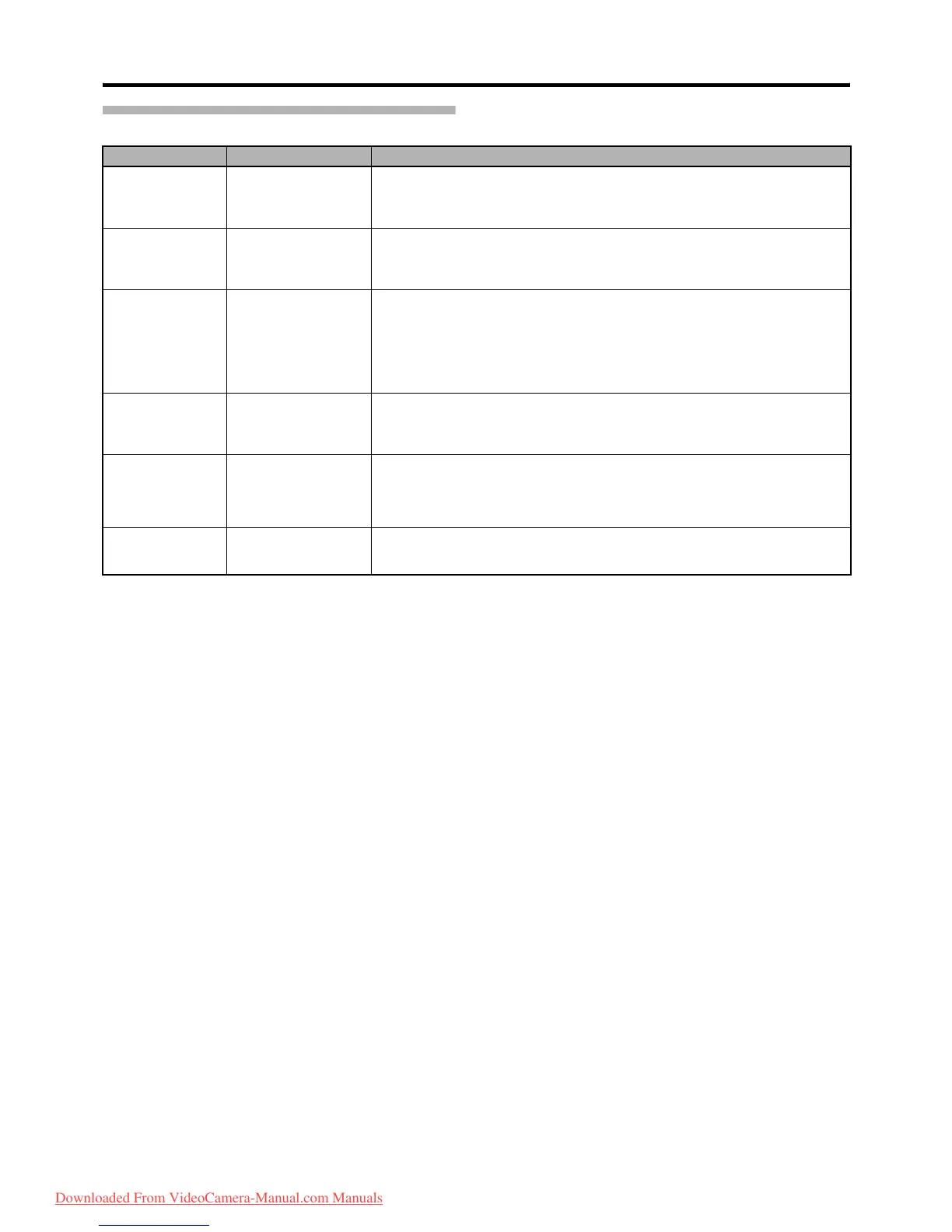77
Audio Set Menu
Item Setting Values Function
Input1 Mic Ref.
-50dB
-60dB
For setting the reference input level when the [AUDIO INPUT1] button is set to AMICB or
AMIC+48VB.
-50dB : Sets -50 dB as the reference value.
-60dB : Sets -60 dB as the reference value.
Input2 Mic Ref.
-50dB
-60dB
For setting the reference input level when the [AUDIO INPUT2] button is set to AMICB or
AMIC+48VB.
-50dB : Sets -50 dB as the reference value.
-60dB : Sets -60 dB as the reference value.
Mic Wind Cut
Both
Input2
Input1
Off
For selecting whether to cut the low frequencies of the audio input signals (low-cut) when
the [AUDIO INPUT 1/2] button is set to AMICB or AMIC+48VB. Set this item to reduce wind
noise from the microphone.
Both : Enables low-cut on both the [INPUT1] and [INPUT2] terminals.
Input2 : Enables low-cut on the audio of the [INPUT2] terminal only.
Input1 : Enables low-cut on the audio of the [INPUT1] terminal only.
Off : Disables low-cut.
Audio Ref. Level
-12dB
-20dB
For setting the audio reference level to be recorded to the SDHC card. (Applies to both
[CH1/CH2].)
-20dB : Outputs signals of the reference level when the meter is at -20 dBFS.
-12dB : Outputs signals of the reference level when the meter is at -12 dBFS.
Audio Limiter
On
Off
For specifying whether to trigger the limiter when the [AUDIO SELECT CH-1/CH-2] switch
is set to AMANUALB.
On : Triggers the limiter when excessive audio signals are input, and compresses the
recording level.
Off : Does not trigger limiter.
Test Tone
On
Off
For specifying whether to output the audio test signals (1 kHz) during color bar output.
On : Audio test signals are output.
Off : Audio test signals are not output.
Downloaded From VideoCamera-Manual.com Manuals
