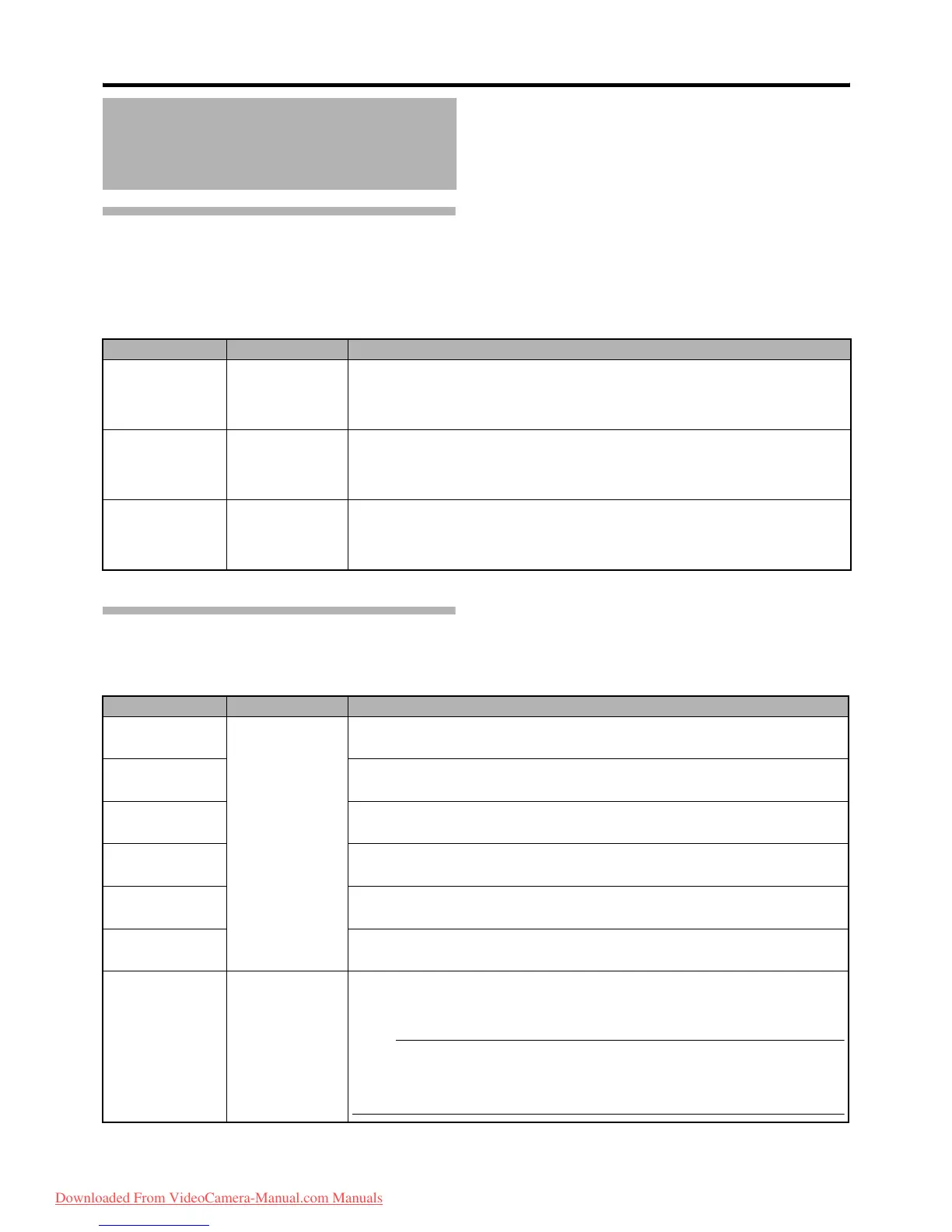86
Menu Display and Detailed Settings
Shading Mode/Adjust Item
* Default values are indicated in bold characters.
●
This item is selectable only when [Shading Mode] is set to
A
Manual
B
. [R Level], [G Level], and [B Level] cannot be selected when
this is set to
A
Preset
B
.
●
The screen switches to a color display, and the displays for Bars, Zebra and the Focus Assist mode are temporarily set to
A
OFF
B
,
while the
A
B & W
B
mode in the [VF Display] menu temporarily switches to
A
Color
B
.
Color Matrix/Adjust Item
This item is used to adjust [Color Matrix] to a color according to the user’s preference.
The adjusted values of AStandardB, ACinema VividB, and ACinema SubduedB in [Color Matrix] can be stored individually.
(A Page 83)
Camera Process Menu
(continued)
Item Setting Values Function
R Level
Max, 126 to 1,
Normal,
-1 to -127, Min
For adjusting the red level of white shading when [Shading Mode] is set to A ManualB.
Increase the number : Decreases the red level at the bottom of the screen, and increases the
red level at the top of the screen.
Decrease the number : Decreases the red level at the top of the screen, and increases the red
level at the bottom of the screen.
G Level
Max, 126 to 1,
Normal,
-1 to -127, Min
For adjusting the green level of white shading when [Shading Mode] is set to AManualB.
Increase the number : Decreases the green level at the bottom of the screen, and increases
the green level at the top of the screen.
Decrease the number : Decreases the green level at the top of the screen, and increases the
green level at the bottom of the screen.
B Level
Max, 126 to 1,
Normal,
-1 to -127, Min
For adjusting the blue level of white shading when [Shading Mode] is set to AManualB.
Increase the number : Decreases the blue level at the bottom of the screen, and increases the
blue level at the top of the screen.
Decrease the number : Decreases the blue level at the top of the screen, and increases the
blue level at the bottom of the screen.
Item Setting Values Function
Mg&R Mg Level
Max, 19 to 1,
Normal,
-1 to -19, Min
For adjusting the magenta/red level of the video toward magenta.
Increase the number : Enhances the magenta component of magenta/red.
Decrease the number : Reduces the magenta component of magenta/red.
Mg&R R Level
For adjusting the magenta/red level of the video toward red.
Increase the number : Enhances the red component of magenta/red.
Decrease the number : Reduces the red component of magenta/red.
R&Yl R Level
For adjusting the red/yellow level of the video toward red.
Increase the number : Enhances the red component of red/yellow.
Decrease the number : Reduces the red component of red/yellow.
R&Yl Yl Level
For adjusting the red/yellow level of the video toward yellow.
Increase the number : Enhances the yellow component of red/yellow.
Decrease the number : Reduces the yellow component of red/yellow.
Yl&G Yl Level
For adjusting the yellow/green level of the video toward yellow.
Increase the number : Enhances the green component of yellow/green.
Decrease the number : Reduces the yellow component of yellow/green.
Yl&G G Level
For adjusting the yellow/green level of the video toward green.
Increase the number : Enhances the green component of yellow/green.
Decrease the number : Reduces the green component of yellow/green.
Yl&G Mask Range
Max, 19 to 11,
10,
9 to 1, Min
For adjusting the extent of effect on the skin tone (color near the I-axis) when [Yl&G Yl Level]
and [Yl&G G Level] are adjusted.
Increase the number : Reduces the effect on the skin tone.
Decrease the number : Increases the effect on the skin tone.
Memo :
● When green is enhanced in the + direction with [Yl&G G Level], increasing the
[Yl&G Mask Range] value helps to prevent the skin tone from becoming greenish.
● When [Yl&G Yl Level] and [Yl&G G Level] are set to ANormalB, no changes will be observed
on the screen when the [Yl&G Mask Range] value is changed.
Downloaded From VideoCamera-Manual.com Manuals
