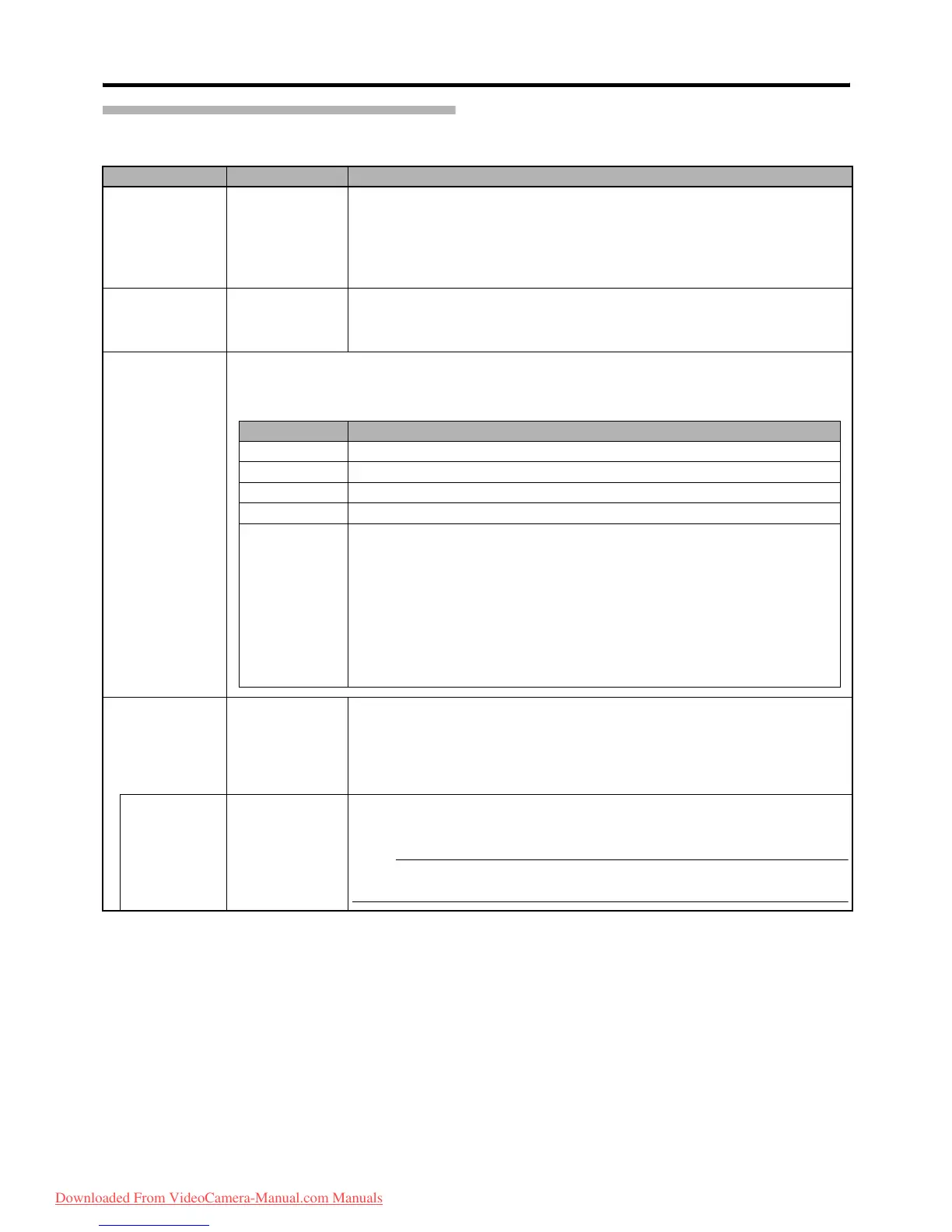79
Switch Set Item
* Default values are indicated in bold characters.
Item Setting Values Function
FAW
None
PRESET
A
B
For assigning the FAW (Fulltime Auto White Balance) function to a position on the [WHT.BAL.]
selection switch.
This is fixed at AFAWB when the [FULL AUTO] switch of the camera recorder is set to AONB.
None : FAW function is not assigned.
PRESET : Assigns FAW to the PRESET position.
A : Assigns FAW to the A position.
B : Assigns FAW to the B position.
GAIN L
GAIN M
GAIN H
ALC, 18dB, 15dB,
12dB, 9dB, 6dB, 3dB,
0dB
For setting the gain value of each position on the [GAIN] selection switch.
This is fixed at AALCB when the [FULL AUTO] switch of the camera recorder is set to AONB.
(Default values GAIN L: 0dB, GAIN M: 9dB, GAIN H: 18dB)
USER1
USER2
USER3
By assigning one of the following functions to each of the [USER1]/[USER2]/[USER3] buttons, these buttons can be
used to control the assigned function (on/off, start, switch).
Set according to the shooting conditions. Functions can be assigned only in Camera mode (except AUX mode).
(Default values USER1: Bars, USER2: B.Stretch3, USER3: Load File)
Setting Values Description
None No function is assigned.
Bars Assigns the function of [Bars] in the [Camera Function] menu. (A Page 78)
Load File Assigns the function of [Load File] in the [Setup File Manage] menu. (A Page 97)
Clip Review Assigns the Clip Review function. (A Page 56)
B.Stretch1
B.Stretch2
B.Stretch3
B.Stretch4
B.Stretch5
B.Compress1
B.Compress2
B.Compress3
B.Compress4
B.Compress5
Assigns the functions of [Stretch Level] and [Compress Level] under [Black Toe] in the
[Camera Process] menu. (A Page 82)
LENS RET
Clip Review
OK Mark
Focus Assist
Return
For assigning a function to the [RET] button on the lens. This function does not work if the [RET]
button is not available on the lens in use.
Clip Review : Assigns the Clip Review function to the [RET] button. (A Page 56)
OK Mark : Assigns the OK mark function to the [RET] button. This function operates during
shooting. (A Page 58)
Focus Assist : Assigns the Focus Assist function to the [RET] button. (A Page 3 7)
Return : Assigns the return video display function to the [RET] button. (A Page 128)
Clip Review
Last 5 sec
To p 5 se c
CLIP
For specifying the operation when [LENS RET] is set to AClip ReviewB.
Last 5 sec : Views about 5 seconds of the clip from the ending.
Top 5 sec : Views about 5 seconds of the clip from the beginning.
CLIP : Views the entire clip.
Memo :
● Selectable when [LENS RET] is set to AClip ReviewB, or when any of the [USER1]/[USER2]/
[USER3] buttons is set to AClip ReviewB.
Downloaded From VideoCamera-Manual.com Manuals
