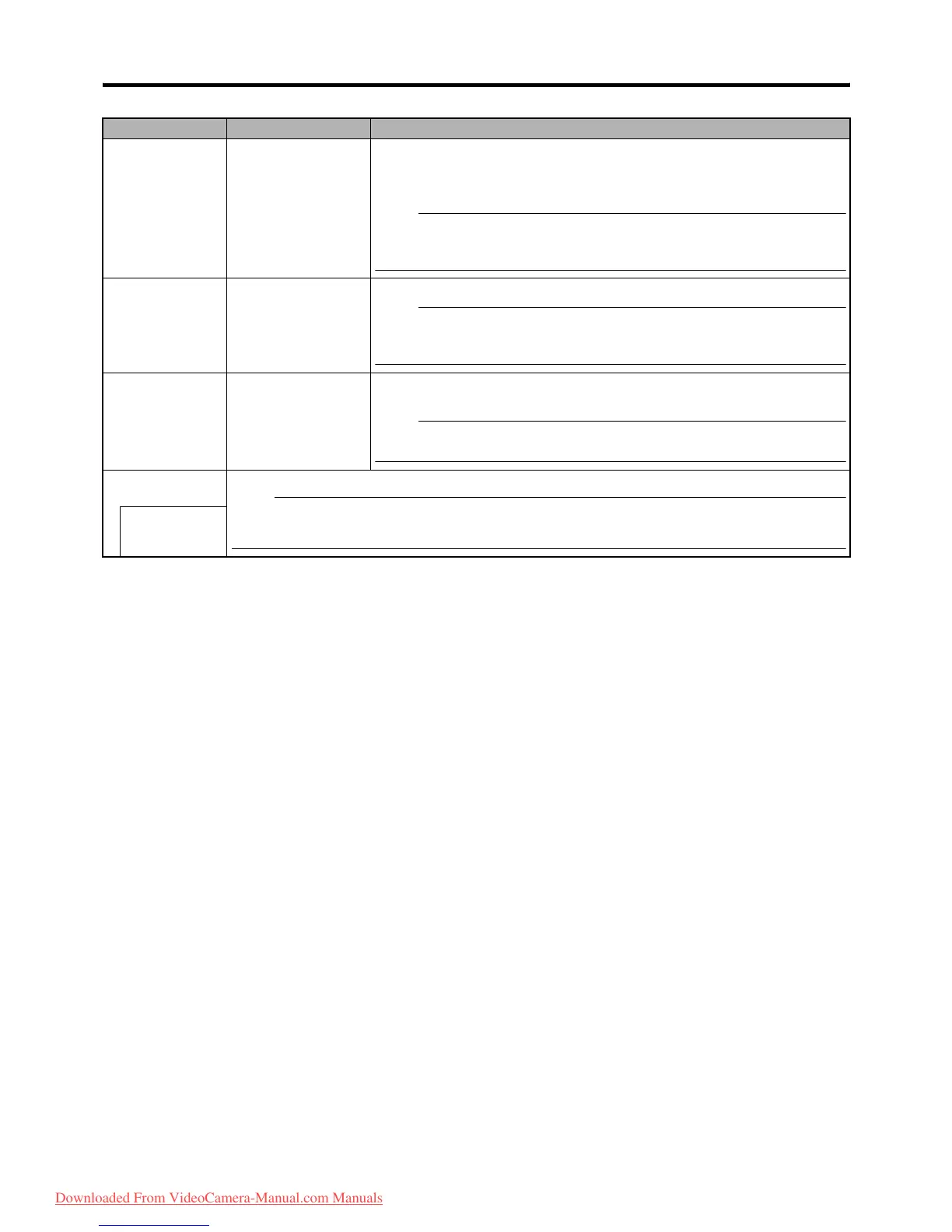95
* Default values are indicated in bold characters.
Item Setting Values Function
Reset All
^ Resets all menu settings.
Select [Reset All] in the AResetB menu and press the Set button (R). The message
AResetting...B appears. After the resetting process is complete, the message ACompleteB
appears for about 1 second. Reset will not be performed if [Cancel] is selected.
Memo :
● [Date/Time] (A Page 95) and [Time Zone] (A Page 95) cannot be reset.
● This item is not selectable when recording in Camera mode, during Clip Review, and in
Media mode.
Date/Time
^ For setting the year, month, day, hour, and minute.
Memo :
● The display order of the date (year, month, and day) follows the [Date Style] setting in the
[Status Display] menu. However, the 24-hour format is used for the hour display
regardless of the [Time Style] setting. (A Page 91)
Time Zone
UTC-00:30 to UTC-12:00,
UTC,
UTC+14:00 to UTC+00:30
(In increments of 30
minutes)
For setting the UTC time difference in units of 30 minutes.
[Default values : UTC-05:00 (U model), UTC (E model)]
Memo :
● If [Date/Time] is already set, the [Date/Time] item is automatically adjusted when
[Time Zone] is altered.
System
Information
For displaying the usage time of the internal fan.
Memo :
● Under normal environment, dust will accumulate on the internal fan when the camera recorder is used over a long
period. Dust may enter the camera recorder especially if it is used outdoors. This may affect the image and sound
quality of the camera recorder. Check and replace the fan after every 9000 hours (suggested guideline).
Fan Hour
Downloaded From VideoCamera-Manual.com Manuals
