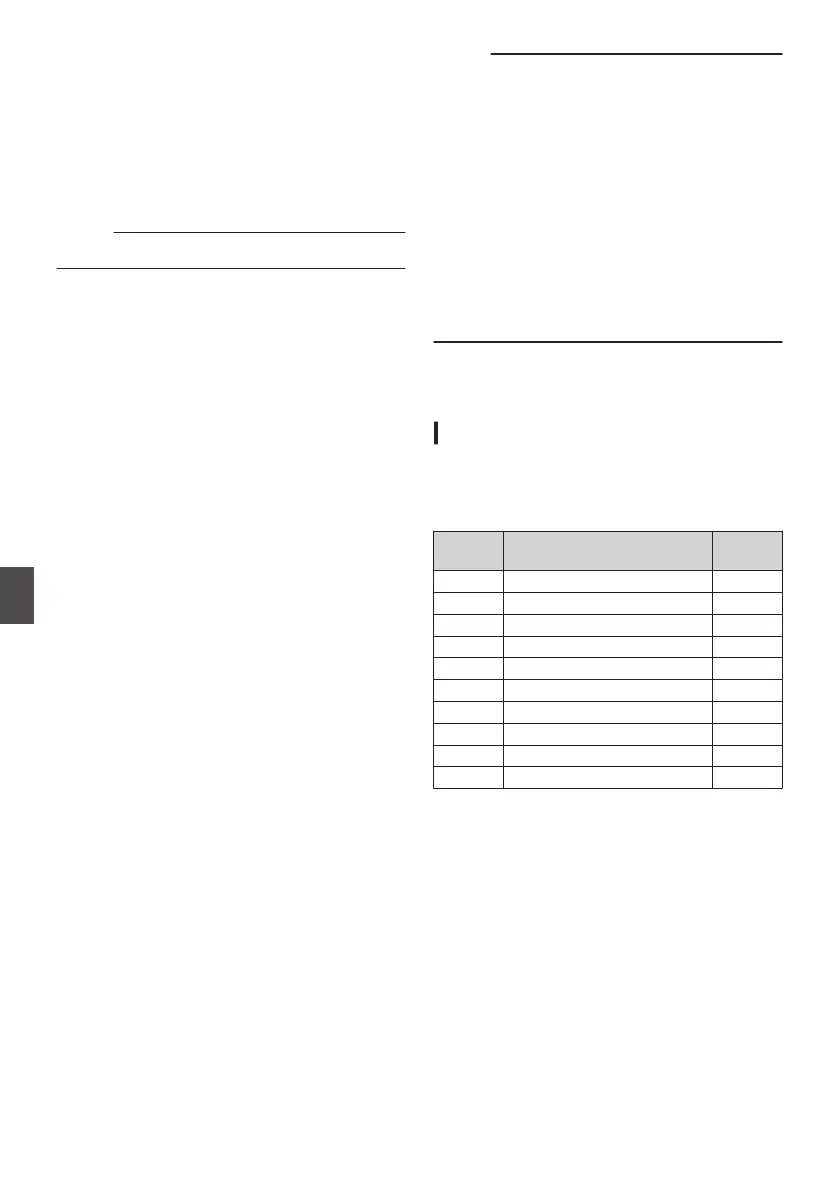Displaying Return Videos
from an External Device
A B
Return video from an external device (switcher,
etc.) can be displayed on the viewfinder or LCD
monitor of the camera recorder.
(A P127 [ Return Input A B ] )
Memo :
0
This feature is only usable in the Camera mode.
1
Set the camera recorder to the Camera
mode.
(A P18 [Operation Modes] )
2
Assign the “Return Video” function to any
of the user buttons.
(A P42 [Assignment of Functions to User
Buttons] )
* This excludes the [AUTO FOCUS/11] button.
3
Select the way the return video is to be
displayed.
Set using [Main Menu] B [Camera Function] B
[User Switch Set] B [Return Video].
(A P113 [ Return Video ] )
4
Select the input destination of the return
video.
The input destination of the return video can be
set using the [A/V Set] B [Video Set] B [Return
Input] item.
(A P127 [ Return Input A B ] )
5
Select the aspect ratio of the return video.
Set using [A/V Set] B [Video Set] B [Return
Aspect].
(A P127 [ Return Aspect A B ] )
6
Press the user button that is assigned with
the “Return Video” function.
0
By pressing the user button assigned with
the “Return Video” function, the captured
image or return video is displayed according
to the method specified in step 3.
Memo :
0
When the return video is displayed in full screen,
the following displays and operations are
disabled.
0
Zebra display
0
Skin Detail operation
0
Spot Meter display
0
Focus Assist feature (ACCU-Focus
operation)
0
Aspect Marker display
0
Safety Zone display
0
Center Mark display
0
During display of PiP and return video in full
screen, the [LCD Mirror] setting becomes invalid
and is set automatically to “Normal”.
(A P120 [ LCD Mirror ] )
Studio System A B
Details of the Studio Terminal
Connect to the [STUDIO] terminal (10-pin) when
you are combining the use of devices such as a
transmission unit manufactured by a different
company.
PIN No. Signal Name
Input/
Output
1 NC -
2 CALL TALLY IN
3 RM TALLY OUT
4 RM PREVIEW OUT
5 NC -
6 NC -
7 TALLY IN IN
8 RETURN GND -
9 RETURN IN IN
10 GND -
172
Displaying Return Videos from an External Device A B
Connecting External Devices
