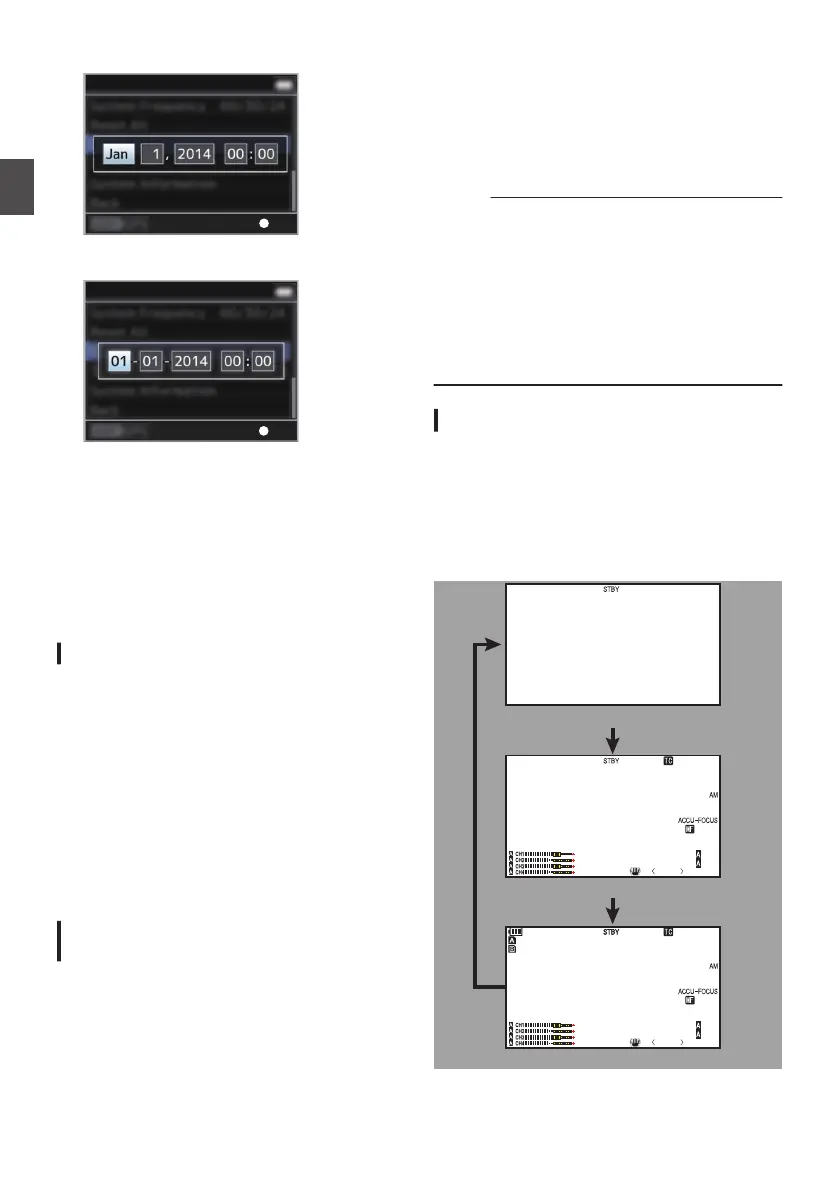0
For U models
.
0
For E models
.
2
Set the date and time.
A
Move the cursor with the cross-shaped button
(HI) and select the setting item.
B
Change the values with the cross-shaped
button (JK).
3
Press the Set button (R) after setting is
complete.
The clock is set to 0 seconds of the input date/
time.
Changing the Display Style
You can change the display style of the date/time
on the menu.
Setting the Date Display (Date Style)
(A P124 [ Date Style ] )
The date display can be changed in [LCD/VF] B
[Display Settings] B [Date Style].
Setting the Time Display (Time Style)
(A P124 [ Time Style ] )
The time display can be changed in [LCD/VF] B
[Display Settings] B [Time Style].
Date/Time Display in Each Operation
Mode
0
During Camera mode:
Date/time of the built-in clock is displayed.
0
During Media mode:
Shooting date/time of the clip being played back
is displayed.
Displays on the LCD
Monitor and Viewfinder
You can display the camera status, media
information, zebra pattern, and various markers in
the video image on the LCD monitor and viewfinder
screen during shooting.
Memo :
0
When [Main Menu] B [A/V Set] B [Video Set] B
[HDMI Out Character]/[SDI Out Character]/
[VIDEO Out Character] is set to “On”, the display
screen and menu screen are also displayed in
the video image of the video signal output
terminal.
(A P126 [ HDMI Out Character ] )
(A P126 [ SDI Out Character ] )
(A P126 [ VIDEO Out Character ] )
Display Screen
Display Screen in Camera Mode
0
The display switches between three screen
types with every press of the [DISPLAY] button.
(Display 0 B 1 B 2 B 0)
0
Press the [STATUS] button to switch to the
status screen.
.
P13000K
1/100
F1. 6
0
dB
AE+6
ND 1 /64
12 :34 :56
Jan 24 , 2014
00: 00:00.00
5 . 6 f t
100min
50min
282min
P13000K
1/100
F1. 6
0
dB
AE+6
ND 1 /64
12 :34 :56
Jan 24 , 2014
00: 00:00.00
1920x1080
60i HQ
5 . 6 f t
Display 2 screen
Display 1 screen
Display 0 screen
36
Initial Settings
Preparations