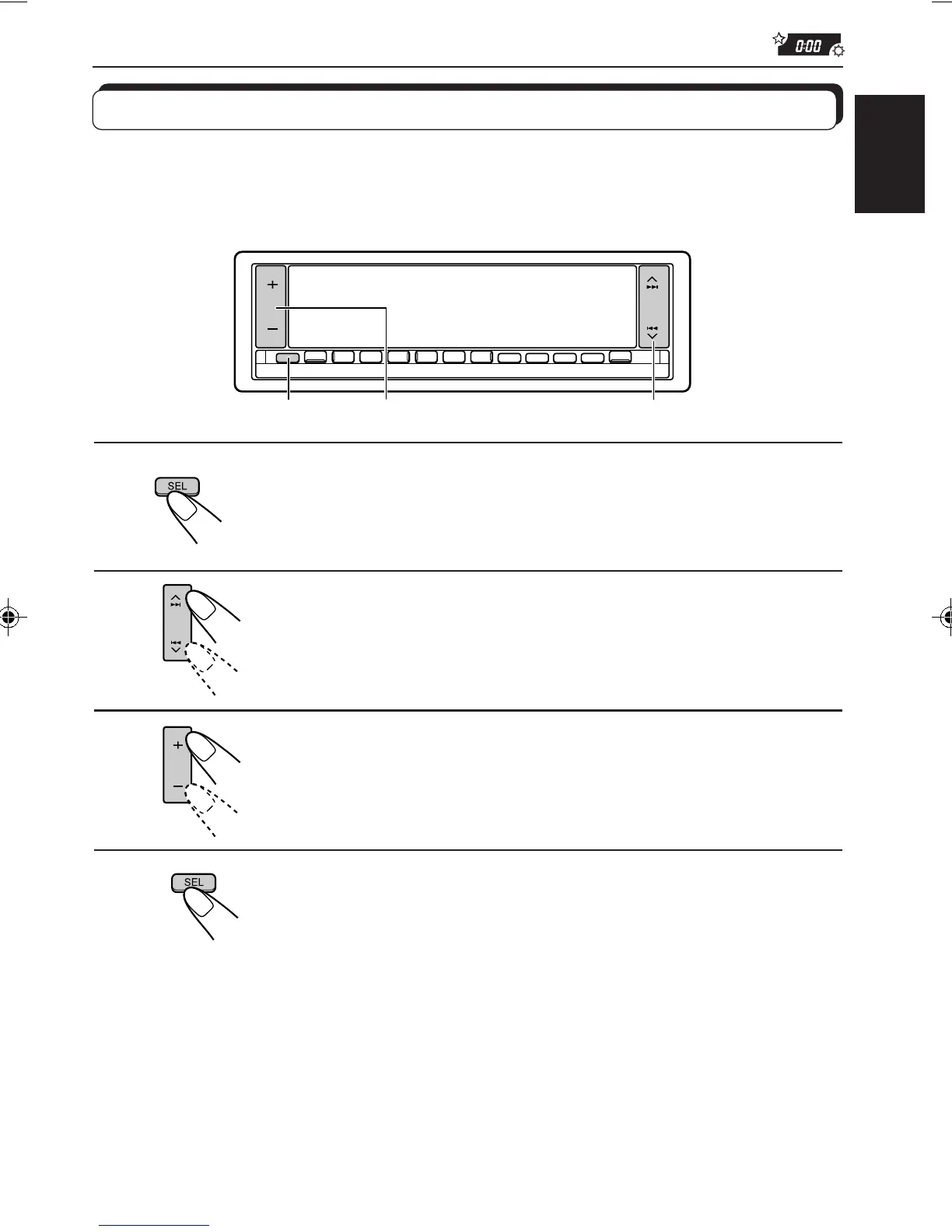31
ENGLISH
You can change the items listed on the next page by using the PSM (Preferred Setting Mode)
control.
Basic Procedure
Changing the general settings (PSM)
1, 4 3 2
1
Press and hold SEL (Select) for more than 2 seconds
so that one of the PSM items appears on the display.
2
Select the PSM item you want to adjust. (See page
32.)
3
Adjust the PSM item selected above.
4
Finish the setting.
EN28-34.KD-LX3R[E]/f 99.3.9, 6:15 PM31
