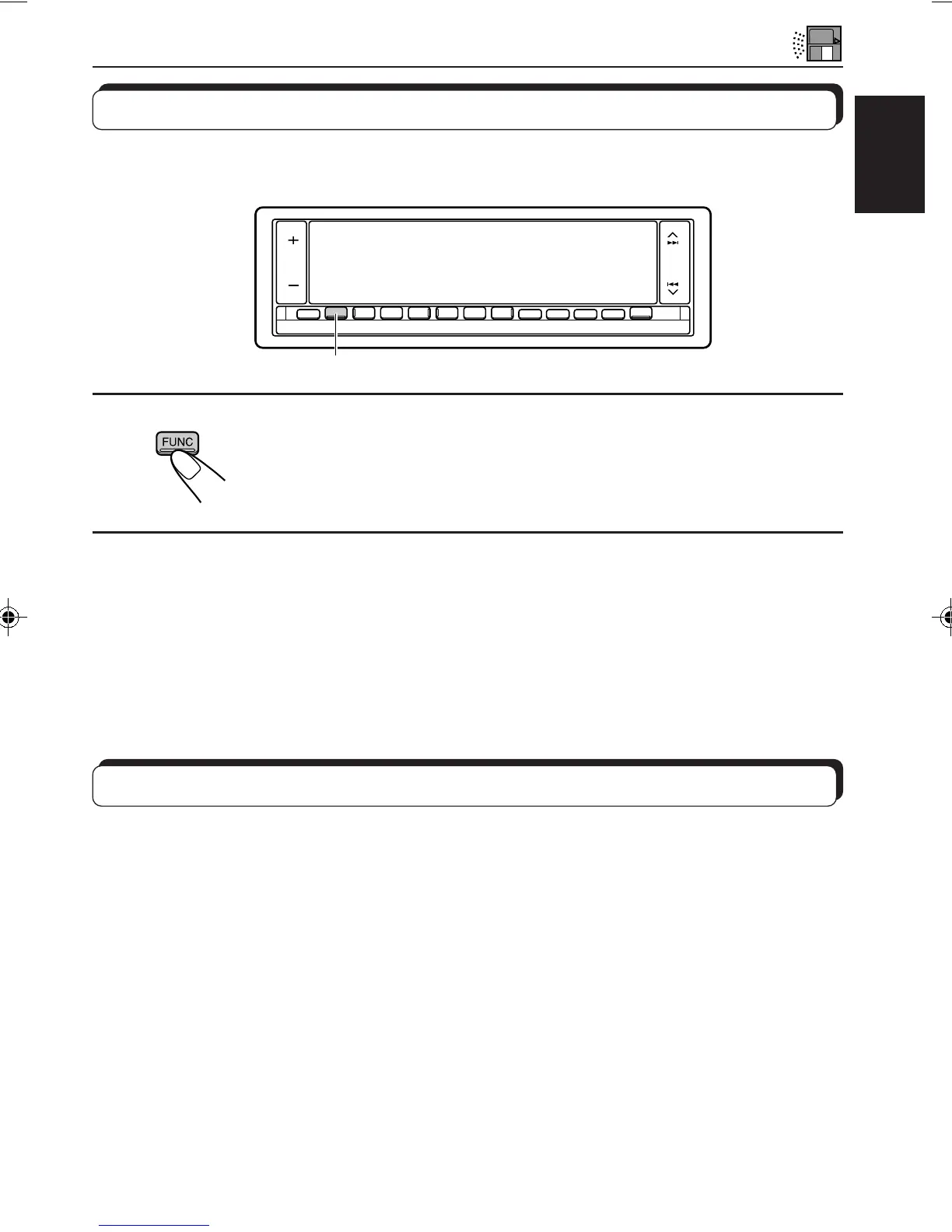47
ENGLISH
Playing an external component
When connecting an external component to the LINE IN plugs on the rear, you can select the
component as the sound source.
1
Select the external component.
Each time you press the button, the source changes as described on
page 5.
2
Operate the external component.
• Refer to the instructions supplied with your external component.
Notes:
• For the external component connection, see the Installation/Connection Manual (separate volume).
• See also “Assigning names to the sources” on page 35 if you want to match the name shown on the
display with the name of the connected component.
Using a subwoofer
By connecting a subwoofer to the SUBWOOFER OUT plugs on the rear, you can enjoy
enhanced bass sounds and a more realistic theater atmosphere in your car.
• Refer also to the instructions supplied with your subwoofer.
To set the subwoofer cutoff frequency, see “To select the subwoofer cutoff frequency” on
page 34.
To adjust the subwoofer output volume, see “Adjusting the sound” on page 24.
1
EXTERNAL COMPONENT OPERATIONS
EN47-47.KD-LX3R[E]/f 99.3.9, 6:15 PM47
