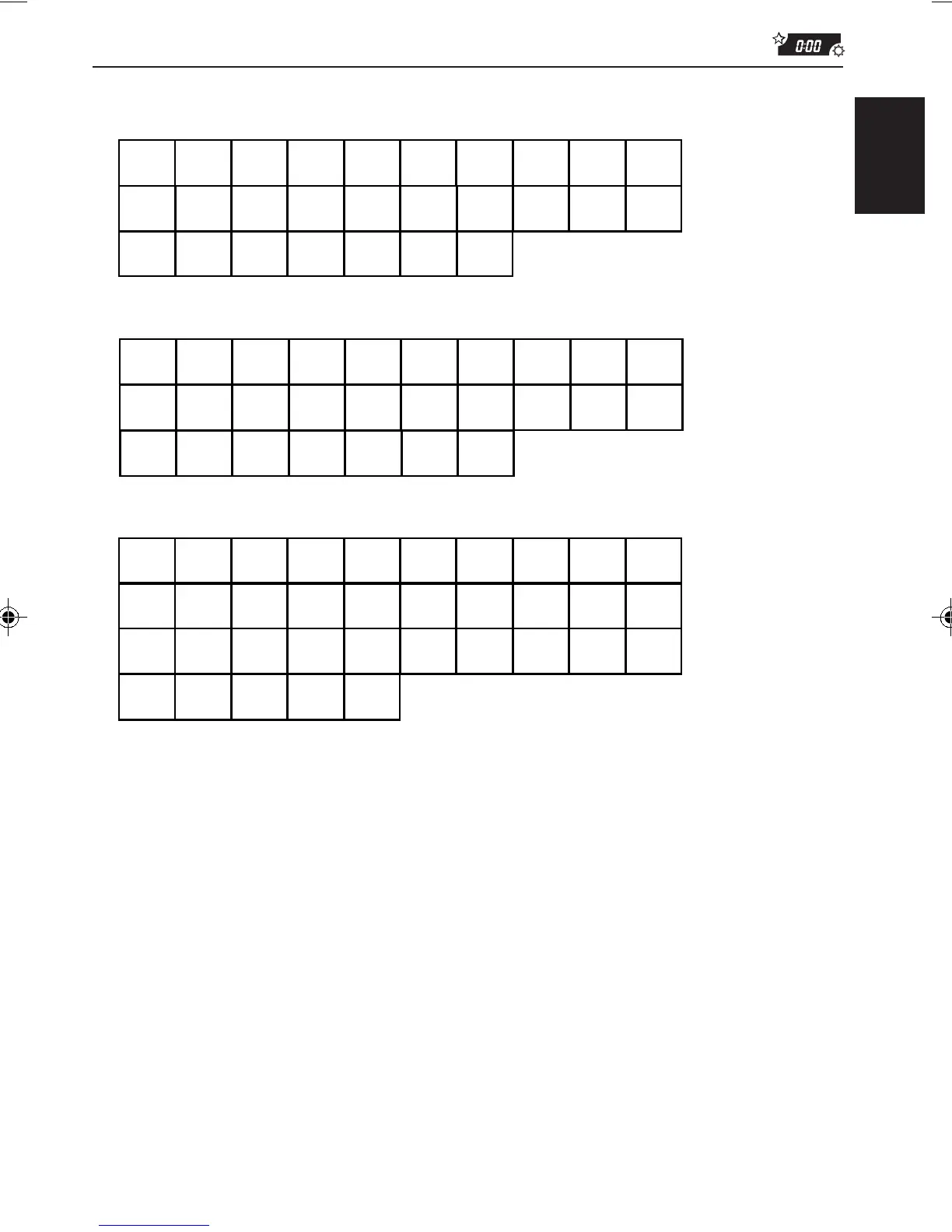37
ENGLISH
Small letters
Numbers and symbols
Available characters
Capital letters
Notes:
• When you assign a name to the 41st disc, “NAME FULL” appears on the display. (In this case,
delete unwanted names before assignment.)
• When the CD changer CH-X1200 connected, you can assign names to CDs in CH-X1200. These
names can also be shown on the display if you insert the CDs in this unit.
A B C D E F G H I J
K L M N O P Q R S T
U V W X Y Z
Space
Space
Space
a b c d e f g h i j
k l m n o p q r s t
u v w x y z
0 1 2 3 4 5 6 7 8 9
! ” # $ % & ’ ( )
*
+ , – . / : ; < =
>
? @ _ `
EN35-40.KD-LX3R[E]/f 99.3.9, 6:15 PM37
