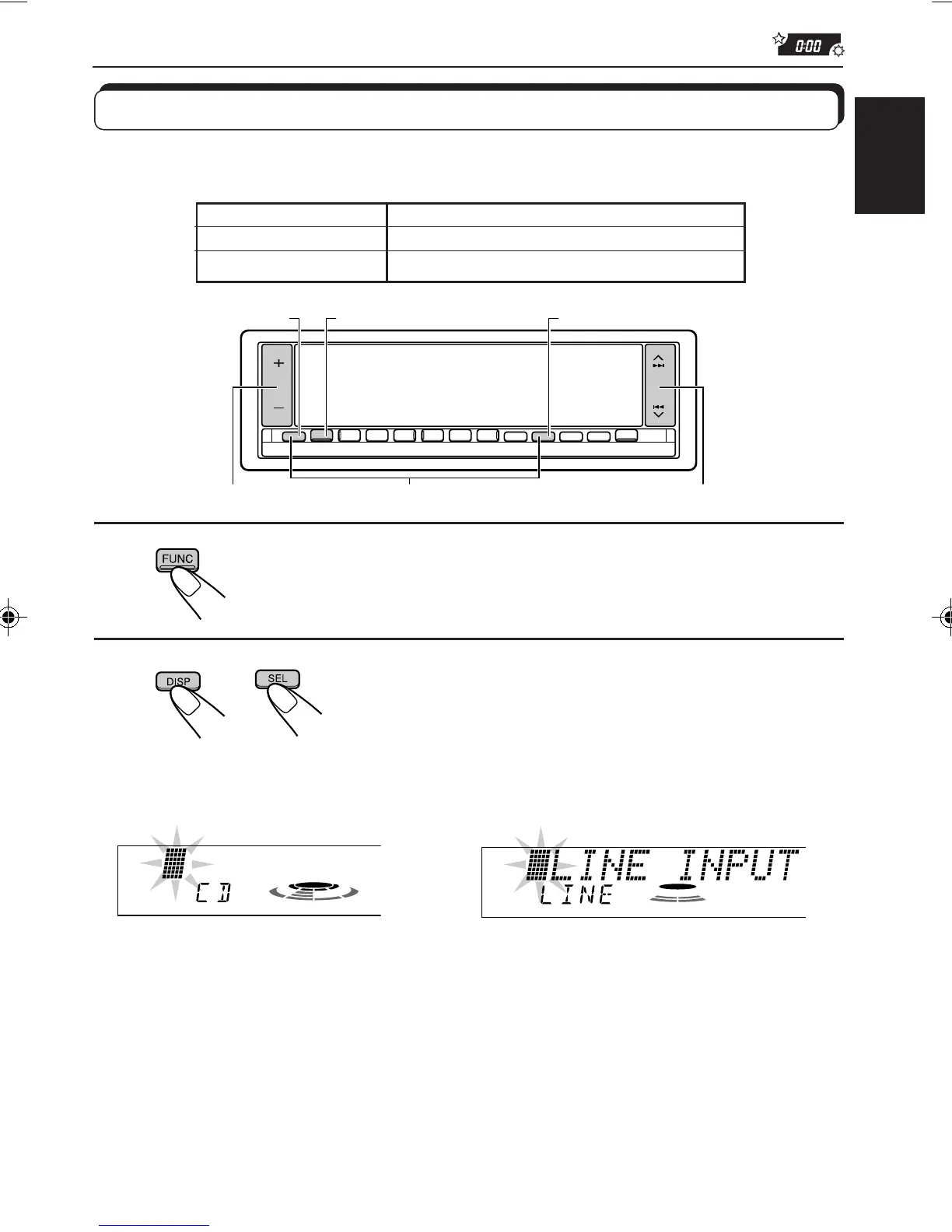35
ENGLISH
Assigning names to the sources
You can assign names to CDs and the external component connected to the LINE IN plugs.
After assigning a name, it will appear on the display when you select the source.
Sources Maximum number of the characters
CDs* up to 32 characters (up to 40 discs)
External component up to 12 characters
524
71
3
1
Select a source you want to assign a name to.
2
Press and hold SEL (Select) for more than 2
seconds while pressing DISP.
When you select the external component
connected to LINE IN as the source:
When you select the CD as the source:
Note:
* You cannot assign a name to a CD TEXT.
To be continued on the next page
EN35-40.KD-LX3R[E]/f 99.3.9, 6:15 PM35
