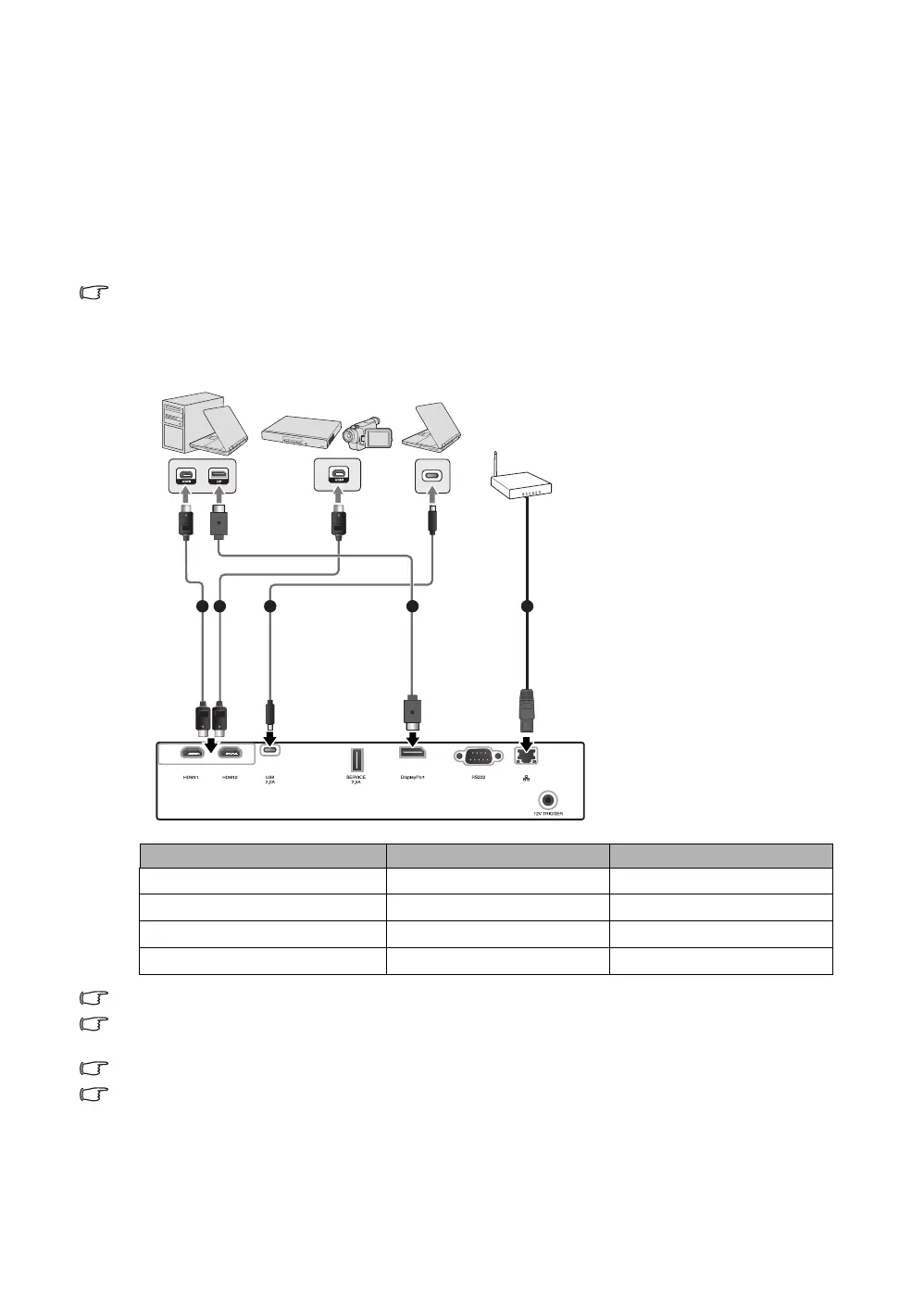16
Connection
Connection
When connecting a signal source to the projector, be sure to:
1. Turn all equipment off before making any connections.
2. Use the correct signal cables for each source.
3. Make sure the cables are firmly inserted.
In the connection illustrations shown below, cables are not included with the projector (see "Shipping
contents"). They are commercially available from electronics stores.
HDMI 1 and HDMI 2 connectors support 4K (Ultra HD)/HDR.
Use a certified Premium High Speed HDMI Cable (18 Gbps compatible) and connect to HDMI terminal when
inputting 4K video signals from an external device.
USB supports DP Alt Mode with 5V/2A output.
Use USB-IF certified USB-C™ cable that supports DP Alt Mode and connect to USB port. This port only
supports Type-C to Type-C cables.
Terminal HDCP ver. Used for
HDMI 1 2.3 4K/HDR source
HDMI 2 2.3 4K/HDR source
USB 2.3 4K/HDR source
DisplayPort 2.3 4K/HDR source
1 2 3 4 5
Notebook or
desktop computer
A/V device
1. HDMI cable
2. HDMI cable
3. USB-C™ cable (T
ype-C
to T
ype-C)
4. DisplayPort cable
5. RJ45 cable
Notebook
computer
