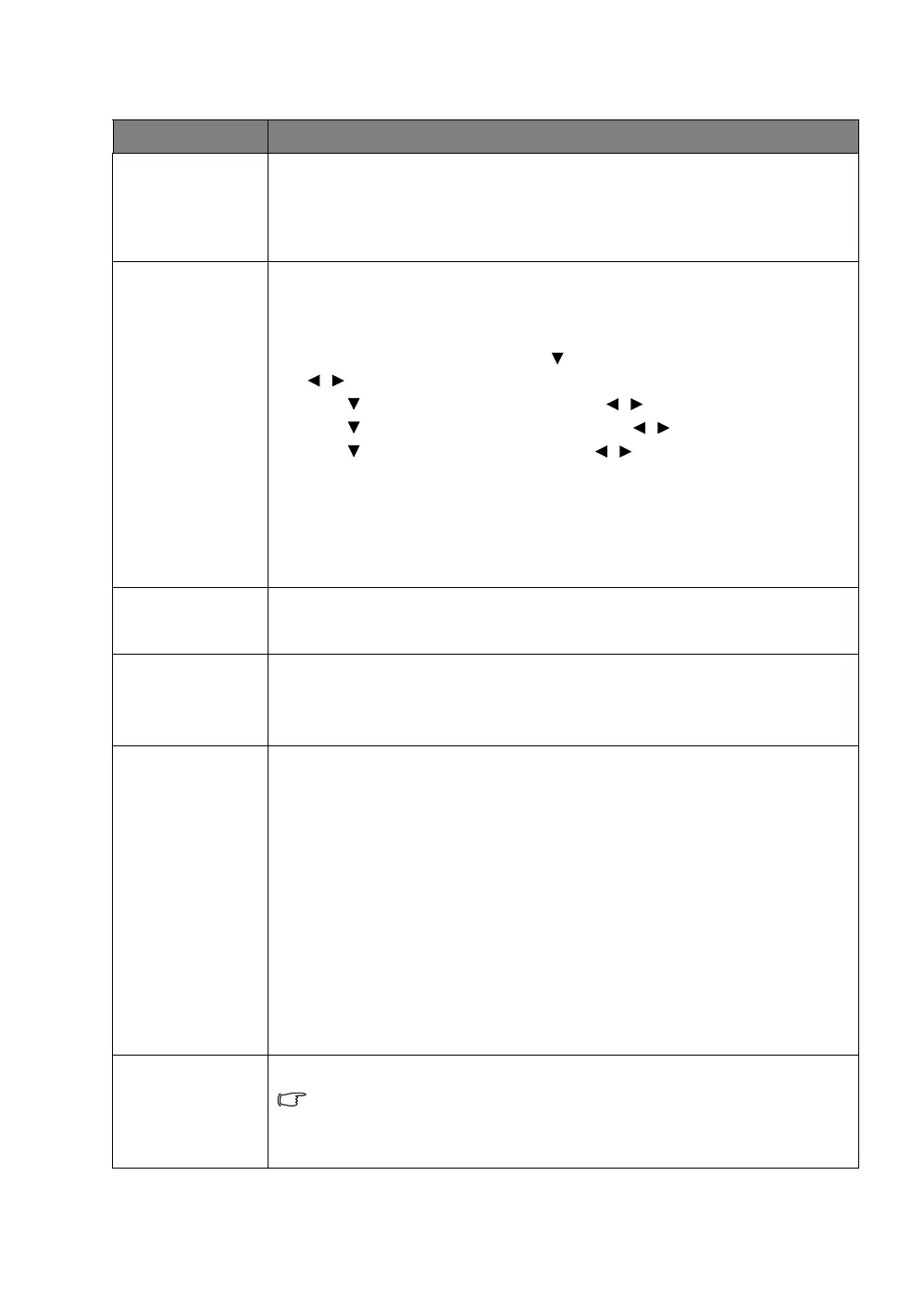25
Menu Functions
ADVANCED menu
Submenu Functions and Descriptions
Input Settings
• Color Space
Sets the Color Space to Auto, RGB, or YCbCr.
• Input Level
Sets the Input Level to Auto, Enhanced, or Normal.
LAN Control
Settings
• LAN Settings
Press OK to enter LAN Control Settings menu. In LAN Settings, select
between DHCP ON and Static IP.
1. When Static IP is selected, press to select Projector IP Address and
use / to select number.
2. Press to select Subnet Mask and use / to select number.
3. Press to select Default Gateway and use / to select number.
4. Press to select DNS Server and use / to select number.
• Standby LAN Control
When Standby LAN Control is On, LAN function is available during standby
(LAN power standby). When it is Off, LAN function is not available during
standby (Low power standby).
After the above settings, choose Apply to take effect.
HDR
The projector supports HDR imaging sources. It can automatically detect the
dynamic range of the source, and optimize settings to reproduce contents
under wide range of light conditions when Auto is selected.
Low Latency
Mode
Low Latency Mode minimizes the response time between the input source
and the display image. This function supports the following timings:
• 4K 60Hz
• 1080p 60/120/144/192/200/240 Hz
Light Source
Settings
• Light Source Mode
Select the projector light source power from the following modes.
• Normal: Provides full light source brightness.
• Eco: Reduces system noise and light source power consumption by
30%.
• Dynamic Eco: Light source power will vary depending on the content
being displayed.
If the Eco or Dynamic Eco mode is selected, the light output will be reduced
and result in darker projected pictures. See "Setting Light Source Mode" for
details.
• Light Source Hours Information
Select to learn the duration (in hours) of light source usage which is
automatically calculated by the built-in timer.
Reset Settings
Press OK to reset all settings.
The following functions will not be changes: Keystone, Corner Adj., Warping,
ZoomDigital Zoom (when adjust value < 1.0x), Digital Zoom, LAN Control
Settings, Language, Projector Mode, High Altitude Mode, Password, Control
Method and Baud Rate.
