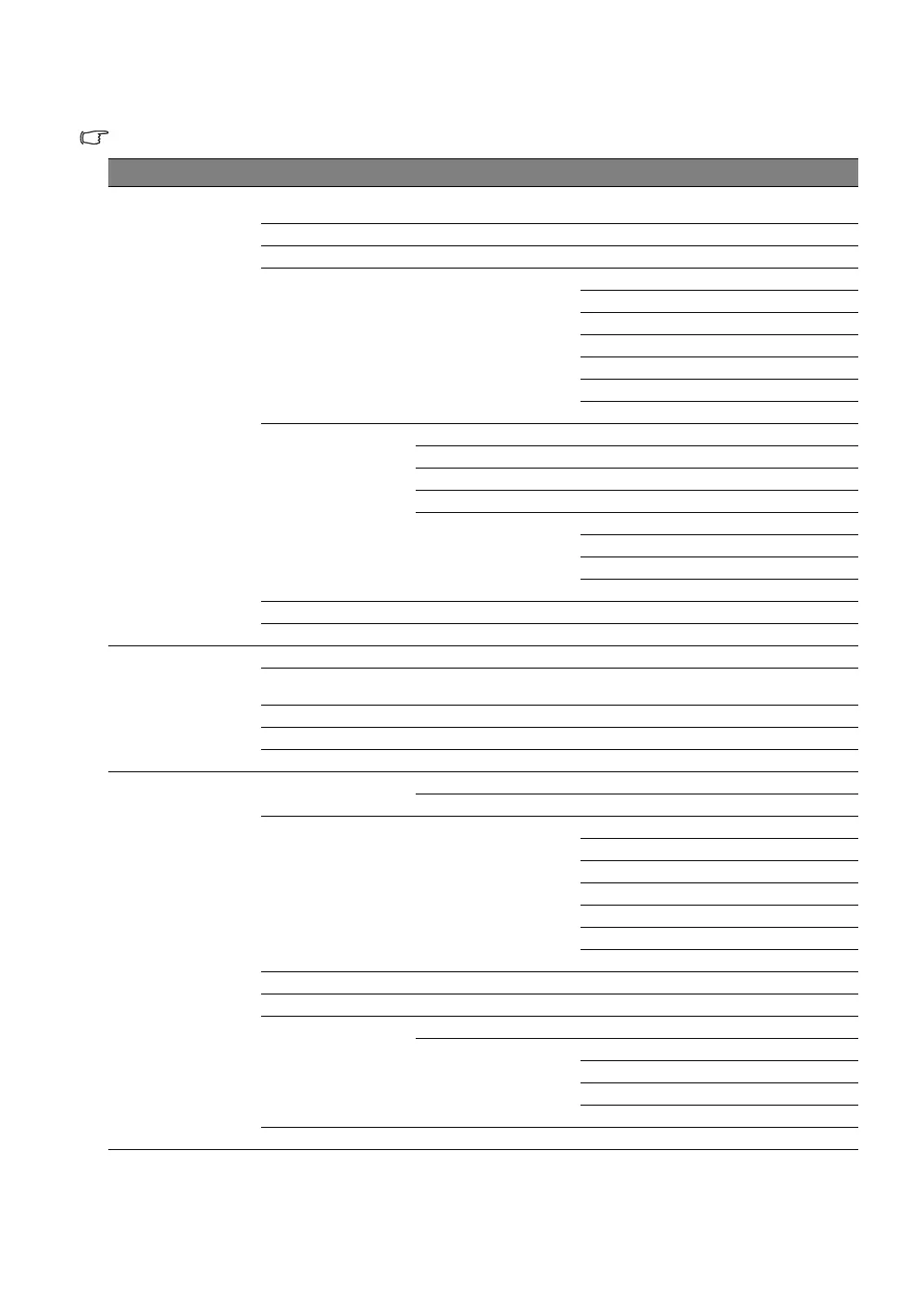31
Menu Functions
OSD menu structure
The OSD menus vary according to the signal type selected.
Main menu Submenu Options
PICTURE
Picture Mode
Natural/Cinema/Dynamic/Gaming/
Animation/User 1/User 2
Brightness
Contrast
Color Temperature
9500K/8500K/7500K/6500K/5500K
Red Gain
Green Gain
Blue Gain
Red Offset
Green Offset
Blue Offset
Advanced
Sharpness
Gamma 1.8/2.0/2.2/2.4/2.6
Picture Tone -2/-1/0/+1/+2
BrilliantColor Off/1/2/3/4/5/6/7/8/9/10
Color Management
Primary Color
Hue
Gain
Saturation
e-shift Off/On
Reset Picture Mode Reset/Cancel
BASIC
Pattern Off/On
Blank Timer
Disable/5 min/10 min/15 min/
20 min/25 min/30 min
Message Off/On
Splash Screen Black/Blue/JVC
Background Color Green/Black/Blue
ADVANCED
Input Settings
Color Space Auto/RGB/YCbCr
Input Level Auto/Enhanced
LAN Control Settings
LAN Settings
Projector IP Address
Subnet Mask
Default Gateway
DNS Server
Standby LAN Control
Apply
HDR HDR/HLG Auto/SDR
Low Latency Mode Off/On
Light Source Settings
Light Source Mode Normal/Eco/Dynamic Eco
Light Source Hours
Information
Light Source Usage Time
Normal
Eco
Dynamic Eco
Reset Settings Reset/Cancel
