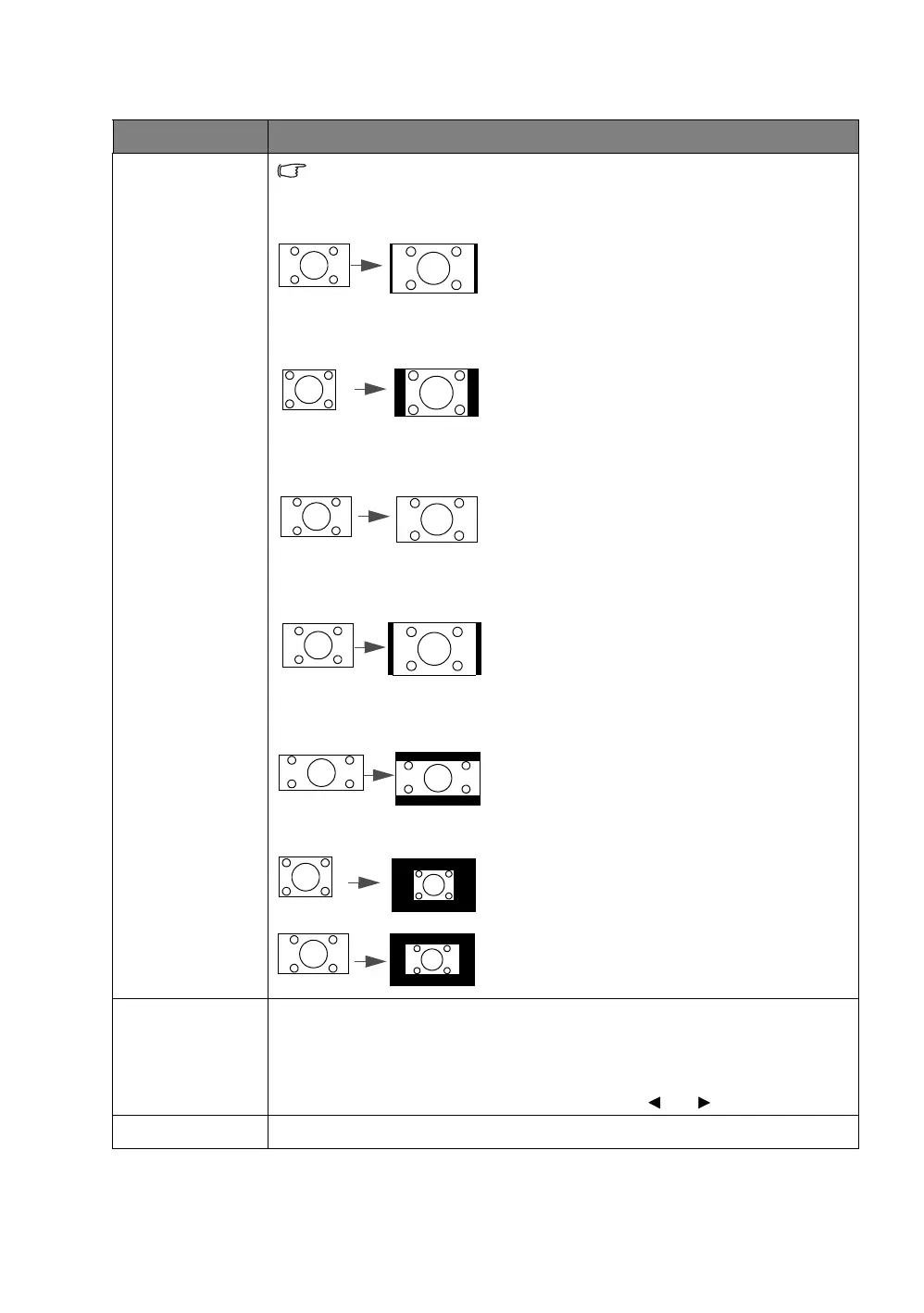28
Menu Functions
DISPLAY menu
Submenu Functions and Descriptions
Aspect Ratio
In the following illustrations, the black portions are inactive areas and the
white portions are active areas.
• Auto
Scales a picture proportionally to fit the projector's
native resolution in its horizontal or vertical width.
This makes the most use of the screen and
maintains the aspect ratio of a picture.
• 4:3
Scales the picture so that it is displayed in the
center of the screen with a 4:3 aspect ratio.
• 16:9
Scales a picture so that it is displayed in the center
of the screen with a 16:9 aspect ratio.
• 16:10
Scales a picture so that it is displayed in the
center of the screen with a 16:10 aspect ratio.
• 2.35:1
Scales a picture so that it is displayed in the
center of the screen with a 2.35:1 aspect ratio.
• Native
Projects an image as its original resolution and
resizes it to fit within the display area. For input
signals with lower resolutions, the projected image
will be displayed in its original size.
Keystone
• Manual
Adjusts the keystoning situation where the projected image becomes a
trapezoid due to angled projection. You can manually correct the image
deformation by adjusting the vertical/horizontal keystoning, or rotating the
image. Select the item you want to adjust and use , or .
Corner Adj.
See "Adjusting 4 corners" on page 20 for details.
